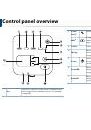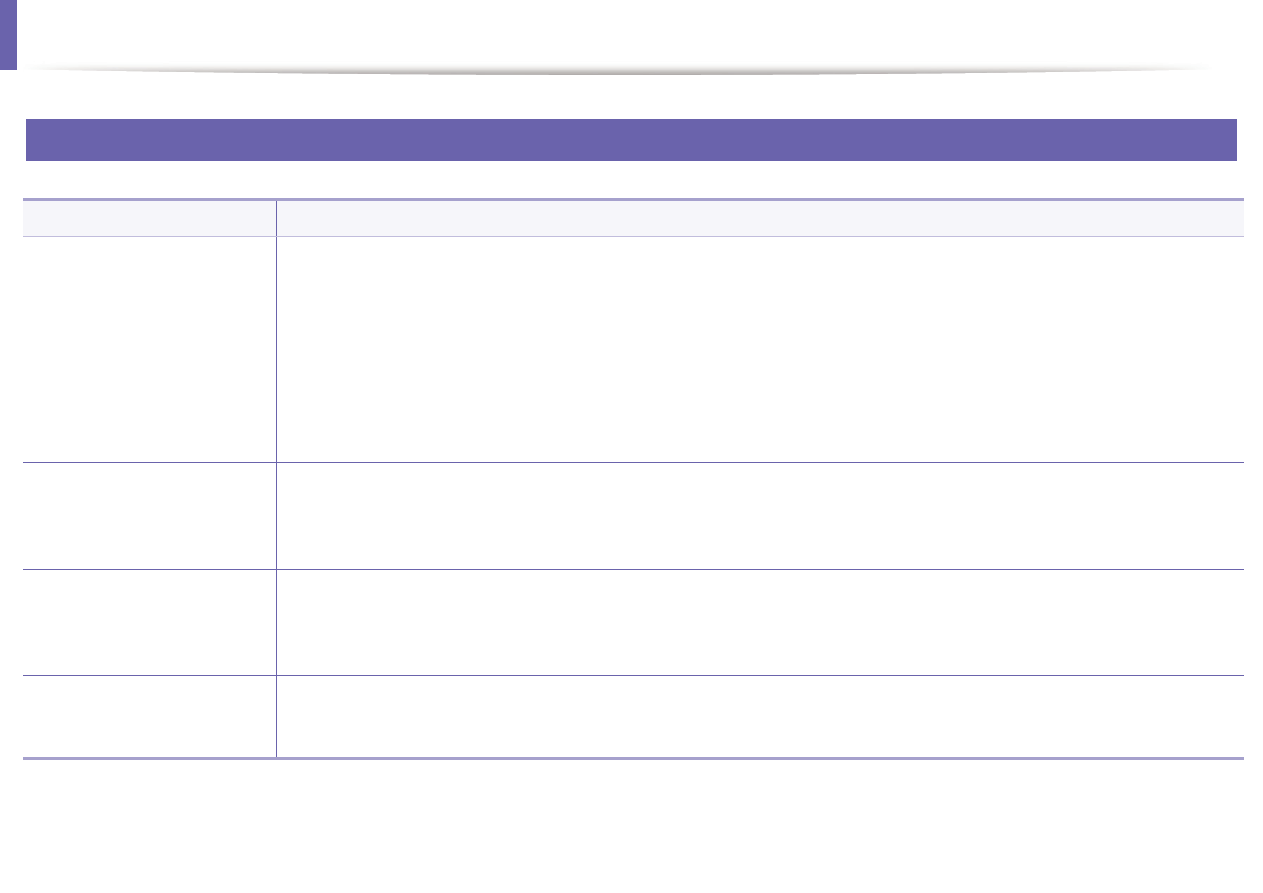
3
Operating system problems
Common Linux problems
Condition
Suggested solutions
The machine does not print.
• Check if the printer driver is installed in your system. Open Unified Driver Configurator and switch to the
Printers
tab in the
Printers
configuration
window to look at the list of available machines. Make sure that your machine is displayed on the list. If not, open
Add new printer wizard
to set up your device.
• Check if the machine is started. Open
Printers configuration
and select your machine from the printers list. Look at the description
in the
Selected printer
pane. If its status contains
Stopped
, press the
Start
button. Normal operation of the machine should be
restored. The “stopped” status might be activated when some problems in printing occur.
• Check if your application has special print options such as “-oraw”. If “-oraw” is specified in the command line parameter, then
remove it to print properly. For Gimp front-end, select “print” -> “Setup printer” and edit the command line parameter in the
command item.
Some color images come out all
This is a known bug in Ghostscript (until GNU Ghostscript version 7.05) when the base color space of the document is indexed color
black.
space and it is converted through CIE color space. Because Postscript uses CIE color space for Color Matching System, you should
upgrade Ghostscript on your system to at least GNU Ghostscript version 7.06 or later. You can find recent Ghostscript versions at
www.ghostscript.com.
Some color images come out in
This is a known bug in Ghostscript (until GNU Ghostscript version 7.xx) when the base color space of the document is indexed RGB color
unexpected color.
space and it is converted through CIE color space. Because Postscript uses CIE color space for Color Matching System, you should
upgrade Ghostscript on your system to at least GNU Ghostscript version 8.xx or later. You can find recent Ghostscript versions at
www.ghostscript.com.
The machine does not print
whole pages, and output is
printed on half the page.
It is a known problem that occurs when a color machine is used on version 8.51 or earlier of Ghostscript, 64-bit Linux OS, and has been
reported to bugs.ghostscript.com as Ghostscript Bug 688252.The problem is solved in AFPL Ghostscript v. 8.52 or above. Download the
latest version of AFPL Ghostscript from http://sourceforge.net/projects/ghostscript/ and install it to solve this problem.
5. Troubleshooting
190