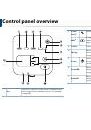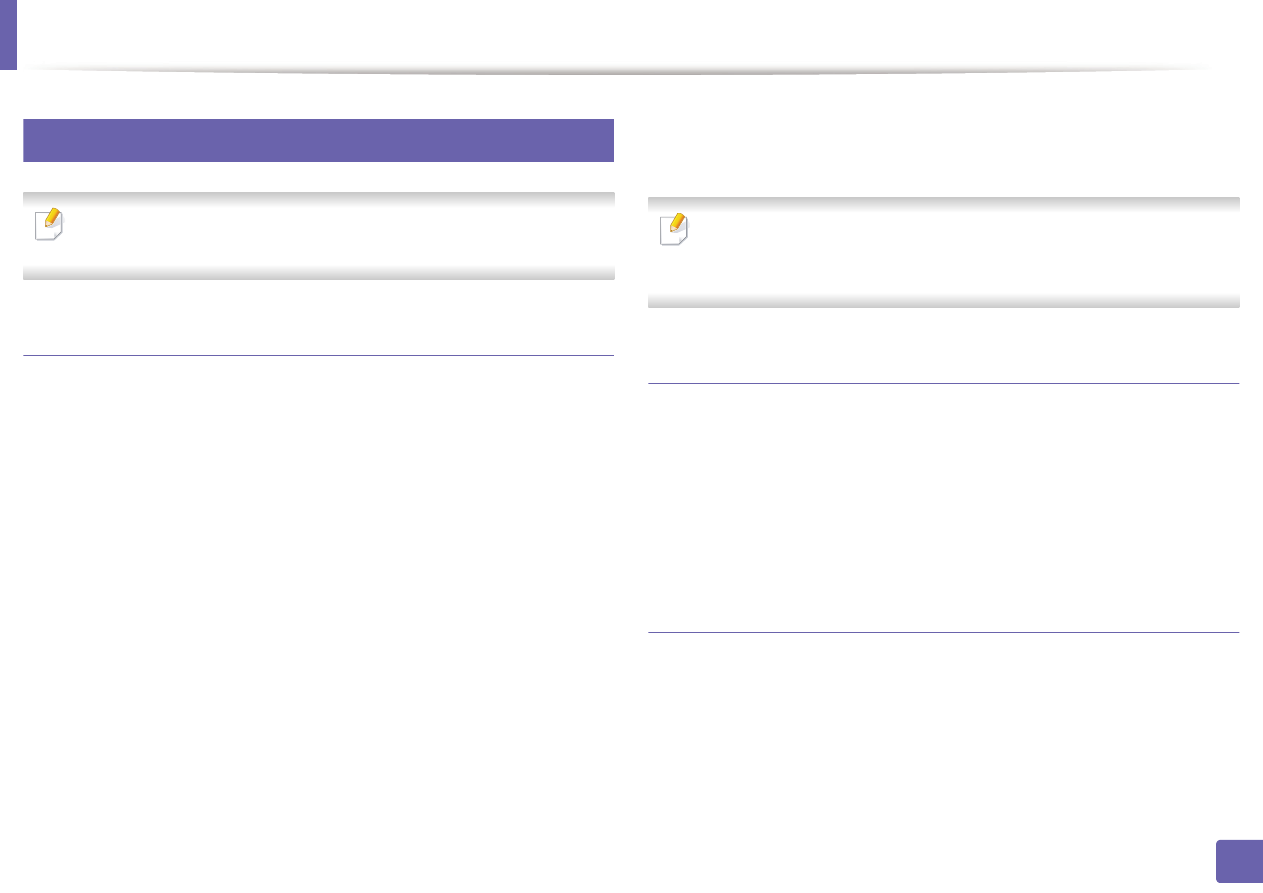
5
Printing features
Linux printing
Some features may not be available depending on models or options. It
means that the features are not supported.
Printing from applications
There are a lot of Linux applications that allow you to print using Common UNIX
Printing System (CUPS). You can print on your machine from any such
application.
Open the document to print
1
Open the
File
menu and click
Page Setup
(
Print Setup
in some
2
applications).
Choose your paper size, orientation, and make sure that your machine is
3
selected. Click
Apply
.
Open the
File
menu and click
.
4
Select your machine to print.
5
Choose the number of copies and indicate which page to print.
6
Change other printing options in each tab, if necessary.
7
Click
.
8
Automatic/manual duplex printing may not be available depending on
models. You can alternatively use the lpr printing system or other
applications for odd-even printing.
Printing files
You can print many different types of files on your machine using the standard
CUPS, directly from the command line interface. The CUPS lpr utility allows you
to do that. You can print these files by using the command format below.
lp -d <printer name> -o <option> <file name>
Please refer to lp or man page on your system for more details.
Configuring Printer Properties
Using the
Printer Properties
window provided by the
Printers configuration
,
you can change the various properties for your machine as a printer.
3. Special Features
149