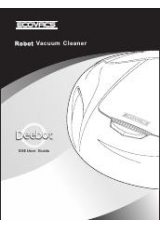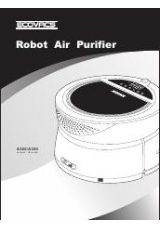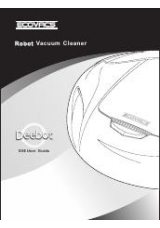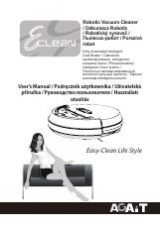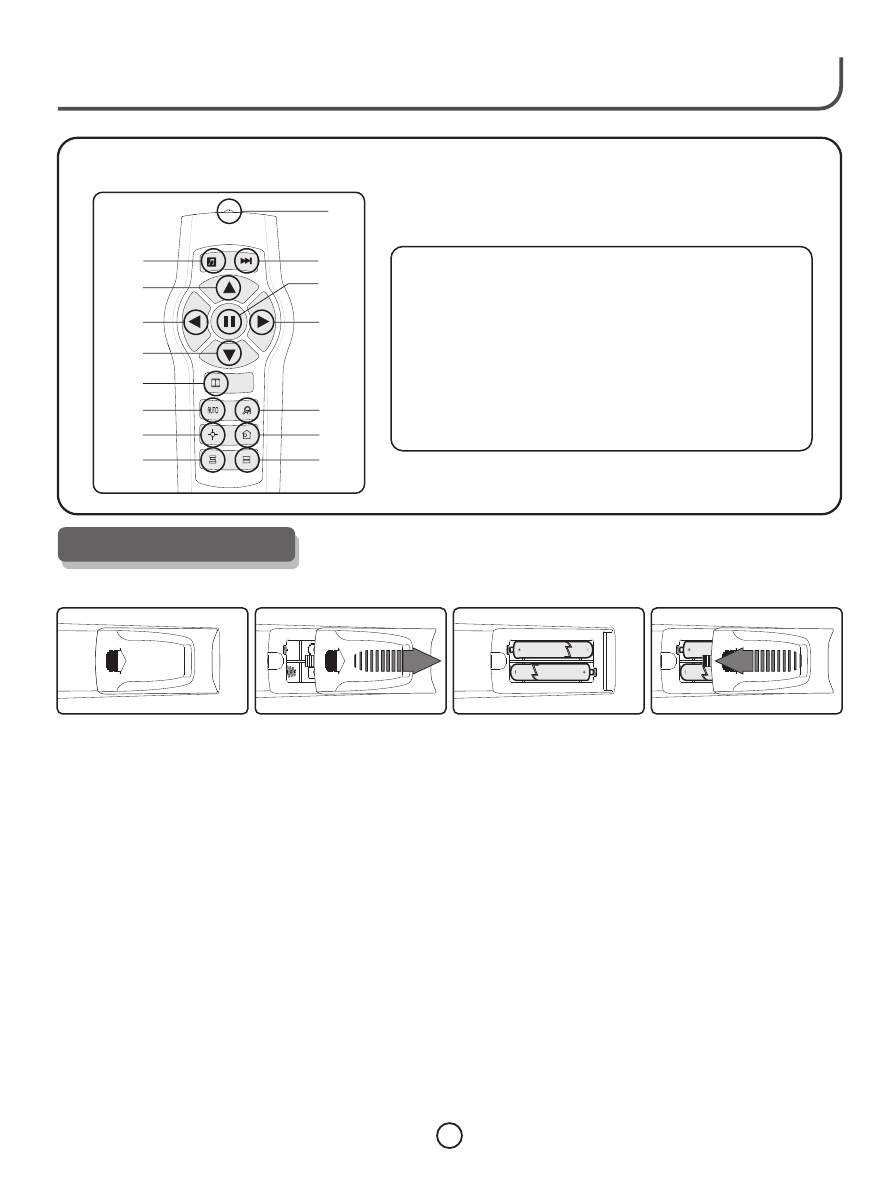
Remote Control Panel
1. Music Mode
9. “Auto” Mode
2. Play Next Song
10. Exact Search Mode
3. Machine Move Forward
11. Fixed
Mode
4. Machine Turn Left
12. Back to
Dock
5. Machine Move Backward
13.
6. Machine Stop
14.
7. Machine Turn Right
15. Remote Signal Beam
8. Auto Demo
Spot
Charger
Raise Head
Lower Head
1
3
4
5
8
9
11
13
2
6
7
10
12
14
15
●
Remote control uses two (7#) batteries.
●
When installing the two batteries, be sure to note the direction of positive and negative polarities.
●
If the batteries are low on energy, please replace both batteries so Remote will work properly.
●
Properly dispose of batteries in accordance with local legislation.
●
If the Remote is
NOT
going to be used for an extended period of time, please remove the batteries so the Remote
will
NOT
become damaged.
Use:
●
To use the Remote, you must be within 16 feet and point it towards the Indicator light on top of the Robot.
●
If the Robot is close to the Charger Dock, the signal from the Charger Dock may interfere with the use of the
Remote.
●
The Remote may
NOT
work in certain areas where a wireless product is operating. The wireless signal may
block the use of the Remote.
●
Do
NOT
use the Remote to force the Robot to go over a drop off. This will cause damage to the Robot, to your
property and perhaps injure a person in the close vicinity of the product.
●
Do
NOT
place the Remote in a hot place or in direct Sun light as the Remote may become damaged.
●
Do
NOT
expose the Remote to water or allow debris to become lodged around the buttons or inside when
replacing the batteries as this could cause damage to the Remote.
Installing Batteries
3. Remote Control
Enjoy Smarter Life!
11