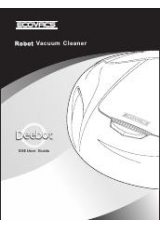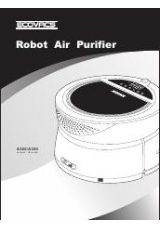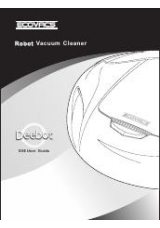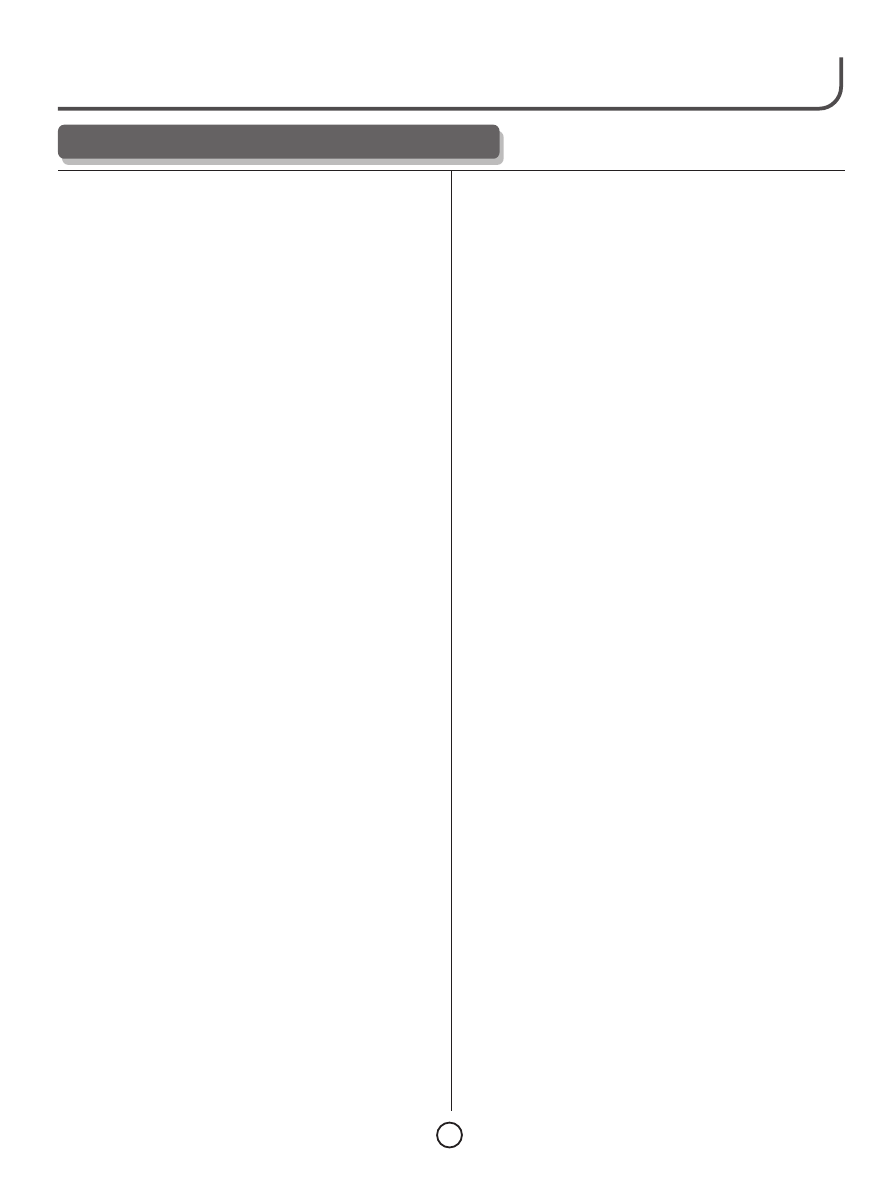
25
1. How long can the Robot function when fully
8. Is there any danger to furniture, children or
charged?
pets?
Answer: The Robot will run for approximately two
Answer: The Robot has a sensor that slows it
(2) hours depending on the Mode the Robot is set
down when it detects an obstacle in its path; by
to clean the air in.
slowing down, it will make a gentle bump with its
vinyl guard and then change its direction. There
2. What keeps the Robot from falling down when
are no sharp edges so the Robot will not cut a
the drop off is greater than 1.5 inches?
child’s skin nor mar the furniture.
Answer: The Robot has five (5) sensors installed
9. How to prevent the Drive Wheels from getting
in the bottom of the Robot to detect a drop off.
tangled in Power Cords?
The lenses must be wiped with a dry soft cloth
Answer: Before operating the unit in a room,
every two weeks or ofte
ner
to remove dust that
check that all power cords have been lifted off the
can obstruct its function.
floor or placed behind Magnetic Tape.
3. Why does the Robot not operate for a decent
10. Does it matter if the product stays on the
length of time in the selected Mode?
Charger Dock even after it has been charged?
Answer:
Answer: When the battery is fully charged, the
a.The battery may be low on its charge and has to
charger will switch to a low current mode and will
return to the Charger Dock to charge its battery,
not deteriorate the battery. Should you not use
or
the Robot for an extended period of time, you
b. the Robot has sensed the air in its Dirt Sensor
should unplug the Charger Dock and turn the
and has determined to be clean.
Robot off by pressing the Button and turning the
4. How does the Robot react when it meets an
switch OFF on the underneath side of the Robot
obstacle?
11. Is there any danger in touching the contacts
Answer: The Robot senses an object and will slow
on the Charger Dock or the Robot?
down until the bumper touches the obstacle; this
Answer: The voltage is 24 volts DC and will not
will tell the Robot that it needs to change direction
cause a problem should a person or animal come
for a new route.
in contact with it
5. Why does the Robot not perform its scheduled
12. How can I stop the Robot from going on its
air cleaning?
scheduled air cleaning while I am away on a
Answer: a. the unit may have been left in a mode
trip?
selection other than
Auto
mode,
Answer: You may cancel the function. Reference
b.the Robot may have been in the Cancel mode,
page16 for instructions.
or
13. What is the correct way to move the Robot?
c. the battery may not have enough energy to do
Answer: With both hands, grasp the Robot on
the scheduled cleaning.
opposite sides under the Robot. Lift and
6. Why does the Remote Control fail to work?
transport and place back on the floor gently.
Make sure when grasping the Robot that you do
Answer: a. you may be beyond the 16 foot
not accidentally touch the ON – OFF switch that is
working range of the Remote.
on the underneath
either
side of the Robot. You
b. there maybe other working wi-fi in the room
can check that the Robot has power by touching
that interferes with the Remote signal,
either
the PAUSE or the OFF button on the panel
c. the lenses on the Remote and the Robot may
or use the Remote.
be dirty and should be cleaned with a dry soft
14. How do I clean the LCD panel?
cloth,or
Answer: Clean with a clean soft cloth and do not
d. the batteries in the Remote may need to be
press hard on the panel so as not to break the
changed
glass. Cleaner used to clean glasses or a TV
7. Why does the Robot slow down before
screen can be lightly sprayed on the cloth to wipe
stopping?
the stubborn spots. Follow by wiping with a dry
Answer: The Robot has determined the spot
section of the cloth.
where it should stop and clean the air so the
Robot will slow down so that it does not pass the
spot.
13. Common Questions with Answers
Enjoy Smarter Life!