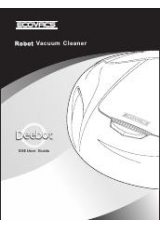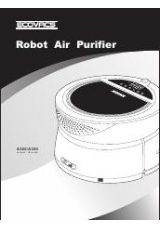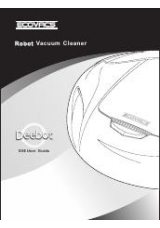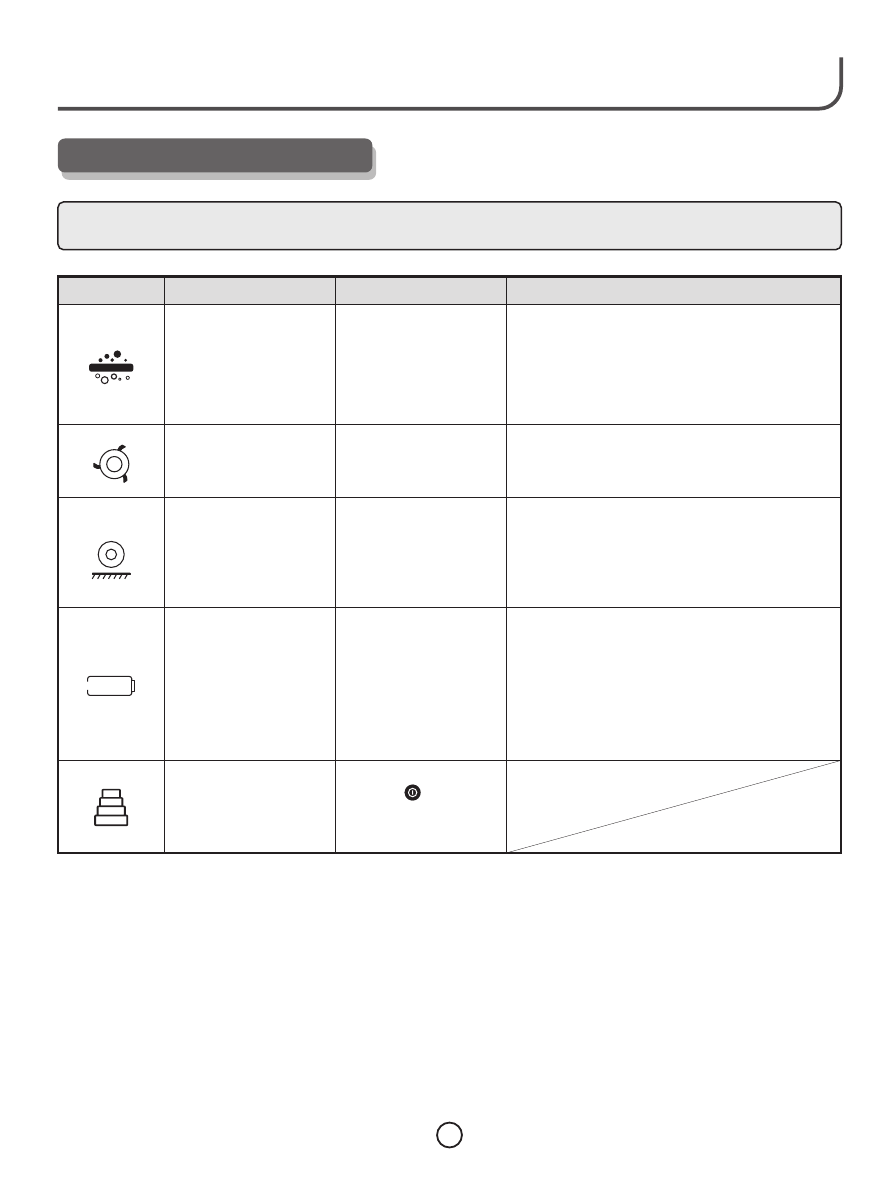
23
ICON
CAUSE OF FAILURE
SOLUTION
LOSS of FUNCTION
One or both of Driving
Wheels
are not in
contact with the
floor.
Drive wheel is tangled
with
hair, piece of cloth,
string, etc.
Battery is low on its
charge and cannot
return to the Charger
Dock to recharge its
battery
.
The Robot is not able
to raise the Top to the
proper height.
By grasping the bottom of
the Robot on opposite
sides with your hands,
gently lift the Robot and
place back on the floor so
that both Drive wheels
are touching the floor.
By grasping the bottom of
the Robot on opposite
sides with your hands,
gently lift the Robot and
carry back to the Charger
Dock and place in the Dock
making sure the Robot
makes contact with the
Charger Dock by having
the lights come
ON
on top
11. LCD Icon Definitions
NOTE:
This product will stop working or fail to start when any of the following symbols are lit on the
LCD
screen
.
Turn the Robot
OFF
.Turn
the Robot over and
remove the item that is
tangled with the Drive
Wheel.
Enjoy Smarter Life!
Filters not
installed in Robot
The Robot will not function properly
in cleaning the Air.
The Robot will stop its function because one
or both wheels are off of the floor and the
Robot can not move to perform its function.
The Robot
has
stopped
before
returning
to
the
Charger
Dock
because
the battery do
not
have
energy
left
.
Remove the top and
check that filters are
properly installed and in
the proper sequence: #1
on Top, #2 in the Middle
and #3 on the Bottom.
Robot will not drive
Remove the obstacle or
press the
OFF
button
and gently remove the
Robot from under the
obstacle.