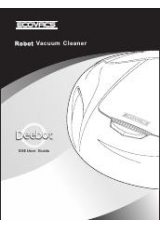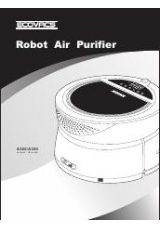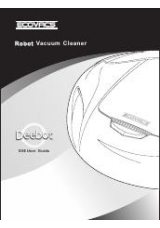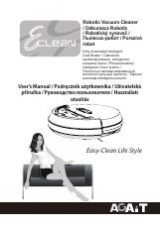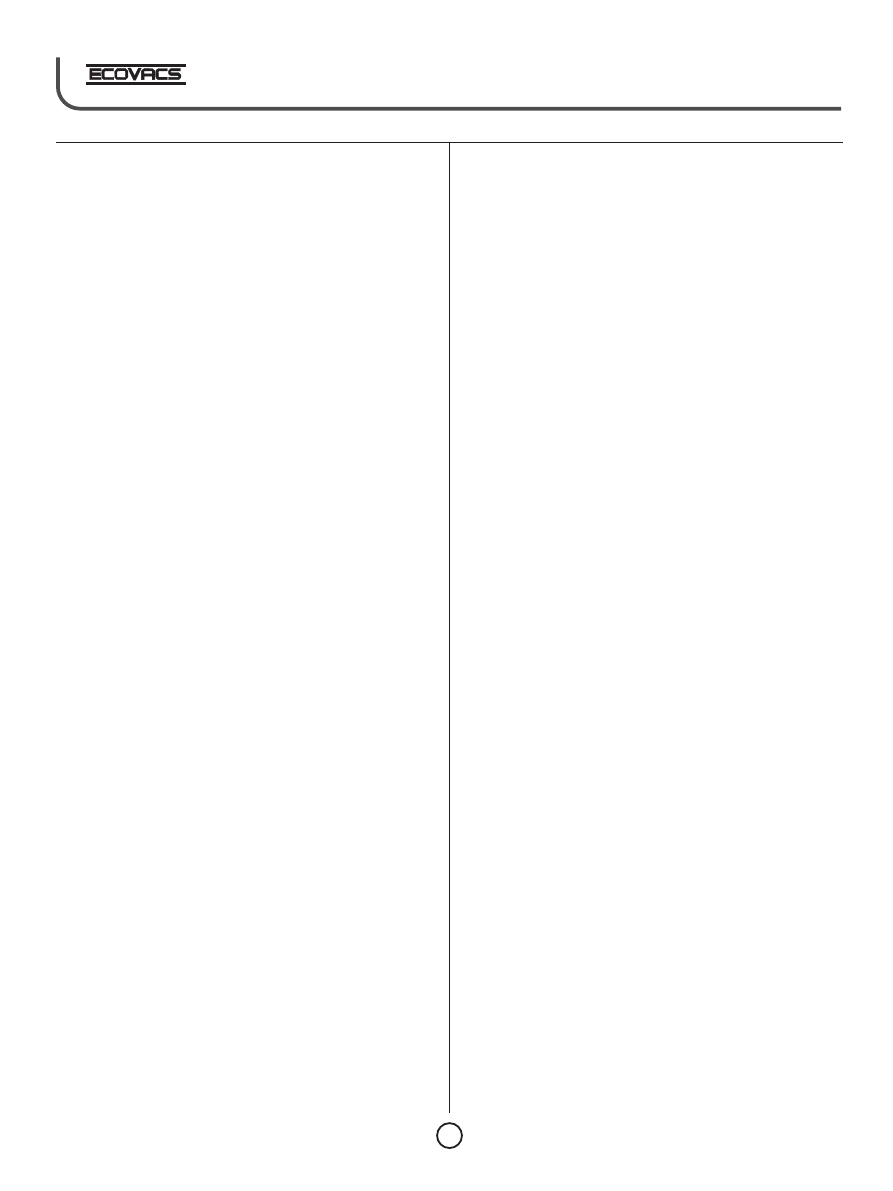
26
15. Why is there NO music in the MUSIC Mode?
21. How to download music?
Answer:
Answer: Please refer to “Music Mode” in this
guide for the specific operation and www.
1.Check to see that the SD card has been
ecovacs.com.cn for downloading the music.
installed in the Robot,
Reference page 21 .
2. Check that the volume has been turned up so
22. How do you know when the level of air in your
you can hear the music, or
room does not meet acceptable standards?
3.if still no sound, then call our Service Center for
Answer: The light on top of the Robot will turn
further instructions
RED when the air quality does not meet the
16. Why does the Robot fail to return to the
Robots standard.
Charger Dock?
23. There are three (3) reasons why lights will
Answer: 1.There are objects within 5 feet of the
flash/blink
Charger Dock which interferes with the infrared
Answer: 1.When the battery is low on Charge, the
beam
Battery Icon will blink
2.There is an object that has a strong reflective
2.Alarm State:When a function does not work, the
surface (mirror) within the infrared beam
Icon will blink on the LCD panel until it is fixed.
projection from the Charger Dock that affects the
Robot from receiving the Charger Dock beam.
3.The light on top will flash RED when the air
quality does not meet the Robots set standard;
3.Placement of the Charger Dock does not have a
the light will turn GREEN when the air meets the
clear view of the room for the infrared beam.
Robots set standard.
4.The lenses on the Charger Dock and the Robot
24. What are the three status states of the Air
need to be cleaned with a soft dry cloth.
Purifier?
17. Why does the Robot not clean the air in the
Answer:
1.Charging State:
①
In Charging: The
room?
power display icon on the display screen flashes.
Answer: The pollution has permeated the air in
②
After Charging: The power display icon is
the room and it requires a longer period to clean
normally on.
2.Alarm State:
The corresponding
the air.
alarm indicator icon on the display screen turns
18. How to use for longer time under fixed-point
red and flashes.
3.Air Quality Display State:
①
mode?
The light on Top turns Red when the air does not
Answer: In this case, you should move the
meet internal standards.
②
The light on Top turns
Charger dock to the room and plug the cable into
Green when the Air meets internal standards.
the Charger Dock and the Robot so the Robot will
25. How to activate the battery when not used for
continue to clean the air without using all of the
a period of time?
batteries energy. Reference Fixed Point Mode on
Answer: If the battery is dead, place the Robot in
page18 for instructions.
the Charger Dock and fully charge the battery.
19. Why does the Robot take longer in one place
Run the Robot until the battery is low and then
than in another to clean the air?
place the Robot in the Charger Dock again till
Answer: The Robot has a built in sensor that has
fully charged. Repeat this cycle one more time
a set standard to judge the air quality against.
and the battery should function to its full capacity.
When the air reaches the acceptable limit, the
If the product is not going to be used for more
Robot stops cleaning and will move to another
than three months, you should make a note to run
location where the air needs cleaning.
the Robot and then charge the battery.
20. Why does someone still feel stuffy in the room
while the machine keeps looking for air
pollution with the indicator light remaining
Green?
Answer: This is a normal phenomenon.
Sometimes people feel stuffy in a room because
lack of air movement. The Robot looks for air
pollution and cannot have any affect on the room
being stuffy.