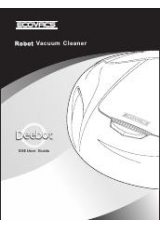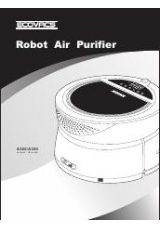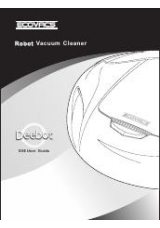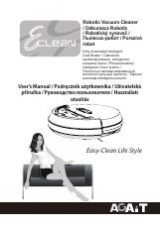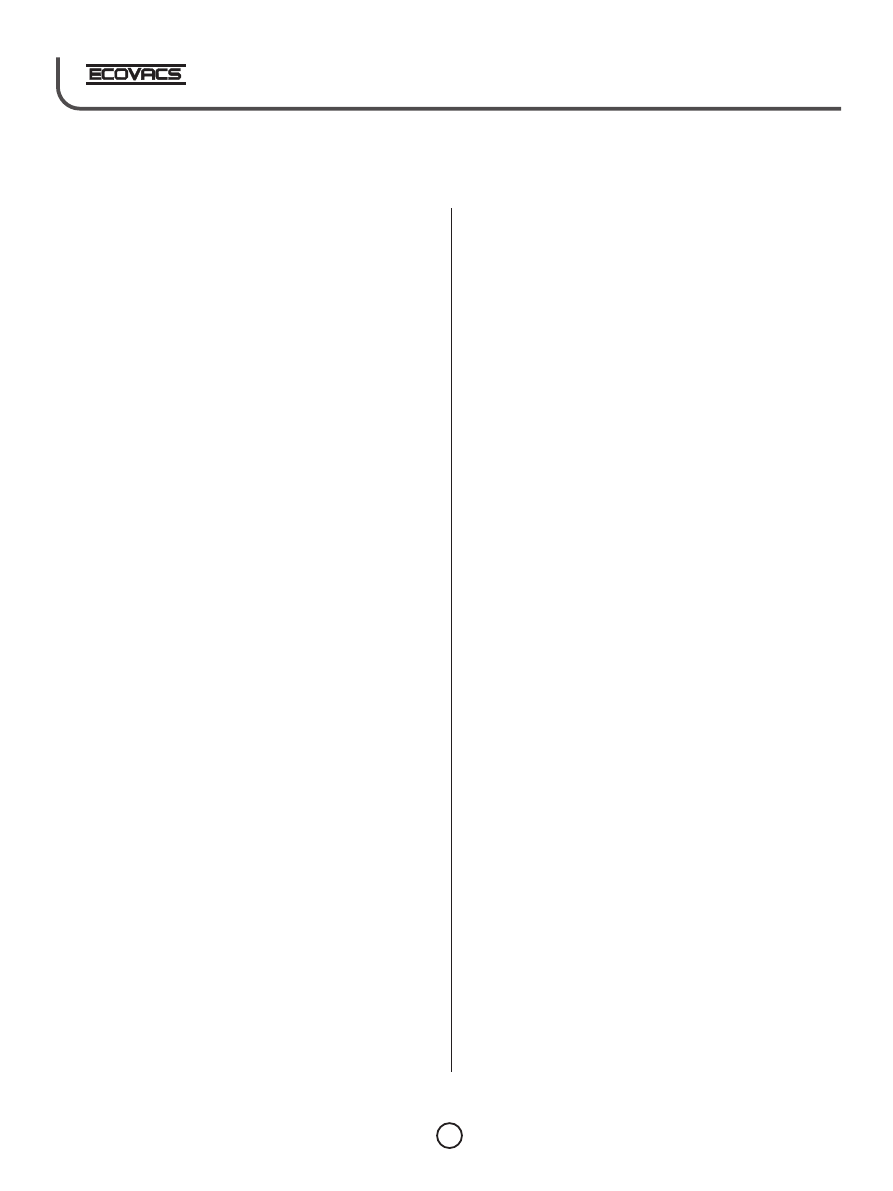
1. Safety Instructions
7. Magnetic Tape
User Guide ………………..............………………5
Various Uses for Magnetic Tape......……………20
Child Safety ………………….................………..5
Application of Magnetic Tape.……………….20,21
Precautionary Items ………….............……….6,7
8. Using Robot
.................................................21
Power Supply for the Robot ……….......………...7
9. SD Card
.......................................................21
Battery Charging, Replacement and Disposal....8
10. Maintenance
Recycling Packaging Material ………...…………8
Cleaning Robot..............………………………...22
When the Product has Problems …………...……8
Cleaning Filters..................……………………..22
Correct Disposal of Product …………….........…8
Cleaning Drop Sensors.......……………………..22
2. Packed Contents and Product Specifications
Cleaning Charger Dock...............………………23
Packed Contents..…………........................…...9
11. LCD Icon Alarm Definitions
..........................23
Product Specifications..…...................…………9
12. Common Failures
........................................24
Part Name..……………............................……10
13. Common Questions with Answers
...........25,26
Unpacking and Installing Filters.….......……….10
Remote Control Panel......................………….11
3. Remote Control
Installing Batteries.........................…………...11
Use....................................................……….11
4. Charger Dock
Assembling Charger Dock............……………..12
Placement of Charger Dock...........…………12,13
Charging Robot's Battery................………......13
5. Operation and Programming Robot
LCD Panel........................................….........14
Turning Robot ON.............................………...14
Pause Mode............................………………...15
Turning Robot OFF....................……………….15
Setting Air Schedule Cleaning Time..…………..15
Setting Clock Time..………..............…………...16
Setting Frequency of Scheduled Air Cleaning
Time.......................................................16
6. Mode Selection
Auto Mode........................………………………17
Search Mode..........................………………….18
Spot Mode.......................……………………….18
Back to Charge Mode.............…………………..19
Demo Mode......................……………………...19
Raise/Lower Mode............……………………...19
Music Mode..............……………………………..19
Content
4