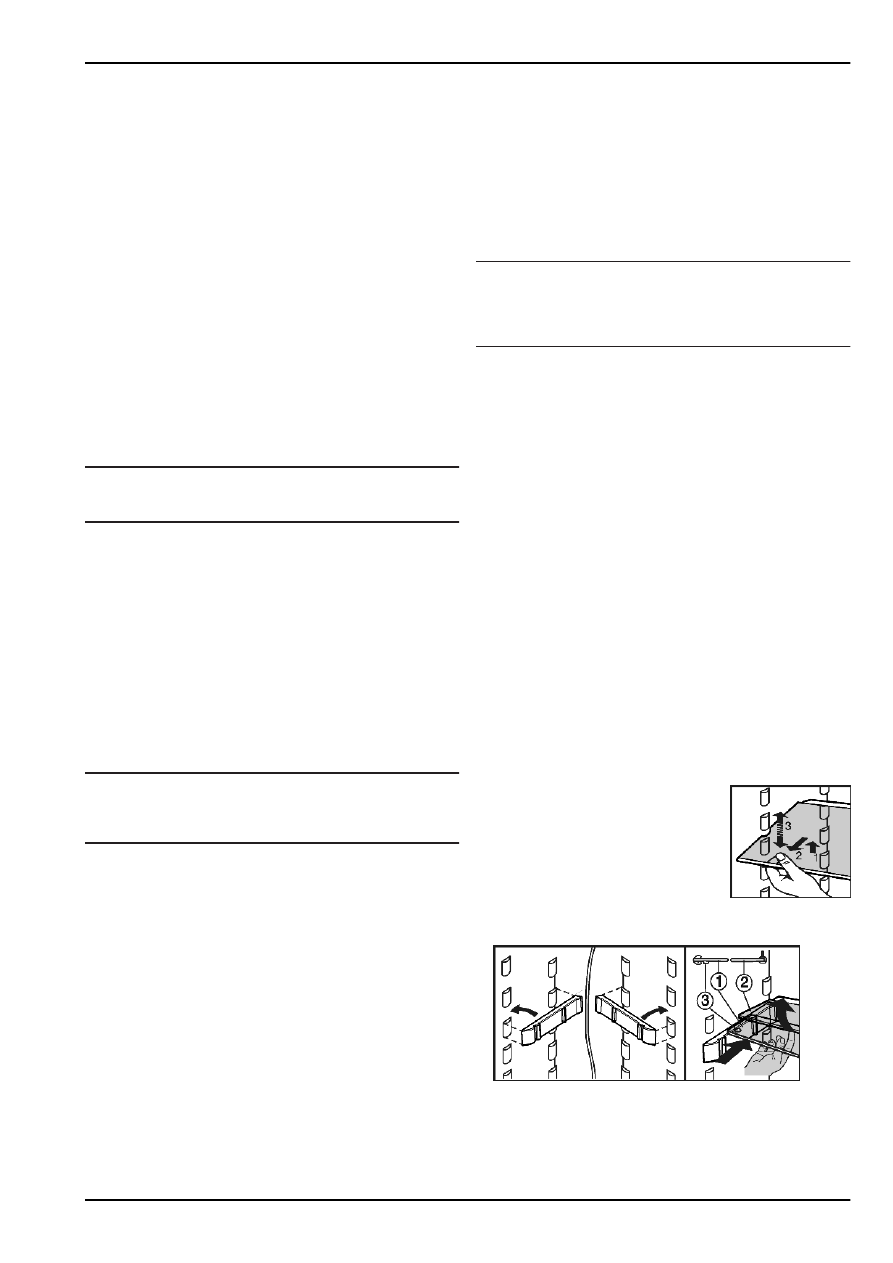
5.1.1 Muting the door alarm
The audible alarm can be muted when the door is open. The
sound switch-off function is active as long as the door is left
open.
u
Press alarm button
Fig. 3 (8)
.
w
The door alarm is silenced.
5.2 Temperature alarm
The audible alarm sounds if the freezer temperature is not cold
enough.
The alarm button flashes at the same time.
The cause of the temperature being too high may be:
-
warm fresh food was placed inside
-
too much warm ambient air flowed in when rearranging and
removing food
-
power failure for some time
-
the appliance is faulty
The audible alarm is automatically silenced, the alarm button
Fig. 3 (8)
goes out and the temperature display stops flashing
when the temperature is sufficiently cold again.
If the alarm status persists: (see Malfunction).
Note
Food may be spoilt if the temperature is not cold enough.
u
Check the quality of the food. Do not consume spoiled food.
5.2.1 Muting the temperature alarm
The audible alarm can be muted. When the temperature is
sufficiently cold again, the alarm function is active again.
u
Press alarm button
Fig. 3 (8)
.
w
The audible alarm is silenced.
5.3 Refrigerator compartment
The natural circulation of air in the refrigerator compartment
results in zones differing in temperature. It is coldest directly
above the vegetable drawers and at the rear wall. It is warmest
at the top front of the compartment and in the door.
5.3.1 Food refrigeration
Note
The energy consumption increases and the cooling perform-
ance decreases if the ventilation is inadequate.
u
Always keep the air slits of the fan free.
u
Store perishable food such as ready-to-serve dishes, meat
products and sausages in the coldest zone. Place butter
and preserves in the upper area and in the door (see Appli-
ance at a glance).
u
Use recyclable plastic, metal, aluminium and glass
containers and cling film for wrapping.
u
Use the front area of the refrigerator compartment floor only
for briefly putting down cooled products, e.g. when rear-
ranging and sorting. However do not leave cooled products
there otherwise they may be pushed back or tipped over
when the door is closed.
u
Do not store food too close together to enable good air
circulation.
u
To safeguard bottles from tipping over: move the bottle
holder.
5.3.2 Setting the temperature
The temperature depends on the following factors:
-
the door opening frequency
-
the room temperature at the site where the appliance is
installed
-
the type, temperature and quantity of frozen food
Temperature setting to be recommended: 5 °C
The temperature can be changed continuously. Once the 1 °C
setting is reached, it starts again with 9 °C.
u
To access temperature adjustment: press the setting button,
refrigerator compartment
Fig. 3 (3)
once.
w
The LED of the current temperature flashes in the tempera-
ture display.
u
Press the setting button, refrigerator compartment
Fig. 3 (3)
the number of times needed until the required temperature
shines in the LED display.
Note
u
Long pressing of the setting button sets a slightly colder
value within a small temperature range (e.g.: between 5 °C
and 7 °C). The LED of the next lower temperature range
then shines in the temperature display.
5.3.3 Fan
With the fan you can rapidly cool large quantities of fresh food
or achieve a relatively even distribution of temperature across
all the storage levels.
The forced-air cooling is to be recommended:
-
at high room temperature (above33 °C )
-
at high humidity
The forced-air cooling uses slightly more energy. To save
energy, the fan switches off automatically when the door is
open.
Switching on the fan
u
Briefly press the fan button
Fig. 3 (2)
.
w
The fan button shines.
w
The fan is active. It switches on automatically when the
compressor runs.
To switch off the fan
u
Briefly press the fan button
Fig. 3 (2)
.
w
The fan button goes out.
w
The fan is switched off.
5.3.4 Relocating the shelves
The shelves have stops preventing them from being uninten-
tionally pulled out.
u
Lift the shelf and draw it out forwards.
u
Insert shelf with the raised edge
pointing upwards at the back.
w
The food does not freeze onto the rear
wall.
5.3.5 Using the sectioned shelf*
Fig. 10
u
The glass shelf with stop face (2) has to be at the back.
Control
8































