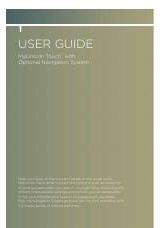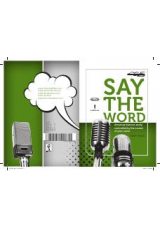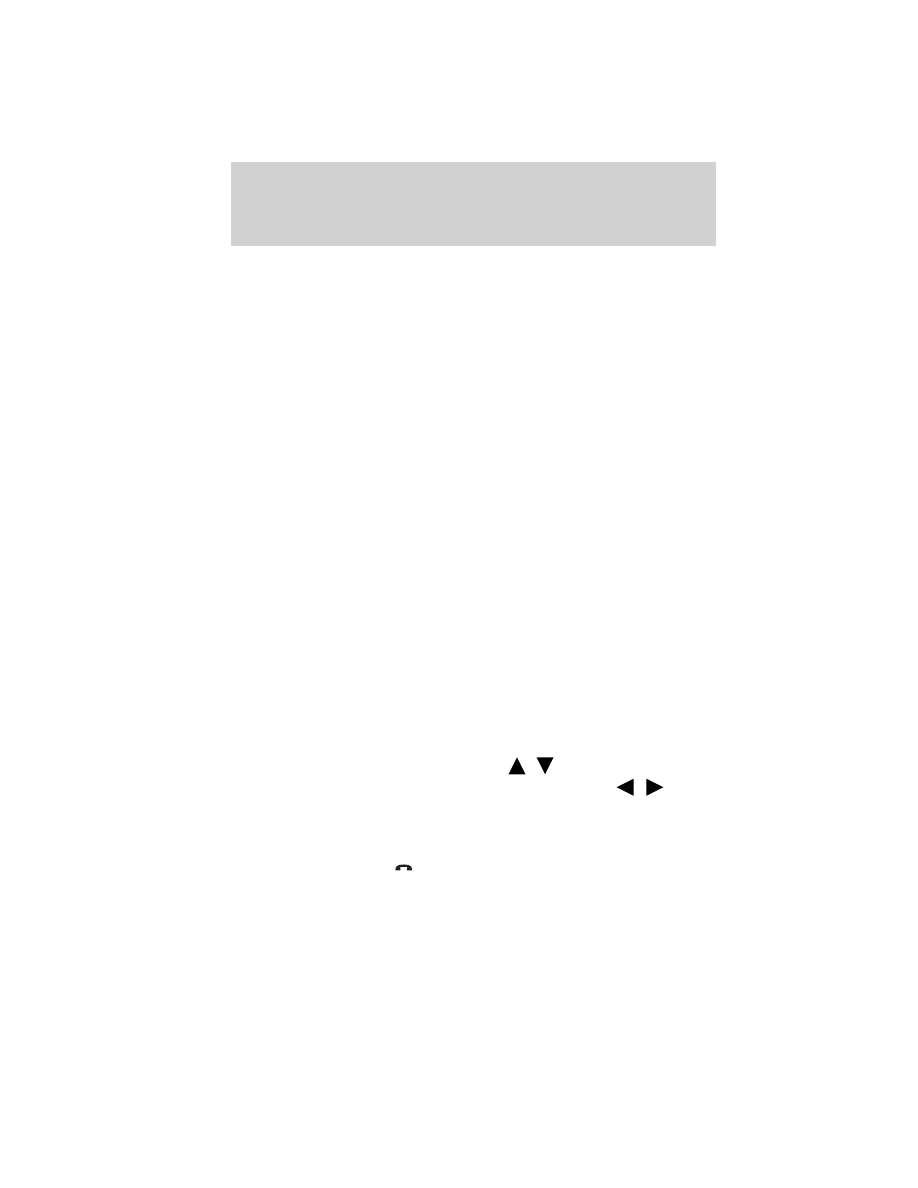
USING SYNC
姞
’S PHONE FEATURES
One of the main features of SYNC is hands-free calling which works in
conjunction with your
Bluetooth
enabled cellular phone. In this section,
we’ll cover your phone features in menu mode, applicable voice
commands and also any additional options you may have.
Phone dependent features
While SYNC
威
supports a variety of features, many are dependent upon
the functionality of your cell phone with
Bluetooth
威
wireless technology.
At a minimum, most cellular phones with
Bluetooth
wireless technology
support the following functions:
•
Answering an incoming call
•
Ending a call
•
Using privacy mode
•
Dial a number
•
Redial
•
Call waiting notification
•
Caller ID
Other features, such as text messaging via
Bluetooth,
and automatic
phone book download are phone dependent features. To ensure that you
have a compatible cellular phone, refer to your phone’s user manual and
visit www.SyncMyRide.com or www.syncmaroute.ca.
PAIRING A PHONE FOR THE FIRST TIME
The first thing you must do to use a phone with the system is to
wirelessly pair your phone with SYNC. Doing so allows your phone to
communicate with the hands-free system, thereby enabling you to make
and receive hands-free calls.
Note:
To scroll through the menus, press
/
on your audio system.
Depending on your system, you may also be able to press
/
or
turn the TUNE knob.
1. Ensure that the vehicle ignition and radio are turned on and that
you are in P (Park).
2. Press PHONE or
. When the display indicates no phone is
paired press OK.
3. When Add Bluetooth Device appears, press OK.
Phone features
10
See
End User License Agreement
at the end of this book
2012 SYNC/MGM
(mgm)
Supplement, 2nd Printing
USA
(fus)