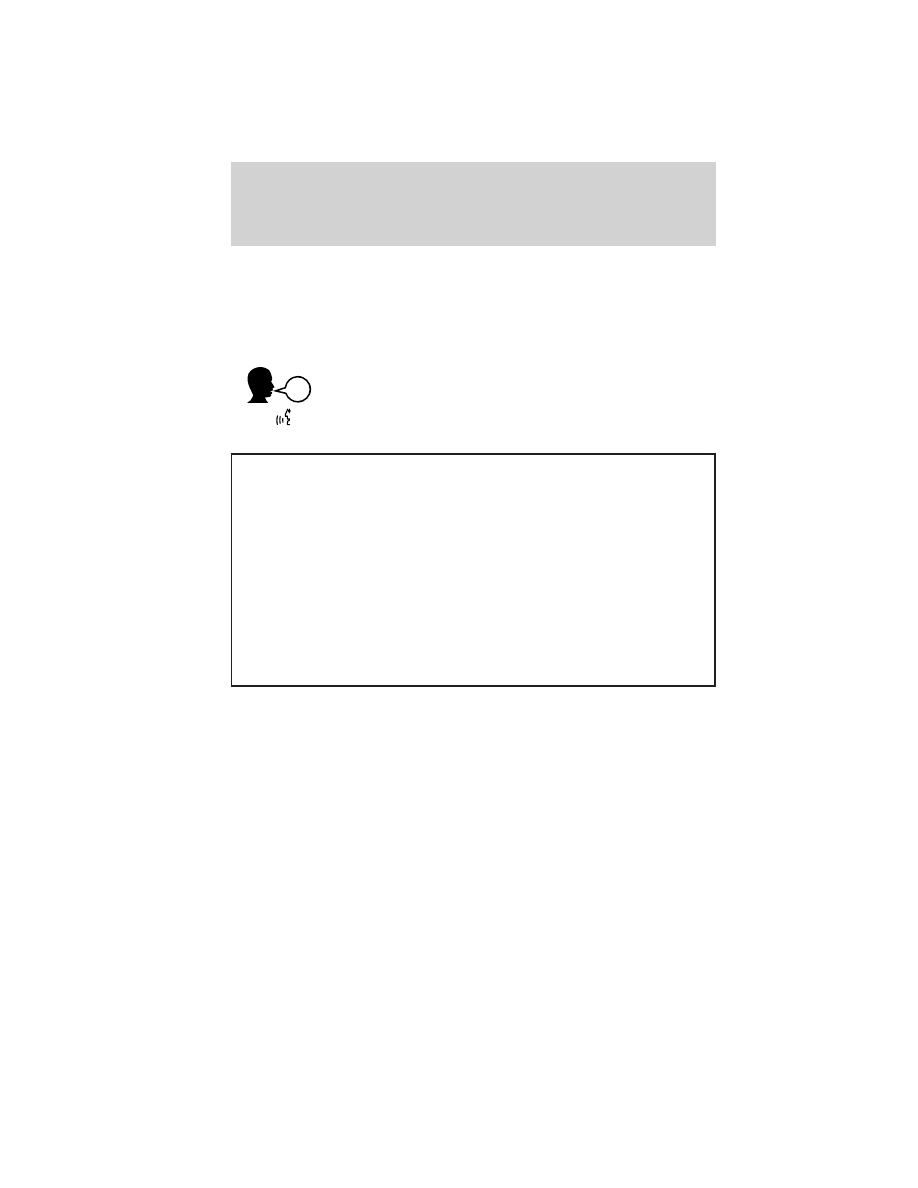
9. The system will then prompt with questions such as if you would
like to set the current phone as the primary phone (the phone
SYNC will automatically try to connect with first upon vehicle
start-up), download your phone book, turn on 911 Assist™ (if
available), etc.
PHONE VOICE COMMANDS
Press
or VOICE and when prompted, say, “Phone”. You may then
say any of the following:
•
Call <name>
2
•
Call <name> at home
2
•
Call <name> on mobile OR cell
2
•
Call <name> at work OR Call
<name> in office
2
•
Call <name> on other
2
•
Dial*
2
•
Phone book <name> at home
1
•
Phone book <name>
1
•
Phone book <name> on mobile
OR cell
1
•
Phone book <name> at work OR
Phone book <name> at office
1
•
Call history outgoing
1
•
Call history incoming
1
•
Phone book <name> on Other
1
•
Connections
1
•
Call history missed
1
•
Go to privacy
•
Menu**
1
•
Hold
•
Join
1
Voice commands are not available until downloading phone information
via
Bluetooth
is complete.
2
Voice commands which are available at the first level (without having
to say, “Phone”).
Phone features
12
See
End User License Agreement
at the end of this book
2012 SYNC/MGM
(mgm)
Supplement, 2nd Printing
USA
(fus)




















































































