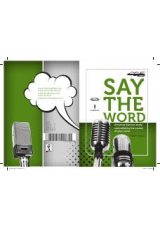how
to get
going
www.syncmyride.com
Create an account now at SyncMyRide.com and start
getting the most out of your SYNC® experience.
While on the website, you can check
to see if you are eligible to receive a
complimentary trial of SYNC® Services.
This feature includes:
•
Turn-by-turn directions
• Traffic reports and business searches
• Sports scores, stock market reports and more...
You can also:
• Check for new SYNC® features.
• Customize your account and receive
Vehicle Health Reports.
• Get tips and how-to videos to
enhance your SYNC® experience.
For more tips, please refer to the Troubleshooting
chapter in the SYNC® supplement.
other Key features
(if equipped)
In addition to the phone, media and voice components, your
SYNC® system also offers some advanced features such as:
•
SYNC® Services –
Uses GPS technology to provide turn-by-turn directions,
traffic reports, and business searches as well as information such as sports
scores and more.
•
911 Assist™:
This feature can place an emergency call to a 911 operator for
you after an accident.
•
Vehicle Health Report:
Allows you to run a diagnostic and maintenance
report card on your vehicle and have it sent to your email.
•
Bluetooth Audio:
Allows you to stream music from your phone.
•
SYNC® AppLink™:
Allows you to connect to and use applications on your
smartphone such as Pandora and Stitcher via your SYNC® system (provided
your phone is compatible with these features). If your vehicle is equipped
with AppLink™, you can use voice commands to control these apps.
•
Additional Applications and Updates:
Your SYNC® system is always
evolving. You can, at any time, check the web site for more applications for
your vehicle. Simply visit www.SyncMyRide.com or www.syncmaroute.ca.
For more information on these features, please refer to the
SYNC® supplement.
At any time, you can press
or
VOICE and when prompted, say,
“
Help
”. The system will provide
an audible list of voice commands
available in your current mode.
Simply tear along the
perforated edge to take
this with you for easy
access later.
989193_12b_Sync_QRG_060811.indd 1
6/8/11 1:56 PM