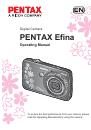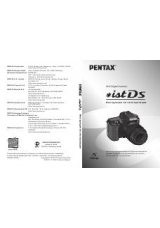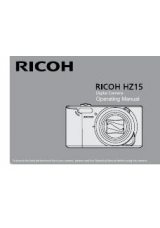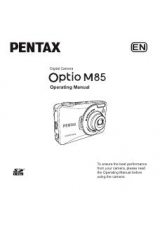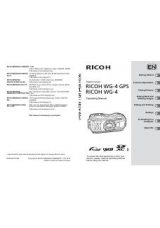15
Chapter 6. Using an EYE-FI Card
(optional accessory)
This chapter pertains only if you’re using an EYE-FI Card.
An EYE-FI Card stores pictures just like an SD/SDHC Card does. It also
has a built-in Wi-Fi antenna that uses your Wi-Fi network to transfer
pictures from your camera to your computer or mobile device. Choose
an EYE-FI X2 Card or higher.
To set up and use the EYE-FI Card and EYE-FI Center Software, follow
the EYE-FI documentation that accompanied the card.
1
Turn off the camera, then open the battery/card cover.
2
Insert a card until it clicks into
place. To remove a card, press and
release it.
If using an EYE-FI Card in this camera, it’s critical that you disable (do
not turn on) Endless Memory Mode in EYE-FI Center Software.
When you turn on the camera, it checks to see if a card is inserted. If
pictures/videos are detected in internal memory, the camera prompts
you to move them to the card. New pictures/videos are stored on the
card.
Accessory