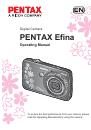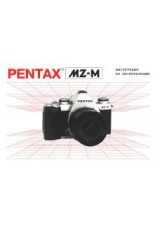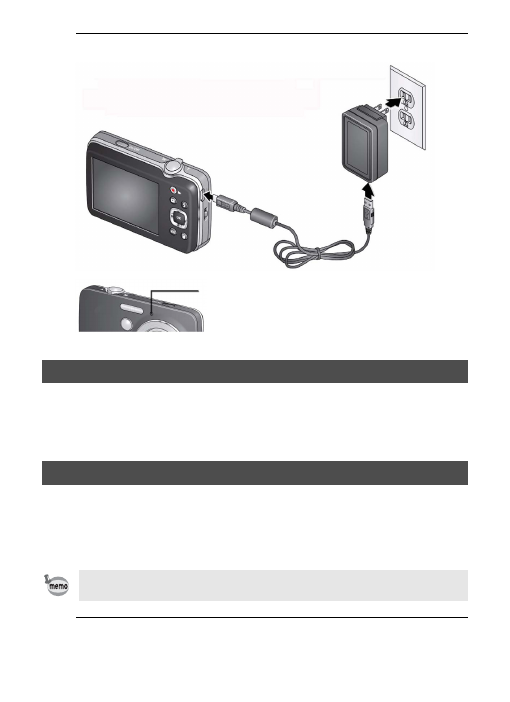
5
2
Connect the camera, USB cable, and power adapter.
Use the USB cable to connect the camera to a computer USB port.
Charge until the Battery Charging light stops blinking. (USB charging is
typically slower than the previous method.)
Your camera has enough internal memory for a couple practice pictures.
We highly recommend purchasing a Class 4 or higher SD/SDHC Card
(up to 32 GB) to conveniently store more pictures/videos. (Card class is
typically shown on the card and/or packaging.)
1
Turn off the camera, then open the battery/card cover.
Charging the battery with a computer USB port
Inserting an SD/SDHC Card
Your camera also accepts type X2 EYE-FI Cards. Learn more at
www.eye.fi.
Yours may
differ.
Battery Charging light:
• Blinking: still charging
• Steady On: finished charging