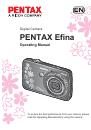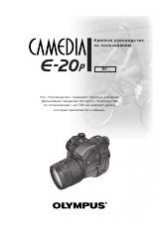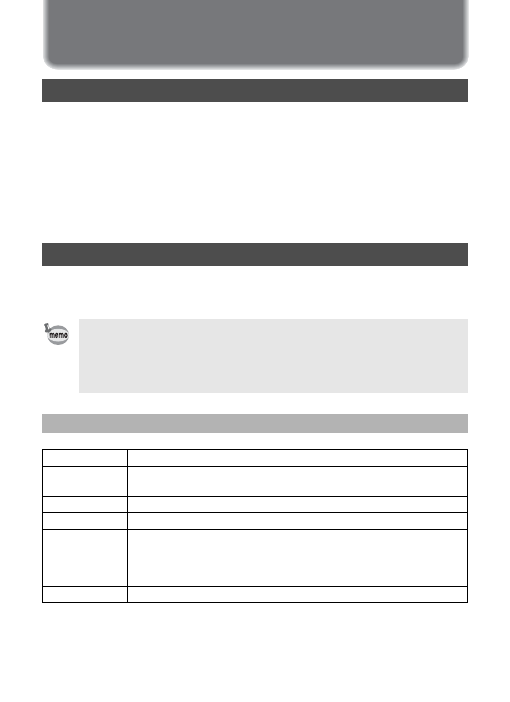
17
Chapter 7. Viewing images on a
computer
The following software is included in the CD-ROM.
Image viewing/managing/editing software
Windows
®
• “MediaImpression 3.6.1 LE”
Macintosh
• “MediaImpression 2.2 LE”
The following system requirements must be met for you to fully enjoy the
images and movies captured with the camera on your computer.
Provided Software
System Requirements
• Supported OS should be pre-installed in PC and updated to the latest
version.
• Working status is not guaranteed for all PCs.
• System requirements mentioned here are the minimum for playing or
editing movies.
Windows
®
OS
Windows
®
XP (SP3), Windows Vista
®
, Windows
®
7, Windows
®
8
CPU
Intel
®
Pentium
®
IV 1.6 GHz, AMD Athlon™ XP 1800+, or equivalent
(Intel
®
Core™ 2 Duo E6300, AMD Athlon™ 64 X2 5000+, or higher)
Memory
512 MB (2GB or higher recommended)
HDD volume
300 MB available hard disk space (1GB or higher recommended)
Graphics
Intel
®
GMA X3100/NVIDIA GeForce
®
MX440/ATI Radeon™ 9200,
with 128M video memory, or equivalent
(Intel
®
GMA 4500HD/NVIDIA GeForce
®
8600GT/ATI Radeon™ HD
3800, with 256M video memory, or higher recommended)
Monitor
1024 × 768 pixels, 16-bit color or higher