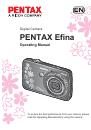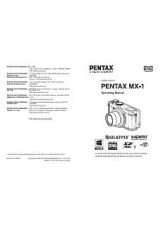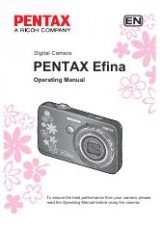7
The first time you turn on the camera, you’re prompted to choose your
language and set the date/time.
1
Press
23
to find your language.
2
When your language is highlighted, press the
4
button.
1
Press
23
to change the date format, if desired.
2
Press
45
to highlight the year, month, date, hours,
and minutes. Press
23
to change the highlighted
value.
3
When finished setting the date and time, press the
4
button.
Setting the language, date/time
Setting the language
Setting the date and time