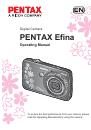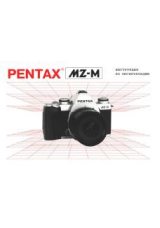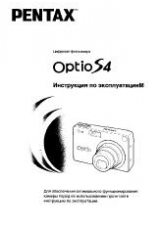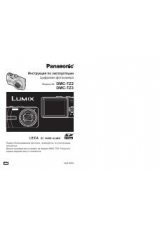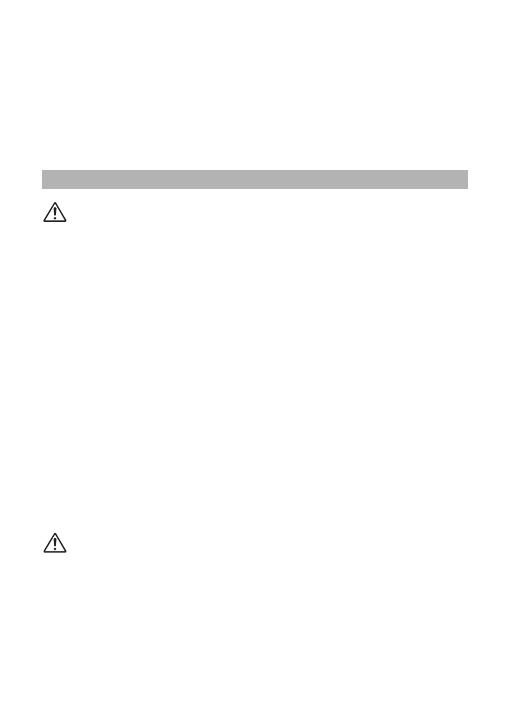
25
• Some portions of the camera heat up during use. There is a risk of low
temperature burns when holding such portions for long periods.
• Should the display be damaged, be careful of glass fragments. Also, be
careful not to allow the liquid crystal to get on your skin, in your eyes or
mouth.
• Depending on your individual factors or physical condition, the use of the
camera may cause itching, rashes or blisters. In case of any abnormality,
stop using the camera and get medical attention immediately.
Warning
• Always use the power adapter provided with this camera, with the specified
power and voltage. Using a power adapter not provided with this camera,
or using the provided power adapter with an unspecified power or voltage
can cause a fire, electric shock, or camera breakdown. The specified
voltage is 100 - 240V AC.
• Do not disassemble or modify the power adapter. This can cause a fire or
electric shock.
• If the generation of smoke or strange odor from the power adapter or other
abnormality occurs, immediately discontinue use and consult a PENTAX
Service Center. Continuing to use the adapter can cause a fire or electric
shock.
• If water should happen to get inside the power adapter, consult a PENTAX
Service Center. Continuing to use the adapter can cause a fire or electric
shock.
• If a thunder storm should occur while using the power adapter, unplug the
adapter and discontinue use. Continuing to use the adapter can cause
damage to the equipment, fire, or electric shock.
• Wipe off the plug of the power adapter if it becomes covered with dust.
Accumulated dust on the plug may cause a fire.
Caution
• Do not place or drop heavy objects on the power adapter. Doing so may
damage the adapter. Should the power adapter be damaged, consult a
PENTAX Service Center.
• Do not touch or short-circuit the terminal area of the power adapter while
the cord is plugged in.
About the Power Adapter