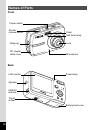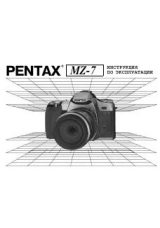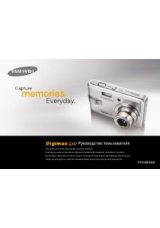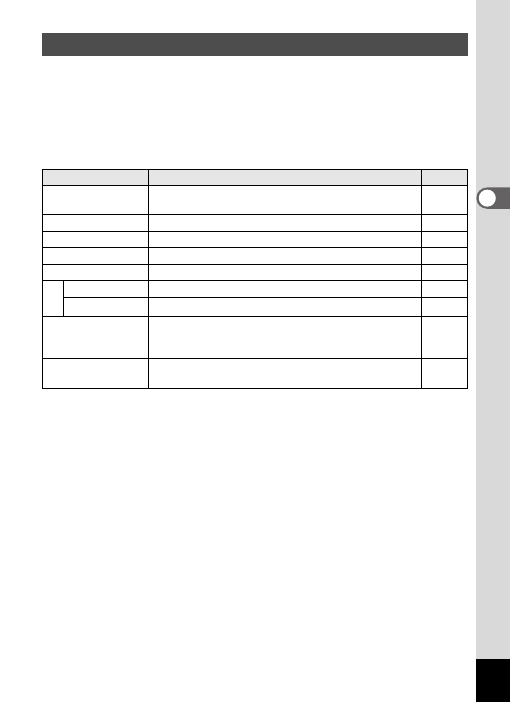
43
3
Co
mmo
n Oper
atio
ns
This displays the items that can be set with the menus and provides
descriptions of each item. See the list of default settings in the Appendix
“Default Settings” (p.136) to decide whether you want the settings saved
when the camera is turned off and whether you want the settings
returned to the defaults when the camera is reset.
[
A
Rec. Mode] Menu
Menu List
Item
Description
Page
Recorded Pixels
For choosing the number of recorded pixels of still
pictures
Quality Level
For choosing the quality level of still pictures
AF Mode
For changing the area for auto focusing
Sensitivity
For setting the sensitivity
EV Compensation
For adjusting the overall brightness of the picture
Movie
Recorded Pixels For choosing the number of recorded pixels of movies
Frame Rate
For setting the frame rate (number of frames per second)
Memory
For choosing whether to save the set values of the
shooting function or return to the defaults when the
camera is turned off
Date Imprint
For choosing whether to imprint the shooting date on
the picture when shooting