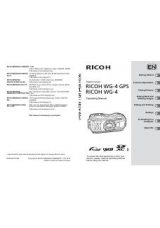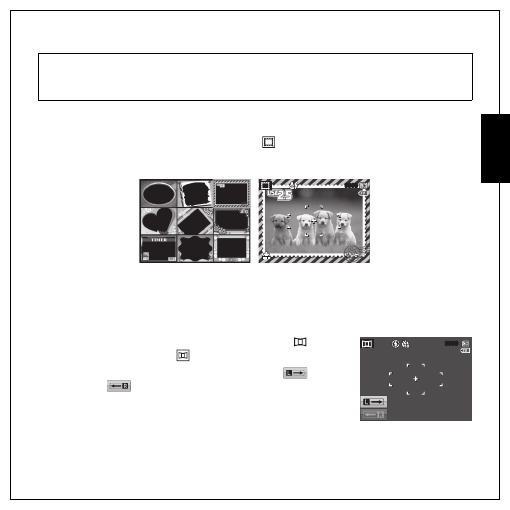
Getting Started 20
Using Frame Composite Mode
Eng
lish
Using Frame Composite Mode
Press
SCENE
button to select
Frame Composite
mode and select the frames by pressing
Left/Right/Up/Down
navigation buttons. Then, press
OK
button to confirm the selection and move
to Frame Composite live view screen.
Taking Auto Panoramic Pictures
Auto panorama mode allows you to shoot ultra wide panoramic shots automatically. You can create
wide-view photos by stitching three images into a single panoramic scene.
To take an auto panoramic picture:
1. Press the
SCENE
button and select
Auto Panoramic
mode.
The Auto Panorama icon
displays on the LCD screen.
2. You can take panoramic shots in either left-to-right (
) or right-
to-left (
) sequence. Press the
Up/Down
navigation buttons
to select the direction in which the sequence will be taken. Then
press the
OK
button.
Note:
1. The
Shutter
button, Macro mode, Self-timer and Burst functions could not work when enable the
Self Portrait mode.
2. The white focus frame only works within the effective yellow frame.
9999
9999
9999
9999
+1.0EV
+1.0EV