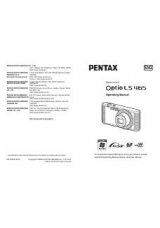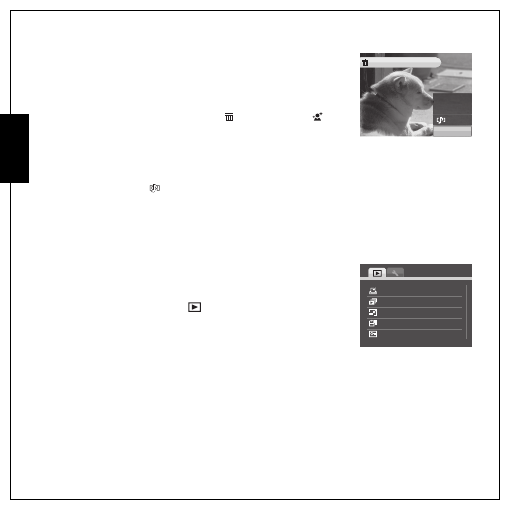
33 Photo, Video & Audio Playback
Deleting Images/Videos/Audios
English
Deleting Images/Videos/Audios
The
Delete
function allows you to remove unwanted files stored on the
internal memory or on a memory card.
To delete a photo/video:
1. In
Playback
mode, press the delete /face beautification
button to display the
Delete
menu.
2. Press the
Up/Down
navigation buttons and the
OK
button to select
from the four available options:
•
ALL: Select to delete all files.
•
IMAGE/VIDEO/AUDIO: Select to delete the current image/video/audio.
•
VOICE MEMO
(only available for image with voice memo attached): Select to delete the
voice memo.
•
CANCEL: Select to cancel the action and exit to the main menu.
Using the Playback Menu
Access the playback menu to view further information, configure printing
settings, view a slideshow, or delete photos or movies.
To access the playback menu:
1. Press the
Playback
button
.
2. Press the
MENU
button to display the menu options. Use the
Up/Down
navigation button to select the function from menu and
press
OK
to enter.
3. Use the
Up/Down
navigation buttons to highlight an option and
press the
OK
button to confirm.
ALL
IMAGE
CANCEL
DELETE
DPOF
SLIDESHOW
RESIZE
ROTATE
PROTECT
ON