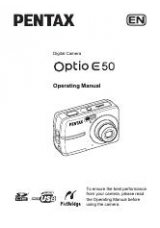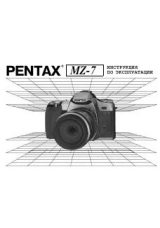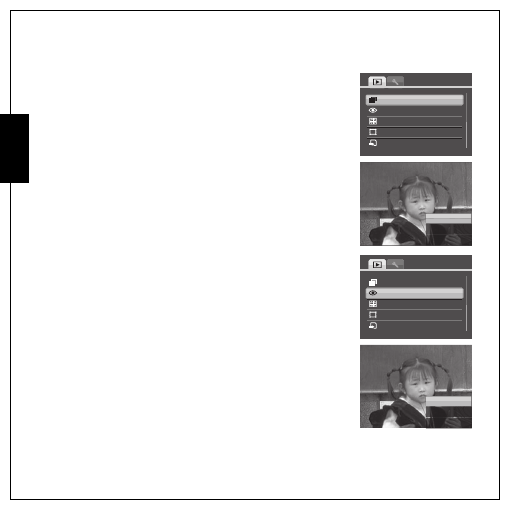
37 Photo, Video & Audio Playback
Using the Playback Menu
English
D-Lighting
When in review state, user can do lighting compensation by enabling
D-Lighting via Playback menu.
To apply lighting effect on a photo:
1. Press the
MENU
button to select
D-LIGHTING
from the menu and
press
OK
to process.
2. Press the
Up/Down
navigation button and the
OK
button to select
from the three available options:
•
NEW FILE: Select to save the fixed image to a new file.
•
OVERWRITE: Select to overwrite the original image.
•
EXIT: Select to discard the change to the image and return to
the main menu.
Red-Eye Removal
The
Red-Eye Removal
function allows you to perform red-eye
reduction on a saved photo.
To remove red-eye from a photo:
1. Press the
MENU
button to select
RED-EYE REMOVAL
from the
menu and press the
OK
button to process.
2. Press the
Up/Down
navigation buttons and the
OK
button to select
from the three available options:
•
NEW FILE: Select to save the fixed image to a new file.
•
OVERWRITE: Select to overwrite the original image.
•
EXIT: Select to discard the change to the image and return to
the main menu.
>
D-LIGHTING
RED-EYE REMOVAL
FISH EYE
FRAME COMPOSITE
MOVE
NEW FILE
OVERWRITE
EXIT
>
D-LIGHTING
RED-EYE REMOVAL
FISH EYE
FRAME COMPOSITE
MOVE
NEW FILE
OVERWRITE
EXIT