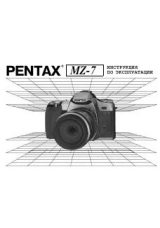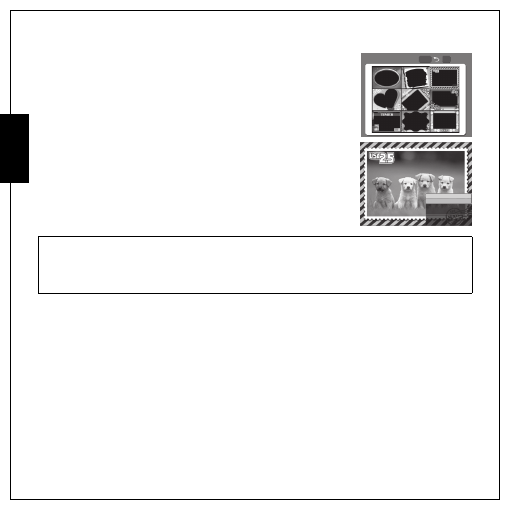
39 Photo, Video & Audio Playback
Using the Playback Menu
English
3. Press the
MENU
button again to select
Frame Composite
from the
menu and then press
OK
to enter.
4. Use the 4-way navigation (
Left/Right/Up/Down
) button to select
the frame type you like and press the
OK
button.
5. Press
OK
button to save the picture as
NEW FILE
or
OVERWRITE
the original one, or
EXIT
to main menu.
Note:
1. The function is unavailable when the storage space is not enough.
2. All images' size will be changed to 3M after applying the Frame Composite function; even you take
the pictures' size higher than 3M.
3. The function does not support cropped or rotated images.
Enter
Enter
Enter
MENU
OK
NEW FILE
OVERWRITE
EXIT