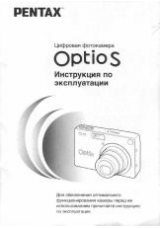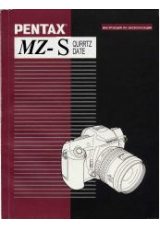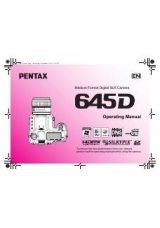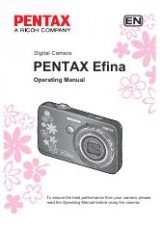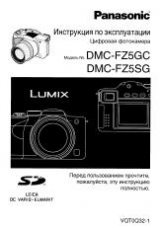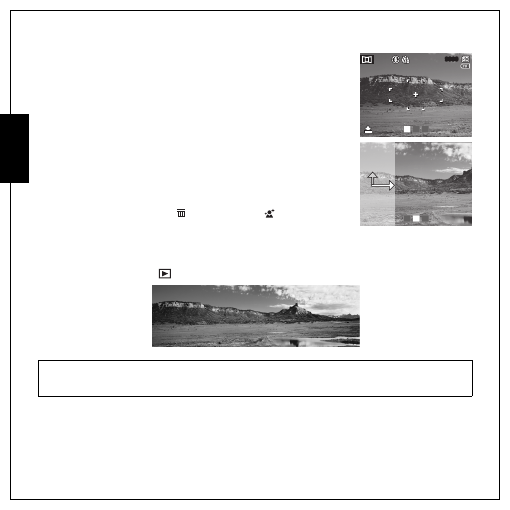
21 Getting Started
Taking Auto Panoramic Pictures
English
3. Frame the first view on the LCD screen and press the
Shutter
button. The frame record icon is displayed to indicate the location of
frame is going to take for the panorama image.
4. After the quick preview, the LCD screen shows the live view and
dynamic arrow(s) to indicate the right position for the second
picture. When the arrow is getting shorter, meaning the distance is
getting closer, camera’s alert tone will be more rapid. When the
dynamic arrow is disappeared, the camera catches the right position
and will take picture automatically.
5. You can press the delete /face beautification
button to retake
the picture. If you are taking only two pictures, press the
OK
button
to stitch them together.
6. After you take three pictures, the camera will automatically stitch
them together into one panorama shot.
7. Press the
Playback
mode to view the result.
Note:
Strongly recommended using tripod, or using the camera as the center of rotation while taking
pictures.
9999
9999
1
+1.0EV
+1.0EV
2