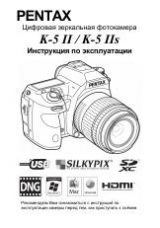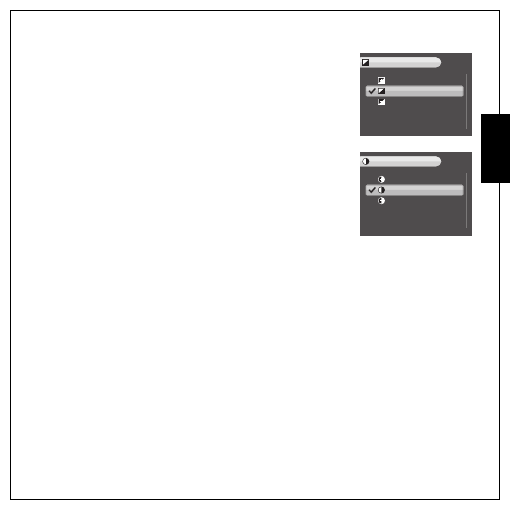
Capture Settings 28
The Capture Menu
Eng
lish
Sharpness
The
Sharpness
setting allows you to enhance the finer details of your
photos. Use a higher setting for very sharp photos and a lower setting
for a soft-toned photo. Three sharpness settings are available:
•
HIGH
•
NORMAL (default)
•
LOW
Contrast
The
Contrast
setting allows you to adjust the contrast of your photos.
Three contrast settings are available:
•
HIGH
•
NORMAL (default)
•
LOW
HIGH
NORMAL
LOW
SHARPNESS
HIGH
NORMAL
LOW
CONTRAST