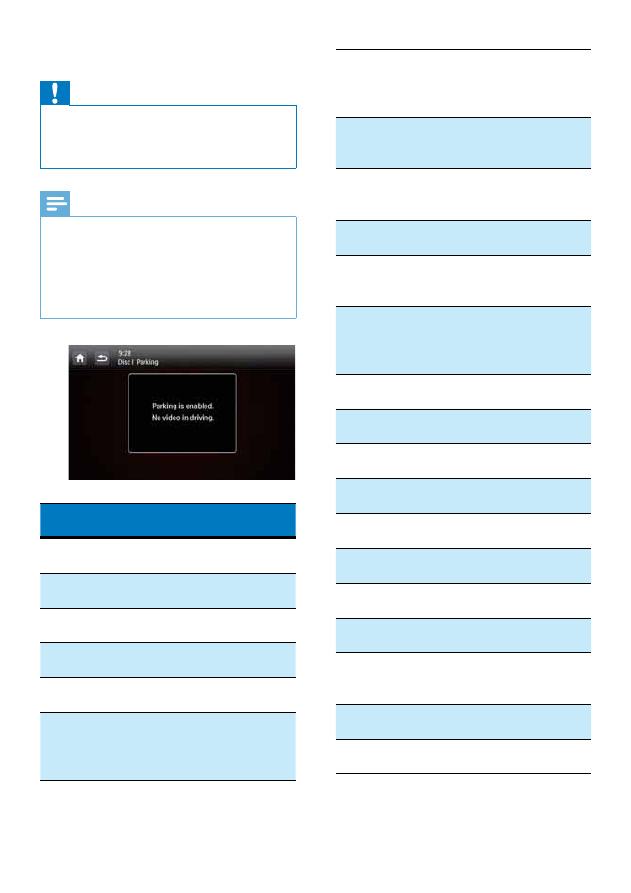
9
EN
2
Connect other wires if necessary.
Caution
•
To avoid an accident, the driver must not watch video
while driving. By design, this system disallows watching
video during drive. Park your car in a safe place and
engage the parking brake before watching video.
Note
•
When the parking brake of your vehicle is not engaged,
the video blocking system is activated. It blocks the
display of front video source only.
•
If the system is not properly connected with the
parking brake control module of your vehicle, video
signals will be blocked by the system, with the below
message displayed on the TFT.
Connectors and
sockets on rear panel
External sockets or
connectors
1
For ISO male
connectors
As indicated
above
2
REAR OUT L
(White
socket)
Rear left speaker
3
REAR OUT R
(Red
socket)
Rear right speaker
4
FRONT OUT R
(Red
socket)
Front right
speaker
5
FRONT OUT L
(White socket)
Front left speaker
6
VIDEO OUT 1
(Yellow socket)
Video input
socket of an
external display
device
7
VIDEO OUT 2
(Yellow socket)
Video input
socket of an
external display
device
8
VIDEO IN
(Yellow
socket)
Video output
socket of an
external player
9
CAMERA IN
(Purple
socket)
Video output
socket of an
external camera
10
SUB-W OUT
(Blue
socket)
Sub-woofer
11
AV-IN L
(White
socket)
Left audio channel
output socket of
an external player
12
AV-IN R
(Red socket) Right audio
channel output
socket of an
external player
13
REVERSE CAMERA
(Purple wire)
Reverse camera
(B+)
14
PARKING BRAKE
(Pink wire)
Parking brake (-)
15
OE SWC IR REMOTE
IN
(Brown wire)
OE SWC remote
in
16
OE SWC IR REMOTE
IN
(Black wire)
Ground
17
OE SWC AD LEARN
(White wire)
OE SWC AD
Learn line 1
18
OE SWC AD LEARN
(White wire)
OE SWC AD
Learn line 2
19
OE SWC AD LEARN
(Black wire)
Ground
20
External Mic
(Black
connector)
External
microphone
21
EXTERNAL BOX
CONNECTOR
(Black
connector)
External
navigation box
22
GPS AERIAL
(Black
connector)
GPS smart
antenna
23
RADIO ANTENNA
(Black connector)
Radio antenna


































































