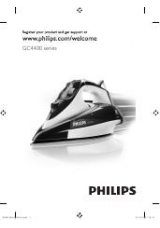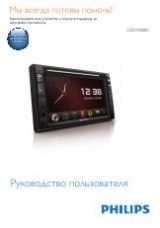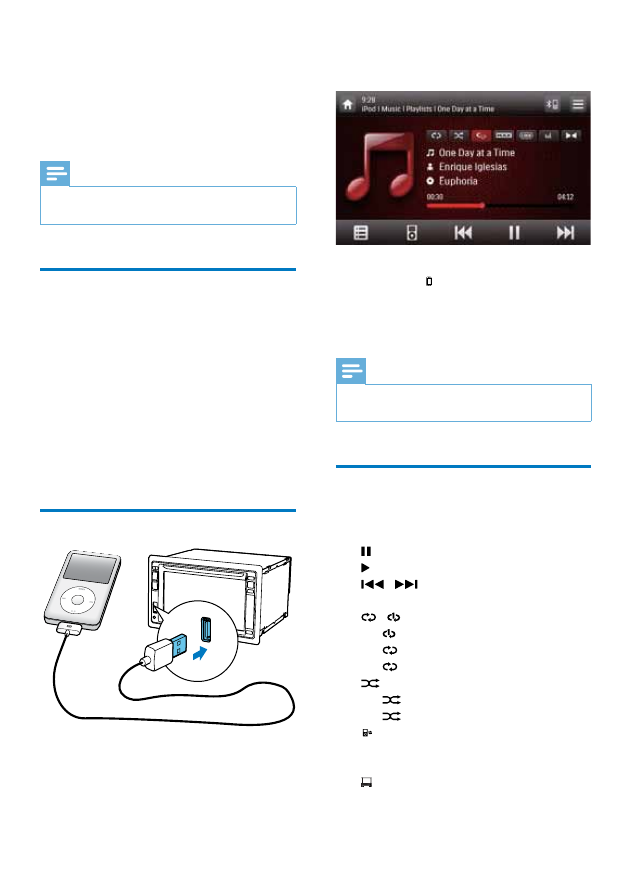
32
EN
9 Play from an
iPod/iPhone
Note
•
During play, no audio signals are transferred through
the headphone socket of your iPod/iPhone.
Compatible iPod/iPhone
models
This system supports the following iPod and
iPhone models.
• iPhone 4, iPhone 3GS, iPhone 3G, and
iPhone
• iPod touch (1st, 2nd, 3rd, and 4th
generations)
• iPod nano (1st, 2nd, 3rd, 4th, 5th, and 6th
generations)
• iPod classic
Connect your iPod/iPhone
Connect an Apple 30-pin USB cable to:
• the USB socket on the front panel of this
system, and
• your iPod/iPhone.
»
The system starts playing tracks that
are stored on your iPod/iPhone.
• Once your iPod/iPhone is connected and
recognized, is displayed in the bar of
popular icons on the home menu. You
can tap it to switch back to this playback
interface.
Note
•
Before you disconnect your iPod/iPhone, switch the
system to another source.
Control play
By default, use the on-screen playback interface
of this system to control play.
•
: Tap to pause play.
•
: Tap to resume play.
•
/
: Tap to play the previous or
next track.
•
/ : Tap to select a repeat mode.
•
: Repeat the current track.
•
(highlighted): Repeat all tracks.
•
(in gray): Cancel repeat play.
•
: Tap to select a play mode.
•
(highlighted): Play tracks randomly.
•
(in gray): Play tracks in sequence.
•
: Tap to switch to the iPod control
mode, and then you can control play on
your iPod/iPhone.
•
: Tap to switch back to the on-screen
control mode, and then you can control
play on this system.