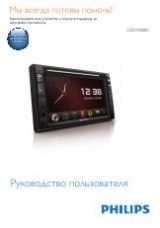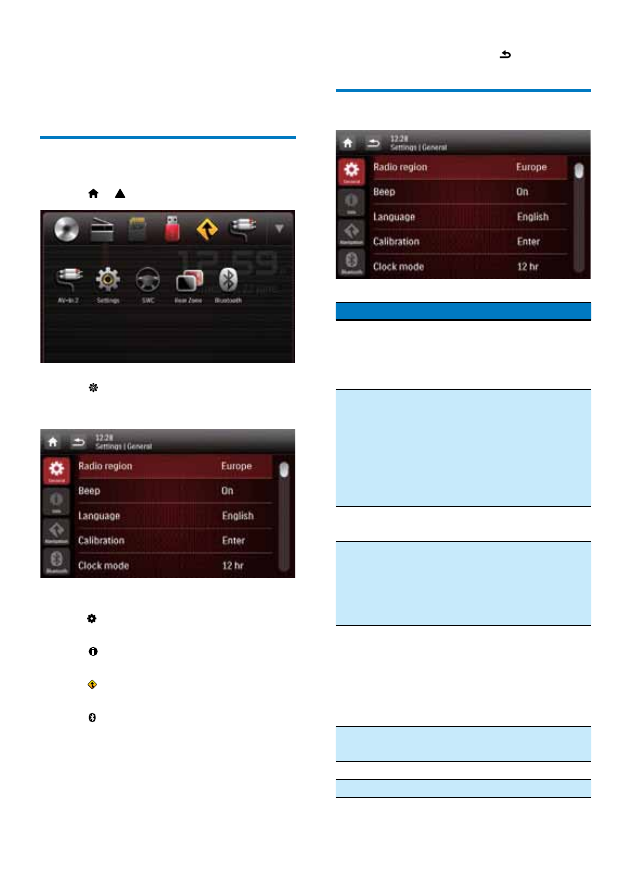
37
EN
11 Adjust settings
Access system setup menus
1
Tap > to display all feature icons.
2
Tap
[Settings]
.
»
The
[General]
menu is displayed.
3
Tap an icon on the left.
•
: Access the
[General]
menu to
adjust general settings.
•
: Access the
[Info]
menu to view
system information.
•
: Access the
[Navigation]
menu to
adjust navigation settings.
•
: Access the
[Bluetooth]
menu to
adjust Bluetooth settings.
4
Swipe your finger up or down to view
more settings.
5
Tap an option to view details or change
the setting.
• To exit the menu, tap .
Adjust general settings
Settings
Options
Description
[Radio
Region]
Select a
radio region
that matches
your location.
[Beep]
[On]
Turn the
beep sound
on. Each time
you press a
button or tap
an icon, the
unit beeps.
[Off]
Turn off the
beep sound.
[Language]
Select an
OSD (on
screen
display)
language.
[Calibration]
Follow the
on-screen
instructions
to calibrate
the touch
screen.
[Clock
mode]
[12Hr]
/
[24Hr]
Select a time
format.
[Date]
Set the date.
[Time]
Set the time.