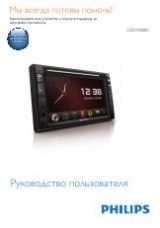3
EN
1 Safety
Read and understand all instructions before you
use the device. If damage is caused by failure to
follow instructions, the warranty does not apply.
• Use of controls or adjustments or
performance of procedures other than
herein may result in hazardous radiation
exposure or other unsafe operation.
• The device is designed for negative ground
(earth) 12 V DC operation only.
• To reduce the risk of traffic accidents, do
not watch video when driving.
• To ensure safe driving, adjust the volume to
a safe and comfortable level.
• Improper fuses can cause damage or
fire. When you need to change the fuse,
consult a professional.
• Use only the supplied mounting hardware
for a safe and secure installation.
• To avoid short circuits, do not expose the
device, remote control or remote control
batteries to rain or water.
• The device shall not be exposed to
dripping or splashing.
• Do not place any sources of danger on
the device (e.g. liquid filled objects, lighted
candles).
• Never insert objects into the ventilation
slots or other openings on the device.
• Never place any objects other than discs
into the disc tray/slot.
• To avoid exposure to laser radiation, do
not disassemble the device.
• Risk of damage to the screen! Never touch,
push, rub or strike the screen with any
object.
• Never use solvents such as benzene,
thinner, cleaners available commercially, or
anti-static sprays intended for discs.
• Clean the device with soft, damp cloth.
Never use substances such as alcohol,
chemicals or household cleaners on the
device.
• Risk of swallowing batteries! A coin
type battery is bundled, which can be
swallowed. Keep the battery out of reach
of children at all times!