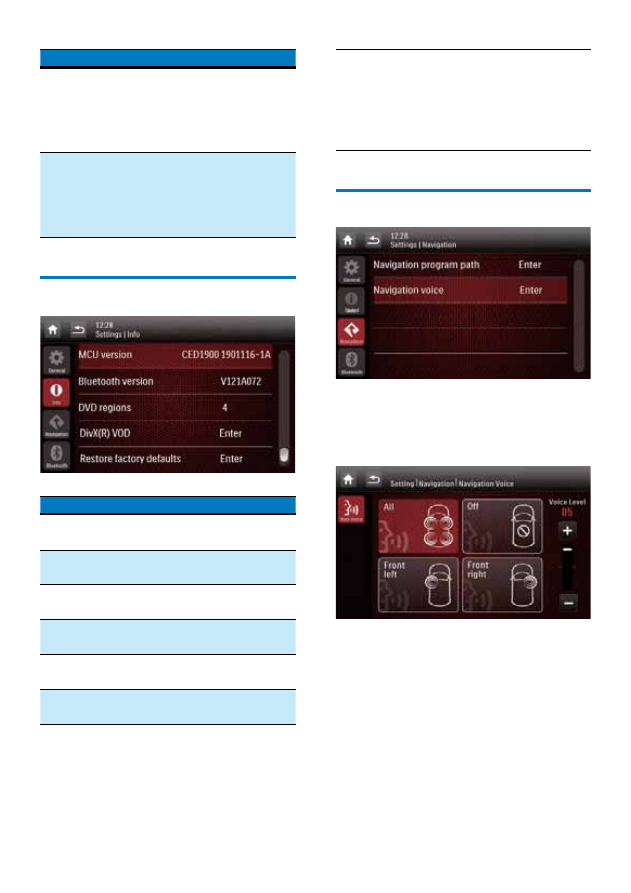
38
EN
Settings
Options
Description
[Parking]
[On]
/
[Off]
Enable or
disable
the video
blocking
system.
[Demo]
(Auto start
after power
off)
[On]
/
[Off]
Enable it to
demonstrate
features after
the system is
power off.
View system information
Settings
Options
[ARM
version]
View firmware versions.
[Servo
version]
[MCU
version]
[Bluetooth
version]
View the version of Bluetooth.
[DVD
regions]
View the DVD region code that
the system supports.
[DivX(R)
VOD]
View the DivX registration
code.
[Restore
factory
defaults]
Tap to display the dialog box
for restoring the system.
• Tap
[Yes]
to restore the sys-
tem to factory default status.
• Tap
[No]
to return to the
previous menu.
Adjust Navigation settings
•
[Navigation Program Path]
: Tap
[Enter]
to
access the Navigation Program Path mode.
•
[Navigation Voice]
: Tap
[Enter]
to display
the
[Navigation Voice]
interface.
•
[All]/[Front left]/[Front right]
: Select a
zone for navigation voice.
•
[Off]
: Mute the navigation voice.
•
[Voice Level]
: Tap
+
/
-
to adjust the
volume of navigation voice.



































































