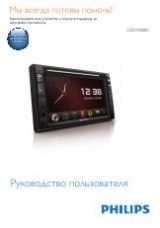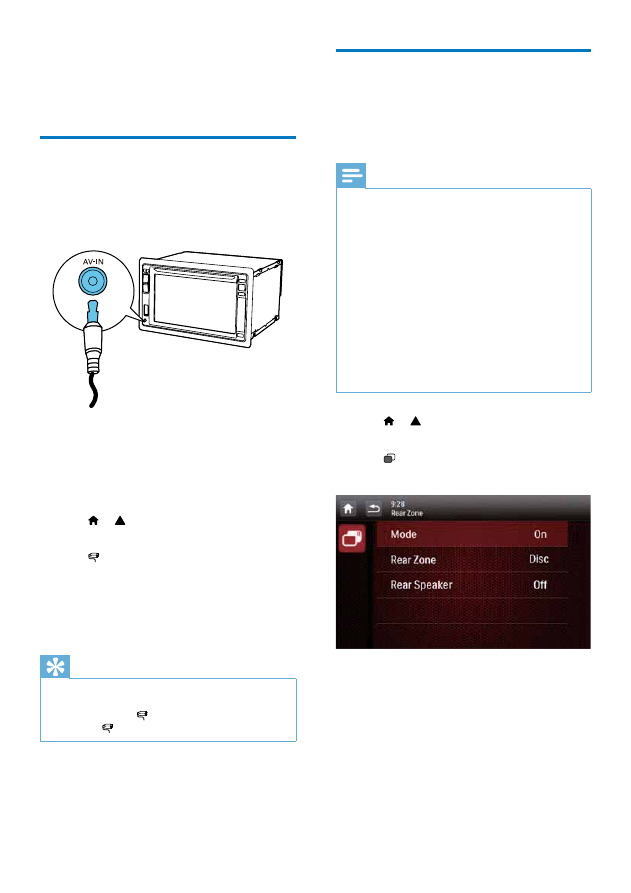
40
EN
12 Others
Play external audio/video
input
You can connect an external audio/video player
to this system.
1
Connect a composite AV cable to
• the
AV-IN
socket on the front panel,
and
• the audio and video output sockets of
the external player.
2
Tap > to access the full menu with all
feature icons displayed.
3
Tap
[AV-IN1]
to display the playback
interface.
4
Operate on the external player to start
play (see the user manual of the external
device).
Tip
•
If you connect this system to an external player through
the
VIDEO IN
,
AV-IN L
, and
AV-IN R
sockets on
the rear panel, tap
[AV-IN2]
to switch the source
instead of
[AV-IN1]
.
Use rear monitors
If one or two monitors are connected for
backseat passengers, you can select different
sources for front and backseat passengers.
Note
•
Make sure that rear monitors are correctly connected
to this system.
•
Only when the multi-zone display mode is activated,
rear monitors can receive signals from the system.
•
By default, the same signals are transferred to the front
and rear monitors.
•
When a disc, USB storage device, SD/SDHC card, or
iPod/iPhone connected through the USB socket is
selected as the source for front zone, you cannot select
another source for rear zone.
•
Only when the system is in radio mode, navigation
mode, or Bluetooth mode, you can select a source
for rear zone from disc, SD/SDHC card, USB storage
device, or iPod/iPhone connected through the USB
socket.
1
Tap > to access the full menu with all
feature icons displayed.
2
Tap
R
.
»
The
[Rear Zone]
menu is displayed.
3
Tap
[Mode]
to enable or disable the signal
transferring to rear monitors.
•
[On]
: Enable the signal transferring to
rear monitors.
•
[Off]
: Disable the signal transferring to
rear monitors.
»
When it is enabled, the following
interface is displayed.