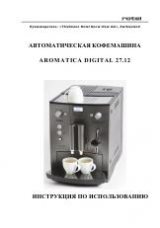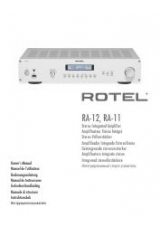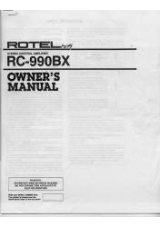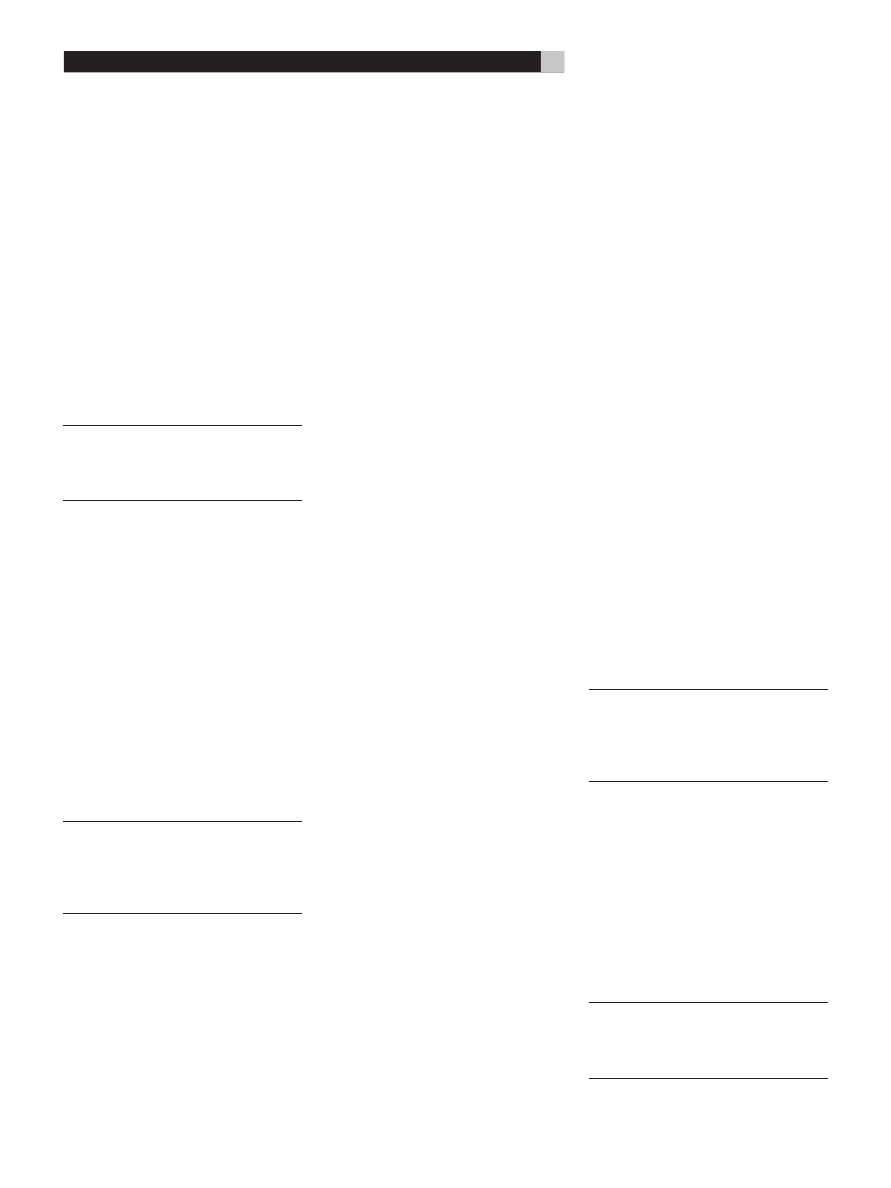
8
Phones Output
4
The Phones output allows you to connect
headphones for private listening. This output
accommodates standard stereo phone (1/8”)
plugs. Plugging in a set of headphones does
not cut off the signal to the outputs. Use the
Speaker Selector to turn off the speakers. The
settings of the Function Selector and the Tape
Monitor Control determines which source is
heard. To listen to or monitor the component
connected to the Tape input set the Monitor
Control to the Tape position. For all other
inputs leave the Monitor Control in the Source
position and select the source you want to
listen to with the front panel Function Selector
or press the corresponding source button on
the remote control.
NOTE: Because the sensitivity of speakers
and headphones can vary widely, always
reduce the volume level before connecting
or disconnecting headphones.
Media Player
5
A 3.5mm (1/8”) stereo input socket for a
“Media Player” is provided on the front of the
amplifier and is selected by setting the function
control to (AUX2). Any portable stereo cassette,
compact disc player or hard disc playback
device can be connected via this input. If
the device you are connecting has its output
via the headphone socket then note that you
must adjust the volume control on the player
for sound to be heard. Should the sound be
loud and distorted turn down the volume on
the player and if it is only just audible through
the speakers even when the amplifier volume
control is turned up fairly high then adjust the
volume control on the player.
NOTE: When the 3.5mm (mimi jack) is inserted
into the Media Player socket the rear input called
AUX2 is disconnected. Removing the 3.5mm plug
from the Media player socket will allow the rear
AUX2 input to function.
Audio Controls
Volume Control
-f
Turn the controls clockwise to increase the
volume, or counterclockwise to decrease the
volume. Or use the remote control volume but-
tons. Press the + button to increase the volume,
or the – button to decrease the volume.
Balance Control
=
The Balance Control adjusts the left-to-right
balance of the sound output. Normally the
control should be left in the center position.
In some situations, typically when the main
listening position is not ideally centered be-
tween the speakers, it may be necessary to
adjust the control to achieve proper left-to-right
balance. Turning the control counter-clockwise
shifts the sound balance to the left. Turning
the control clockwise shifts the sound balance
to the right.
Tone On/Off Switch
0
When the Tone Switch is in the Off position the
Bass and Treble Control (Tone Control) circuits
are bypassed to ensure the purest possible
sound. Leave the Tone Switch in the Off posi-
tion unless you want to use the Tone Controls.
Turn the Tone Switch to the On position if you
want to adjust the Tone Controls.
Bass and Treble Controls
89
When the Tone Switch is in the On position,
turning the Bass and Treble Controls adjusts the
tone balance of the sound. Turn the Controls
clockwise to increase the bass or treble output.
Turn the Controls counterclockwise to decrease
the bass or treble output.
A properly set up high-performance audio
system produces the most natural sound with
little or no adjustment of the tone controls. Use
these controls sparingly. Be particularly careful
when turning the controls up (clockwise). This
increases the power output in the bass or treble
range, increasing the load on the amplifier
and speakers.
Function Control
w
d
The Function control selects the input signal
source. The signal selected by the Function
control is the one you hear, as long as the
Monitor control is set to the Source postion.
(See the following section.) The signal selected
by the Function control also goes to Preamp
Outputs and the Tape Outputs. Turn the front
panel Listening Selector to the source you want
to listen to. Or press the corresponding source
button on the remote control.
Monitor Control
q
When the Monitor Control is set to the Source
position, the signal you hear, and which goes
to the Preamp Outputs, is selected by the
Function Control. To listen to the signal from a
recorder connected to the Tape Inputs, set the
Monitor Control to the Tape position. When
the Monitor Control is in the Tape position,
the signal from the Tape Input also goes to the
Preamp Outputs.
The signal that goes to the Tape Output is always
selected by the Function Control. When you
are recording with a unit that has monitoring
capabilities, you can listen to the sound just
recorded by setting the Monitor Control to the
Tape position.
Mute Control
a
Remote Only
To temporarily mute the sound of the system
press the Mute Button on the RR-AT94 remote.
The volume Control LED blinks when the sound
is muted. Press the button again to return the
sound volume to the original level.
IR Inputs and Outputs
External Remote Input
[
This 3.5 mm mini-jack (labeled EXT REM IN)
receives command codes from an industry-
standard infrared receiver (Xantech, etc.)
located in the main listening room. This feature
is useful when the unit is installed in a cabinet
and the front-panel sensor is blocked. Consult
your authorized Rotel dealer for information
on external receivers and the proper wiring of
a jack to fit the mini-jack receptacle.
NOTE: The IR signals from the EXTERNAL
REMOTE IN jack can be relayed to source
components using external IR emitters or
hardwired connections from the IR OUT
jacks.
IR Output
]
The IR OUT jack sends IR signals received at the
EXTERNAL REM IN jack to an infrared emitter,
or to Rotel CD players, cassette decks, or tuners
with a compatible rear panel IR connector. This
allows you to use IR control features to oper-
ate other components when the IR sensors on
those components are blocked or obstructed
by installation in a cabinet.
See your authorized Rotel dealer for informa-
tion on IR repeater systems.
NOTE: The EXT REM IN jack located next to
the the IR OUTPUT jack is for use with an
external IR sensor which duplicates the front
panel IR sensor.
RA-05 Stereo Integrated Amplifier