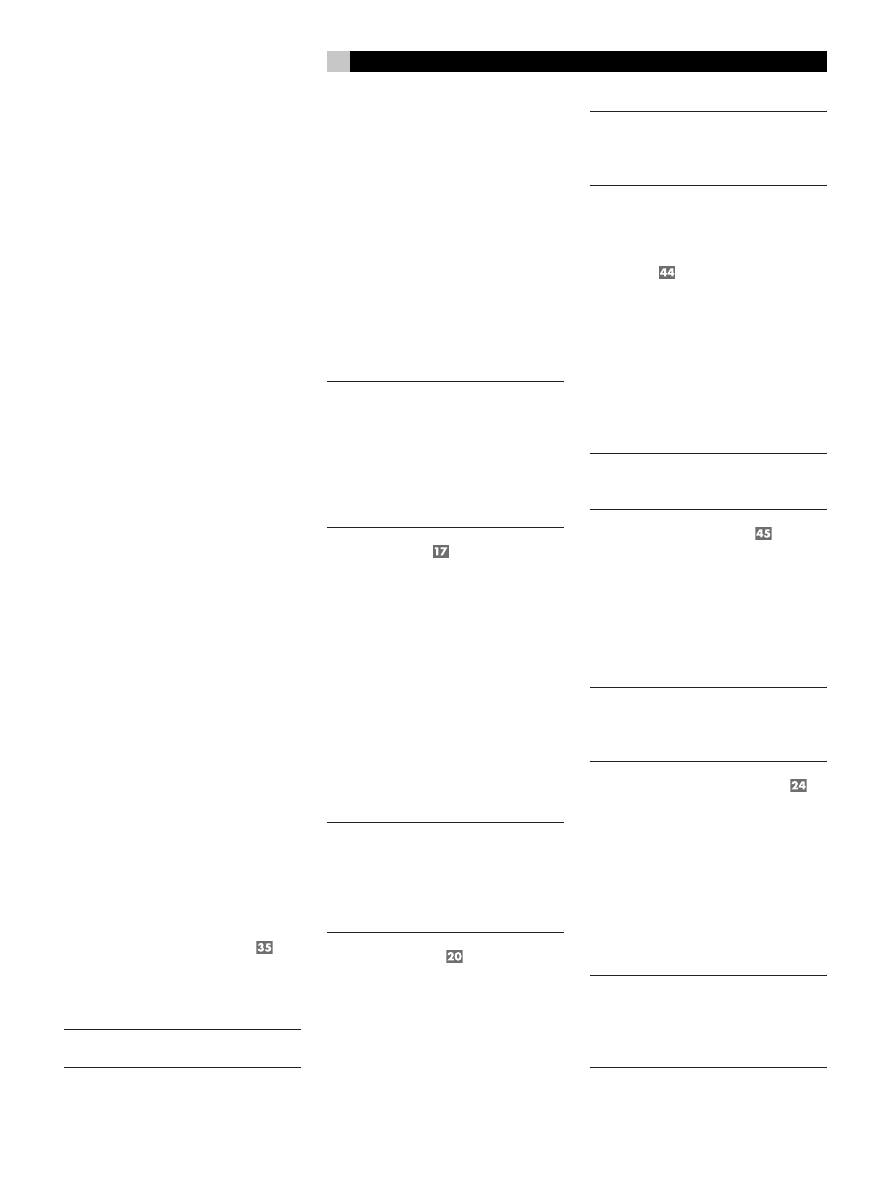
19
English
HDMI connections:
• The RSX-1057 uses the HDMI Ver. 1.1
standard. TV monitors with HDMI inputs
should be compatible with this version.
• The video signal sent to the TV through the
HDMI connection will not be displayed
properly unless all HDMI components in
the system, including the TV monitor, are
compatible with the HDCP copy protec-
tion standard.
• Only audio signals passed-through directly
from the source component are sent to the
TV set through the HDMI connection. To
send decoded audio from the RSX-1057
to the TV, you must make a separate au-
dio connection.
• TV monitors with DVI-D connections can
usually be connected to the HDMI out-
put of the RSX-1057 with the use of an
appropriate 24-pin DVI-HMDI adaptor.
However, there are occasionally some in-
compatibilities with older DVI-D equipped
monitors.
• The video signal sent to the TV through the
HDMI connection will be a direct pass-
through from the source component. The
output of the source component must be
set to a resolution that is compatible with
the TV monitor. If possible, the resolution
should be set to match the native resolu-
tion of the TV.
• In general, HDMI is the optimum connec-
tion for digital high-definition monitors
such as LCD, plasma, or DLP monitors.
Component video connections would be
the preferred connection for analog high-
definition monitors such as direct view
TVs and CRT-based projection monitors.
However, the choice of video connections
depends on many factors such as overall
system configuration, performance, and
operating convenience.
ZONE OUT Video Output
The ZONE OUT Video output of the RSX-1057
sends a Composite video signal to a TV moni-
tor in Zone 2.
NOTE
:
Only Composite video input signals are
available at the Zone 2 video output.
Digital Audio
Input & Outputs
The RSX-1057 provides digital connections
which may be used in place of, or in addition
to, the analog audio input and output con-
nections described in the previous sections.
These connections include five digital inputs
and two digital outputs (for recording).
These digital connections can be used with
any source component that supplies a digi-
tal signal, such as a DVD player, CD player,
or satellite TV tuner.
NOTE
:
With a digital connection, the RSX-1057
will be used to decode the signal, rather than
the source component’s internal decoders.
In general, you must use digital connec-
tions for a DVD player or other component
that supplies a Dolby Digital or DTS signal;
otherwise the RSX-1057 will not be able to
decode these formats.
Digital Inputs
The RSX-1057 accepts digital inputs from
source components such as CD players, sat-
ellite TV tuners, and DVD players. The built-
in digital processor senses and adjusts to the
correct sampling rates.
There are five digital inputs on the rear panel,
three coaxial and two optical. These digital
inputs can be assigned to any of the input
sources using the INPUT SETUP screen dur-
ing the setup process. For example, you can
assign the COAXIAL 1 digital input connector
to the VIDEO 1 source and the OPTICAL 2
digital input to the VIDEO 3 source.
NOTE
:
When using digital connections, you
should also make the analog audio input
connections described previously. The ana-
log connection is necessary to record to an
analog recorder in some circumstances or
for ZONE 2 operation
Digital Outputs
The RSX-1057 has two digital outputs (one
coaxial and one optical) to send the digital
signal from any of the digital inputs to a dig-
ital recorder or outboard digital processor.
When a digital input source signal is selected
for listening, that signal is automatically sent
to both digital outputs for recording.
NOTE
:
Only digital signals from source com-
ponents are available at these outputs. Ana-
log signals cannot be converted and are not
available at the digital outputs.
Other Connections
AC Input
Your RSX-1057 is configured at the factory
for the proper AC line voltage in the country
where you purchased it (USA: 120 volts/60Hz
AC or CE: 230 volts /50 Hz AC ). The AC
line configuration is noted on a decal on the
back of your unit.
Plug the supplied cord into the AC INPUT re-
ceptacle on the back of the unit.
NOTE
:
Memorized settings and video labels are
preserved indefinitely, even if the RSX-1057
is disconnected from AC power.
Master Power Switch
The large rocker switch on the rear panel is
a master power switch. When it is in the OFF
position, power to the unit is completely off.
When it is in the ON position, the front panel
STANDBY and remote control ON/OFF but-
tons can be used to activate the unit or put it
into standby mode.
NOTE
:
After all connections are completed,
the rear panel master power switch should
be put in the ON position and usually left in
that position.
12V TRIGGER Connections
Many Rotel amplifiers offer the option of
turning them on and off using assignable 12
volt trigger signals. These three connections
provide this 12 volt trigger signal from the
RSX-1057. When the RSX-1057 is activated,
a 12 volt DC signal is sent to the amplifiers
to turn them on. When the RSX-1057 is put
in STANDBY mode, the trigger signal is inter-
rupted and the amplifiers turn off.
NOTE
:
The 12V Trigger outputs can be assigned
to turn on only when specific input sources
are activated. See the Input Setup and Zone
2 Setup menus in the Setup section of this
manual for details.

































































