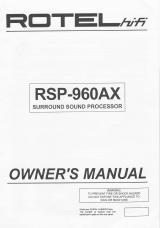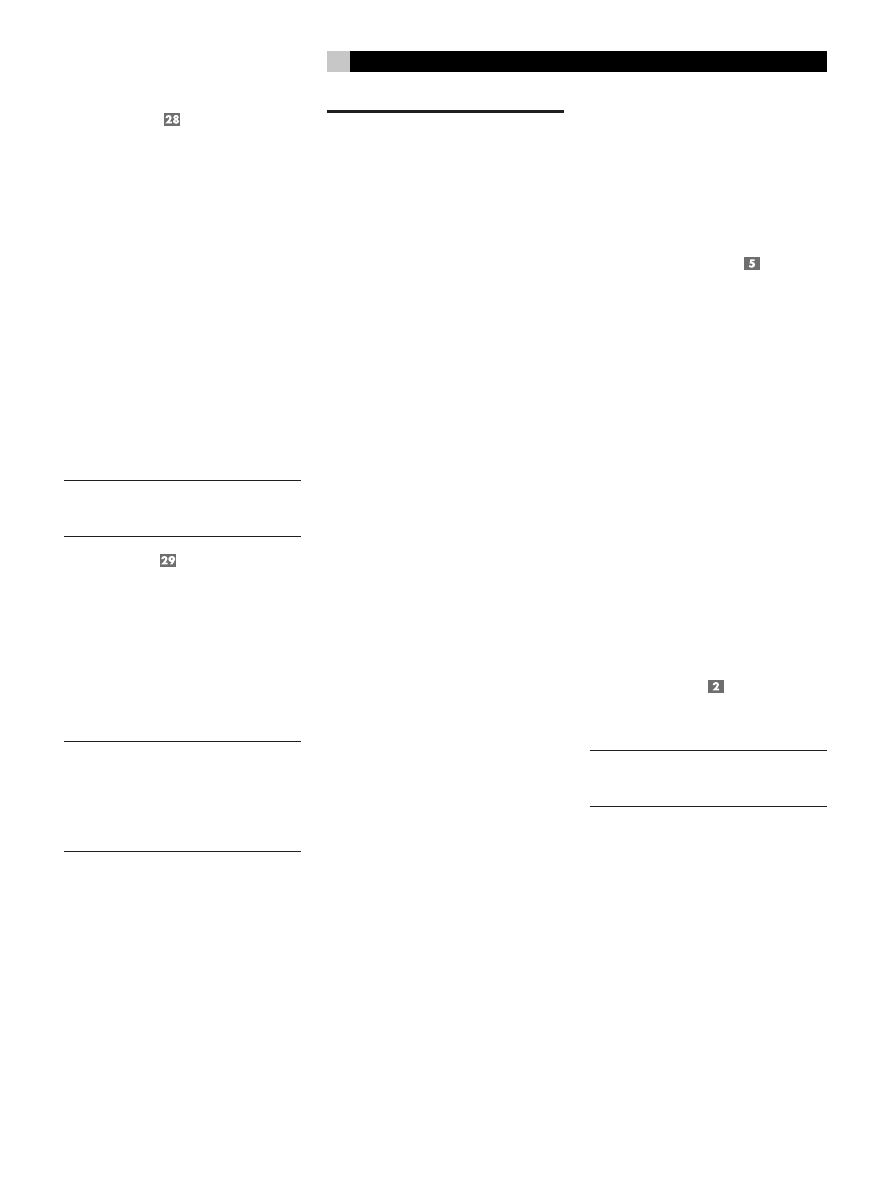
23
English
AM Antenna
See Figure 12
The RSX-1057 includes a plastic loop anten-
na to receive AM radio signals. Remove this
antenna from the box and locate it near the
RSX-1057. It can be tacked to a wall, using
the mounting tab provided. Alternatively, you
can fold the center portion of the antenna to
form a tabletop stand.
Connect the 300 ohm twin-conductor wire
from the loop antenna to the push terminals
labeled AM LOOP, attaching one wire to
each terminal. It does not matter which wire
attaches to which terminal, but make sure
that the connections are solid and that the
two wires do not touch.
You may need to rotate or otherwise reorient
the antenna to find the best position.
NOTE
:
To use an outdoor antenna, connect its
300 ohm twin-conductor wire to the terminals
in place of the loop antenna.
FM Antenna
See Figure 12
The RSX-1057 is supplied with a T-shaped in-
door FM antenna. Connect the coax F-type plug
to the FM antenna connector on the RSX-1057.
For best reception, unfold the T-shaped anten-
na. Eyelets at both ends of the T allow tacking
the antenna to a wall, if desired. Experiment
with positioning for best reception.
NOTE
:
To use an outdoor antenna, connect
its 75 ohm coax lead wire to the FM connec-
tor instead of the indoor wire antenna, only
after a professional contractor has installed
the antenna system in accordance with local
electrical codes.
OPERATING THE
RSX-1057
Considering its large number of features, set-
tings, and options, the RSX-1057 is remark-
ably easy to operate. The key to operating
the RSX-1057 is its system of On-Screen Dis-
plays (OSD) which guide you through vari-
ous choices.
The RSX-1057 can be operated from the front
panel or the remote control. Front panel con-
trols are unusually simple to use, with just a
few knobs and buttons to guide you through
OSD menu options. The remote control pro-
vides more complete control options.
To guide you through the operation of the
RSX-1057, this section of the manual starts
with explaining the basic layout and func-
tion of the front panel and the remote con-
trol. Then, we explain the basic operations
such as turning the unit on and off, adjust-
ing volume, selecting a source for listening,
etc. Following that is a detailed explanation
of surround sound modes and how to con-
figure the RSX-1057 for various types of re-
cordings. Finally, there are instructions for
additional features and Zone 2 operations.
All of these are features that may be used in
normal use. The last section of the manual
(Configuration) details options that may be
selected during initial setup and configura-
tion of the unit, many of which will be set
once and left untouched.
Throughout this manual, numbers in gray boxes
refer to the RSX-1057 illustration at the front
of this manual. Letters refer to the RR-1060
remote illustration. When both appear, the
function is found on both the RSX-1057 and
the remote. When only one appears, that
function is found only on the RSX-1057 or
the remote.
Front Panel Overview
The following is a brief overview of the con-
trol and features on the front panel of the
RSX-1057. Details concerning the use of these
controls are provided in subsequent sections
of this manual describing various tasks.
Front-panel Display
The fluorescent (FL) display in the upper por-
tion of the RSX-1057 provides information
about the status of the unit, tuner reception,
and activation of special features. The main
portion of the display typically shows the cur-
rent input source (or radio station frequency)
selected for listening on the left side and the
current input source selected for recording
on the right.
Icons along the left side of the display show
the currently selected digital input. Icons at
the right of the display show individual sur-
round channels and are used in configur-
ing the system. Icons across the bottom of
the display show the current surround mode
and other special features. Icons at the top
of display assist in tuning radio stations and
operation of RDS/RBDS features.
The FL display can be turned off, if desired. See
the MENU button section for instructions.
Remote Sensor
This sensor receives IR signals from the remote
control. Do not block this sensor.
NOTE
:
The remainder of the buttons and con-
trols on the front panel are described in the
Overview of Buttons and Controls section.
Remote Control Overview
The RSX-1057 includes a full-function learning
remote control that can operate the RSX-1057
plus nine other audio/video components.
A separate manual gives detailed instructions
on programming and using the RR-1060 to
replace all of the remote controls in your sys-
tem. The RR-1060 manual covers many extra
features (such as custom labeling of remote
buttons that appear in its LCD display). To
avoid duplication, we provide only basic in-
formation about using the RR-1060 to oper-
ate the RSX-1057 in this manual.