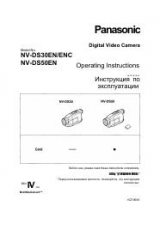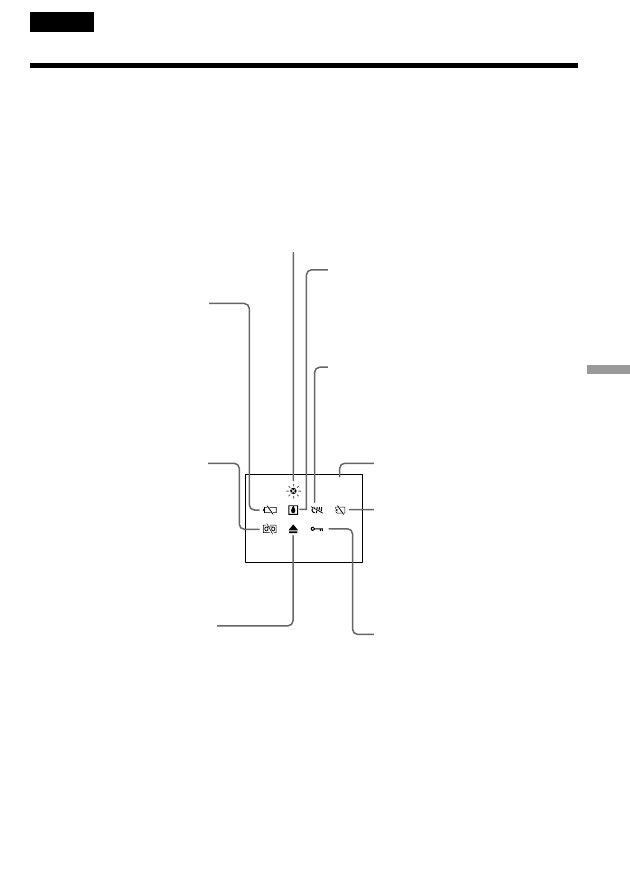
131
Additional Information
Дополнительная информация
C:21:00
English
Warning indicators and messages
If indicators and messages appear in the viewfinder, on the LCD screen or in the display window,
check the following:
See the page in parentheses “( )” for more information.
The indicators and messages are displayed in yellow.
Warning indicators
The battery is dead or nearly
dead
Slow flashing:
•The battery is nearly dead.
Fast flashing:
•The battery is dead (p. 12).
Depending on conditions, the
E
indicator may flash, even if there
are 5 to 10 minutes remaining.
Warning indicator as to tape
Slow flashing:
•The tape is near the end.
•No tape is inserted (p. 17).*
•The write-protect tab on the
cassette is out (red) (p. 17).*
Fast flashing:
•The tape has run out (p. 17, 30).*
The video heads are dirty
Slow flashing:
•You need to clean the heads using the Sony DVM12CL cleaning
cassette (not supplied) (p. 143).
Self-diagnosis display
(p. 130)
Moisture condensation has occurred*
Fast flashing:
•Eject the cassette, turn off your
camcorder, and leave it for about 1 hour
with the cassette compartment open
(p. 142).
You need to eject the cassette
Slow flashing:
•The write-protect tab on the cassette is out
(red) (p. 17).*
Fast flashing:
•Moisture condensation has occurred
(p. 142).
•The tape has run out (p. 17, 30).*
•The self-diagnosis display function is
activated (p. 130).*
The still image is protected
(DCR-PC3E only)
Slow flashing:
•The still image is protected
(p. 115).*
Warning indicator as to cassette
memory
Slow flashing:
•No tape with cassette memory is
inserted (p. 122).*
Warning indicator as to
“Memory Stick” (DCR-PC3E only)
Slow flashing:
•No “Memory Stick” is inserted
(p. 93).*
Fast flashing:
•“Memory Stick” is not formatted
correctly (p. 98).