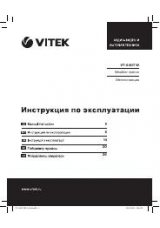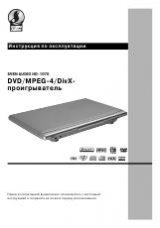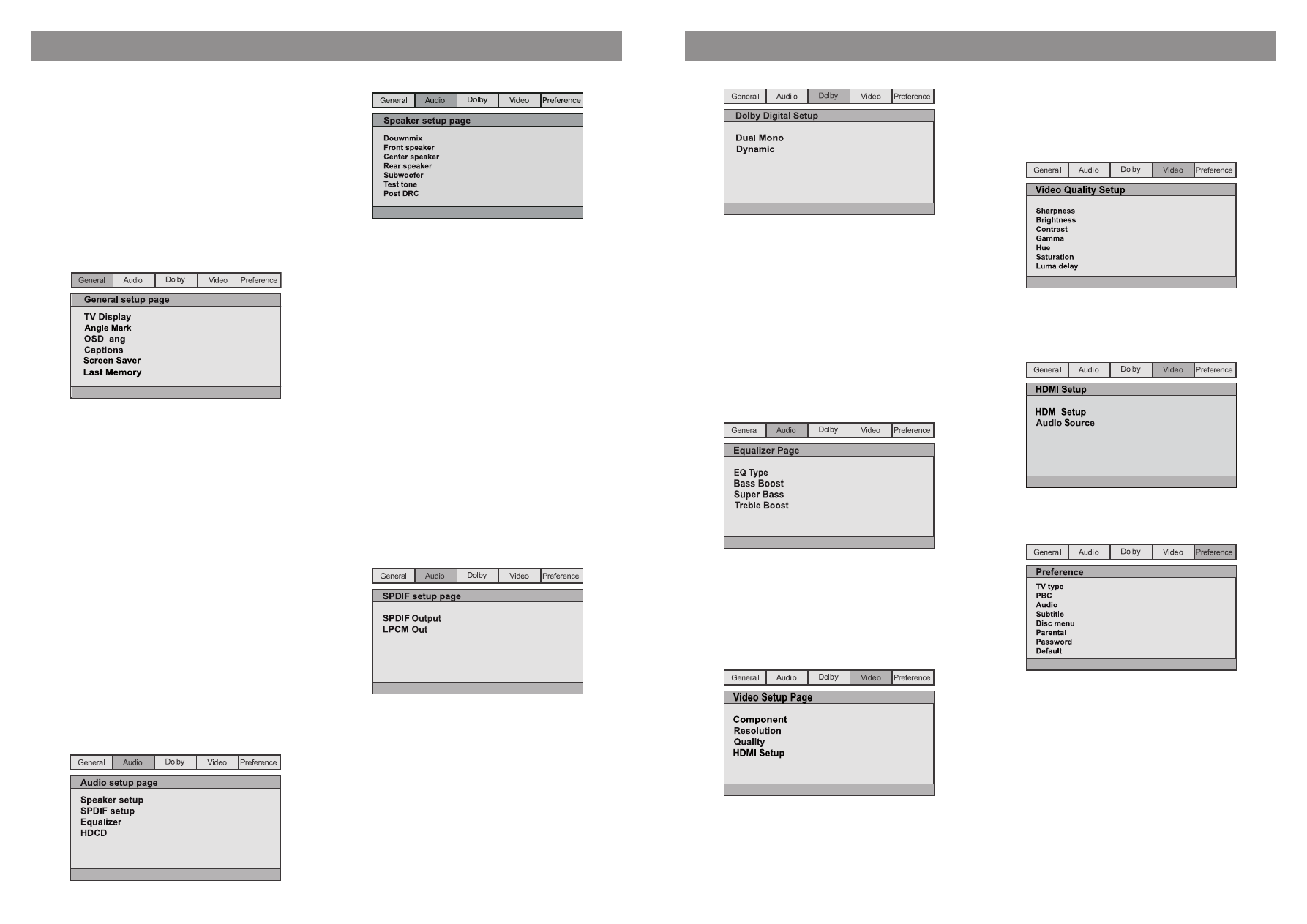
ENGLISH
8
ENGLISH
9
System setup
1. Switch TV-set on and select the adequate type of input signal in TV-
set settings.
Press SETUP button to enter system setup menu. Press SETUP
button again to exit menu.
2. Use navigation buttons (
←→
) to select on of the next pages: general
setup page, audio setup page, DOLBY setup page, video setup
page, preference page.
3. Press button (
↓
) to enter selected page.
4. Use buttons (
↓↑
) to select an item you want to change.
5. Press button
►
or
→
to enter sub-item to change a setting. Use
navigation buttons (
↓↑
) to select required value
►
or
←
to confirm
selected value and return to list of settings.
Attention:
some menu items corresponding to preset modes are
marked and cannot be selected.
Input settings are stored even after switching off power.
Main setup page
TV display
4:3/PS: When DVD player is connected to normal TV-set, wide screen
picture is viewed on the whole screen, but its side parts are cut (4:3).
4:3/LB: When DVD player is connected to normal TV-set, wide screen
picture is viewed thus there are black regions in upper and down part of
the screen (4:3).
Wide screen: use this item if home theater is connected to wide screen
TV-set (16:9).
Angle mark
Some DVD movie could be shot from different angles. Detailed
information concerning this subject you can get from annotation to your
DVD disk.
If this mode is on while playing back DVD disk shot from different angles
symbol of camera is displayed on the screen.
OSD lang
Selecting on-screen menu language.
Captions
This function is not working if there are no subtitles recorded on a disk. If
disk’s subtitle function if switched off, press SUBTITLE button on remote
control to switch it on. Default setting is ON.
Screensaver
If screensaver function is on, player is switched on, but disk is not
playing back for several minutes, a moving picture is appeared on the
screen, after 20 minutes player is switched to standby mode. You can
press button STANBY on remote control to exit standby mode.
Last memory
If this function is on, layer remembers the time of disk’s taking out, the
next time you load the same disk, player will play it from the place of last
stop and extraction of the disk.
Audio setup page
•
Setup speakers
-
Downmix
LT/RT: original sound in 5.1 CH format is transferred through left and
right channel only.
Stereo: original sound in 5.1 CH format is transferred in stereo mode.
V Surr: effect of 3D surround sound is created using two channels only.
5.1 CH: original sound in 5.1 CH format is transferred through 5
channels: front, center, rear speakers, subwoofer.
If your sound system includes front, center, rear speakers and
subwoofer, you can set menu items according to real configuration. This
function would not work if fading function is on (left/right, stereo, 3d
surround).
Test tone
In 5.1CH audio mode select ON (switch test signal on), test signal will
be played through all six channel in sequence. Setting the system up
by test signal is to be done on condition there is no disk in the tray and
parameter FADE is set to “5.1СН” position.
Use this function to examine all audio channels if you are in doubt about
the quality of sound.
Dialog setup
Adjusting the value of this item to control the volume of the player.
Dynamic compression (POST DRC)
Dynamic range compression allows decreasing sudden volume jumps
caused by sound effects. You can switch compression on (ON) or off
(OFF) or select automatic mode (AUTO).
Post DRC is inactive when downmix is set 5.1.
• Digital output setup page
-
SPDIF output
Switch off SPDIF: sound is supplied to appliance output in analog form
(5.1 CH AUDIO OUT).
SPDIF/RAW: digital output signal in original format as recorded on disk.
SPDIF/PCM: digital output signal in decoded РСМ format.
-
LPCM output
Select setting for audio format: 48 К, 96 К.
•
DOLBY system setup
-
Dual mono
Stereo: stereo phonic output signal.
Left mono: left channel output signal.
Right mono: right channel output signal.
Mix mono: averaged left and right channel output signal.
Dynamic
This option allows decreasing volume down to very low level saving
the quality and all details of audio signal. This is very useful while
watching programs having high dynamic range in night time without any
disturbance to other family members, but with high quality of sound.
•
Equalizer
-
EQ type
There are seven equalizer modes. You can select any of them according
to your preferences and disk content.
-
Bass boost, super bass, treble boost
On – corresponds to adequate frequency band amplification.
•
HDCD
You can choose the next parameters of digital filter: OFF, 44.1 К, 88.2 К.
Default value if OFF.
Video setup page
• Component
CVBS: setting composite video signal.
YUV: choose this mode when connecting by component jacks Y Cb/Pb
Cr/Pr.
RGB: choose this mode when connecting by SCART jack.
• Resolution
According to your TV set’s resolution to select the corresponding option
to obtain the best vision effect.
•
Quality
You can set sharpness, brightness, contrast, gamma, hue, saturation,
brightness signal delay adjustment (luma delay) according to your
preferences.
•
HDMI Setup
You can set the next parameters: HDMI (on/off), AUDIO SOURCE (AUTO,
PCM).
Preference Page
This is page is available only when no disc in the tray.
•
TV type
Your player supports all TV systems. You can choose PAL or NTSC.
AUTO (multi system mode): TV system is switched automatically
according to disk color system.
NTSC: this system is employed in USA, Taiwan, Japan and etc.
PAL: this system is employed in China, Europe, Hong Kong and etc.
•
РВС
(playback control)
You can switch on or off this function of playback control (РВС function).
•
Audio
(choosing language), subtitle, disk menu
These parameters could be preset according to your preferences. If
preset parameters are supported by disk’s content, playback is going
on according to your settings. Otherwise disk’s default settings are
used. You can change playback settings by pressing buttons AUDIO and
SUBTITLE.
•
Parental control function
This function is intended for parental control of disk content during
playback and protects your children from watching the objectionable