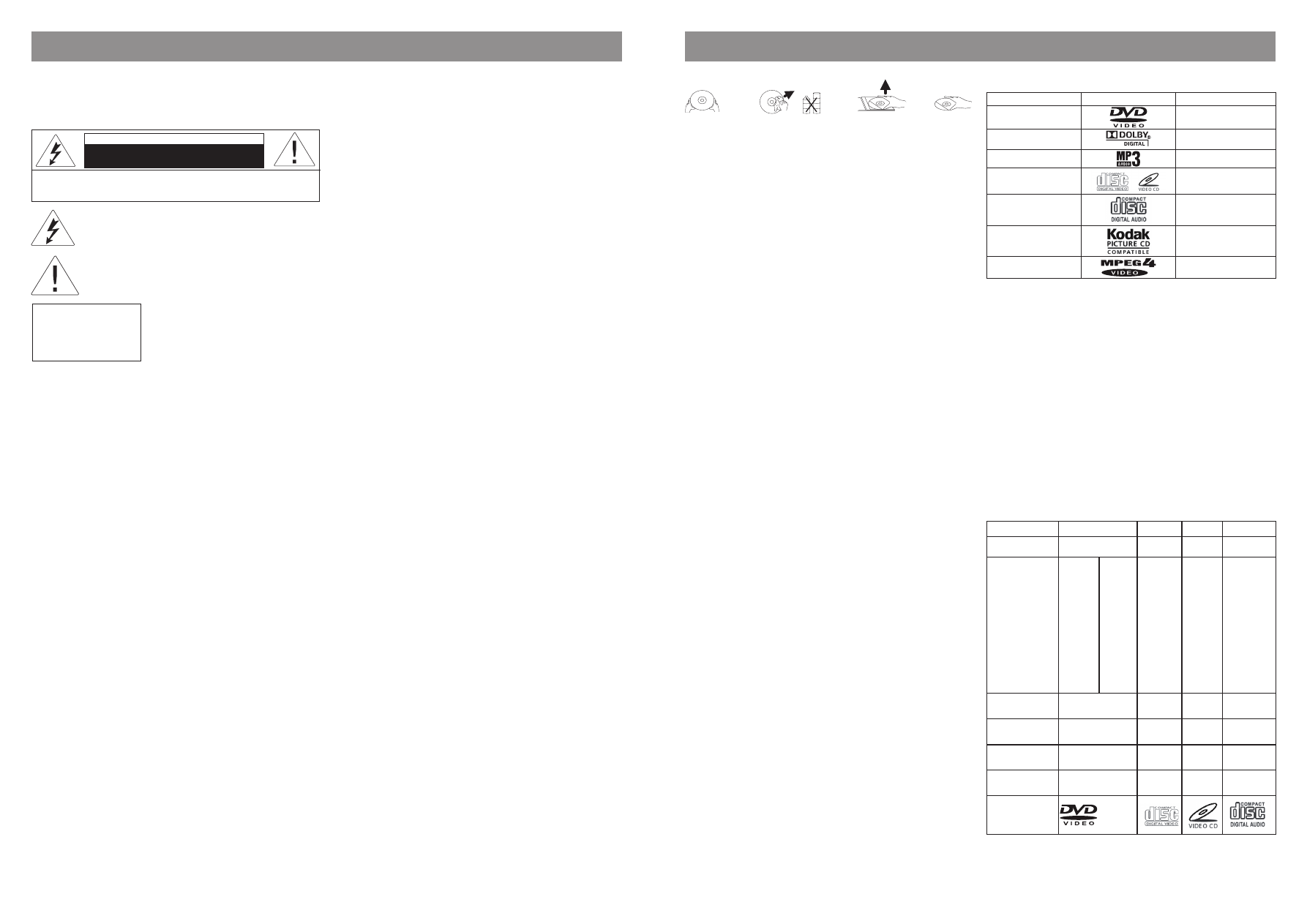
ENGLISH
2
ENGLISH
3
DVD player
Model VT-4119
Operating manual
Please, read and understand this manual carefully before the startup,
use and setup of the player. Keep the manual for future references.
CAUTION! IN ORDER TO AVOID ELECTRICAL SHOCK, FIRST
CONNECT THE CORD TO THE PLAYER, AND THEN INSERT PLUG
INTO THE ELECTRICAL OUTLET.
CAUTION!
This device contains a DVD player that uses a laser system.
Do not open the case in order to avoid exposure to laser radiation.
Invisible laser radiation is present when the case is open. DO NOT LOOK
AT THE LASER RAYS. Furthermore, use of the control system or making
adjustments or completing operations, other than those described in
these instructions, can lead to dangerous exposure to radiation.
We urge you to carefully study these operating instructions and save
them for future use. Contact a service center (if necessary) for service
and repairs.
CAUTION! DO NOT OPEN THE UPPER HOUSING OF THE DEVICE DUE
TO RISK OF ELECTRIC SHOCK. THERE ARE NO USER-SERVICEABLE
PARTS INSIDE. EMPLOY THE SERVICES OF QUALIFIED PERSONNEL.
ATTENTION
IN ORDER TO AVOID ELECTRICAL SHOCK, THE WIDE PRONG OF THE
PLUG SHOULD BE FIRMLY AND COMPLETELY INSERTED INTO THE
OUTLET. WATER MUST NOT SPILL INTO THE DEVICE. DO NOT PLACE
CONTAINERS OF LIQUIDS, LIKE VASES, ONTO THE DEVICE.
Safety Guards
Connecting power sources
This appliance is powered by AC mains: voltage 110-240V and frequency
50-60Hz. Ensure the mains voltage meets appliance’s operating voltage.
It is forbidden to immerse this appliance into water. Do not install
the appliance at the places with high humidity (in bath rooms, near
water basins, kitchen sins, washer machines, swimming pools, in wet
basements or cellars) in order to avoid fire and electric shock. Do not
allow drops and splashes falling on the appliance. Do not put any objects
filled with liquids (vases, for example) on the appliance. In order to avoid
condensation because of appliance transferring from warmer room to a
colder one and vice versa, do not switch the appliance on immediately,
but wail for about one hour.
Do not use extension cords not approved by the manufacturer, it may be
dangerous.
Do not allow sockets and extension cords become overloaded as doing
so may lead to fire or electric hock
Install the appliance thus to be able disconnecting power cord plug from
a wall outlet immediately in case of malfunction. Power cord should not
be tight near its exit out of the appliance. Power cord should be routed
so that it cannot become tangled. Do not put any objects on the power
cord.
Disconnect the appliance from a wall outlet to provide additional
protection during a lighting storm and when you are not going to use
the appliance for a long time. This measure is used to avoid appliance
failures because of lighting or mains voltage jumps.
Do not disconnect power cord when the power is on.
In order to disconnect power cord from a wall outlet hold the plug, not
pull the cord.
Do not open appliance housing on your own, doing so would cause
electric shock. Do not repair of modify the appliance. Any servicing
should be done by qualified professionals at service centers.
Special attention is required when the appliance is used by children of
invalids.
Keep at the places inaccessible by children.
Do no allow using this appliance as a toy.
Appliance Installation
Install the appliance at the places where sufficient ventilation is provided.
This appliance should not be installed inside any built-in furniture
(book shelves or built-in closets) where sufficient ventilation cannot be
provided.
Ensure the proper ventilation is provided in case of installing the
appliance on a bed, divan, sofa, carpet, or any other similar furniture.
Do not place the appliance near any heat sources, for example radiators,
electric heaters, ovens or any other heating appliances (including
amplifiers too). Do not install the appliance at the places where it would
be exposed to direct sun rays, excessive dust or mechanical impacts.
Do not put heavy articles on the appliance.
Do not place this appliance on a furniture with non-fixed wheels, on
unsteady bases, tripods, brackets, tables as the appliance would fall
down and cause children’s’ or adult’ injury, or appliance damage. Use
the bases, tripods, brackets, and tables delivered with the appliance or
recommended by the manufacturer. Follow manufacturer’s instructions
while installing the appliance on a base, use holders and fasteners
recommended by manufacturer only. Unit consisting of base and
appliance should be moved with special care. The appliance could
probably be thrown over in case of sudden stop, push or moving the
base on an uneven surface.
Foreign objects
Do not allow foreign objects falling inside appliance housing through any
openings. This may cause ignition and electric shock. In case of such
an accident disconnect the appliance from wall outlet and consult a
qualified professional before any further usage.
Damages to be repaired
In the situations described below it s necessary to unplug appliance and
apply to qualified professional for repair:
a) power cord or plug damage;
b) foreign object falling inside the appliance;
c) appliance was exposed to rain or the water was poured on the
appliance;
d) there are obvious changes in appliance operation;
e) appliance was fallen down or was damaged in any other way.
Appliance maintenance
Unplug from a wall outlet before cleaning. Use soft damp cloth for
cleaning the appliance. It is forbidden using liquid or aerosol detergents.
The lightning bolt in a triangle symbol indicates to the
user that there are dangerous voltages inside the device
that can result in electrical shock.
The exclamation point in a triangle symbol indicates to
the user important operating instructions and technical
service information in the accompanying literature.
Indicates a device using a laser. This symbol
must be located on the rear panel of a
device, indicating that the device contains a
Class 1 laser and that laser rays are in use.
The possibility of laser exposure does not
exist without opening the device.
CLASS 1
LASER PRODUCT
CAUTION
Risk of electric shock
DO NOT OPEN
WARNING: In order to reduce the risk of fire or electrical shock,
do not remove the device panels. Contact qualified personnel for
service and repairs.
Taking care of disks
=
Do not use cracked or deformed disks as doing so may cause
appliance damage.
=
Hold the disc’s outer edges. Insert disk with label up. Do not touch
the disc surface. Dust, scratches or finger prints on disk’s operating
surface may cause t internal damage.
=
Do not expose disks to direct sunlight, heat radiation from heat
sources, high temperature and humidity.
=
Put disk into storage case after usage.
=
At regular intervals wipe disk’s operating surface with soft damp
cloth, from center to outer edges. Do not use casual detergents.
Using batteries
Battery leakage would cause injuries or remote control damage. In order
to avoid battery damage, follow the next instructions:
- Install batteries in correct way, following polarity according to the
mark on the appliance.
- Do not mix batteries of different types and batteries with different
time of service.
- Extract batteries in case you are not going to use the appliance for a
long time.
- Replace the batteries in proper time.
Careful usage measures
• Use the box and pack articles received along with appliance to
prepare it for transportation.
• After long period of operation appliance housing becomes heated,
this is normal.
• Do not move the appliance while playing back a disk as doing so
would cause reading device or disk damage.
Copyrights
This product incorporates copyright protection technology that is
protected by method claims of certain U.S. patents and other intellectual
property rights owned by Macrovision Corporation and other rights
owners Use of this copyright protection technology must be authorized
by Macrovision Corporation, and is intended for home and other
limited viewing uses only unless otherwise authorized by Macrovision
Corporation. Reverse engineering or disassembly is prohibited.
Manufactured under license from Dolby Laboratories. Dolby and the
double-D symbol are trademarks of Dolby Laboratories. Confidential
Unpublished Works. Copy right 1992-1997 Dolby Laboratories. All rights
reserved
СЕ: This appliance complies with Electromagnetic Compatibility
Directive and Low voltage appliance directive.
Vitek DVD player represents new generation of home appliances
providing high quality video and audio playback. This DVD player’s
characteristics surpass the capabilities of any other video player existed
before. This player is the best signal source for home theaters. The
maximal enjoyment is guarantied.
• Supported types of disks: DVD-R/-RW, DVD+R/+RW, CD-R/-RW
• Supported formats: DVD, MPEG4 (DivX), SVCD, VCD, CDDA, МРЗ,
WMA, Kodak Picture CD, JPEG
• Built-in decoders: Dolby Digital AC-3
• Connecting jacks: composite (VIDEO), S-Video, component (Y Cb/
Pb Cr/Pr), coaxial (COAXIAL)
,
optical (OPTICAL)
, 5.1/S
tereo
(5.1 CH AUDIO OUT)
, SCART, HDMI
• USB slot
• Memory card slot: SD/MMC/MS Card
• Karaoke
• On-screen menu in Russian or English
This unit can play the following types of discs:
Disk format
symbols
Contents
DVD
Audio + Video
АС-3
Dolby Digital Audio
МРЗ
Audio
Video-CD (VCD)
Audio + Video
CDDA
Audio
Kodak Picture CD
Photo
MPEG4
Audio + Video
Accessories
The next accessories are included into delivery set:
Operating Instructions
Remote control
Audio-video cable
2 batteries of ААА type, 1.5V
HDMI cable
DVD and CD disks features
DVD 5 (single sided, single layer)
DVD 9 (single sided, double layer)
DVD 10 (double sided, single layer)
DVD 18 (double sided, double layer)
VCD 1.0/1.1/2.0 Picture CD
DVCD
CDDA
МРЗ
CD-R
CD-RW
Disk data
Type
DVD
VCD
SVCD
CD
Recording
format
MPEG 2
MPEGI
MPEG II DIGIT
Disk capacity
single
sided,
single
layer 4,7
Gb – 2
hours
double
sided,
single
layer 8,5
Gb - 4
hours
double
sided,
single
layer
9,4 Gb
- 4,5
hours
double
sided,
double
layer
17 Gb -
9 hours
650М 74
min
650M 45
min
650M 74
min
Dimensions, cm 12/8
12
12
12/8
Horizontal
resolution
> 500 lines
>240 lines >350
lines
-
Subtitles
Up to 32 types
-
8
-
Language
Up to 8
2
4
-
Symbol


















































