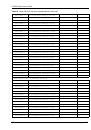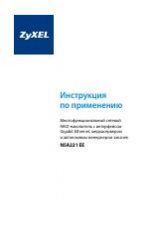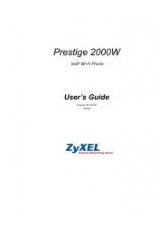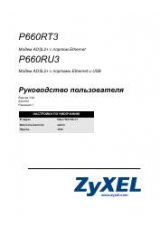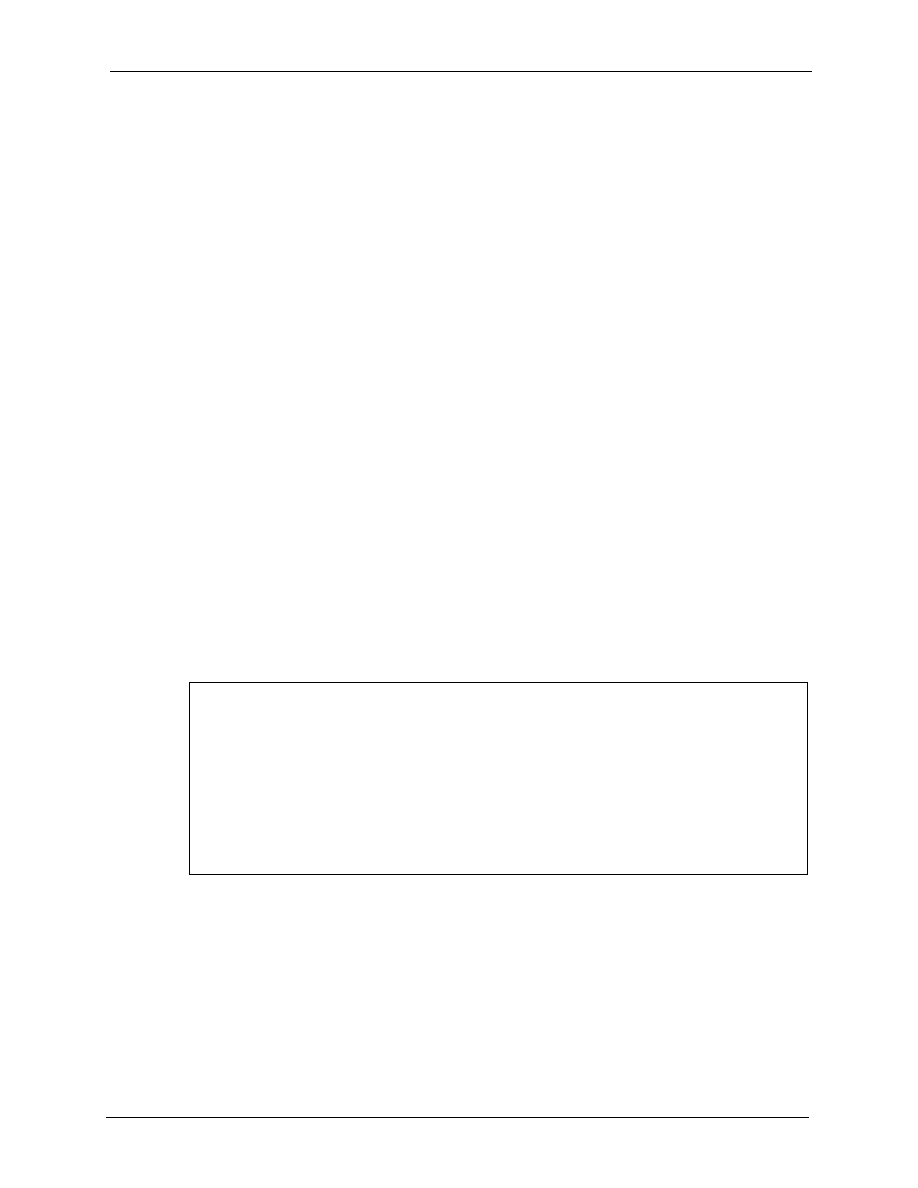
P-2002 Series User’s Guide
Appendix E
133
A
P P E N D I X
E
Internal SPTGEN
Internal SPTGEN Overview
Internal SPTGEN (System Parameter Table Generator) is a configuration text file useful for
efficient configuration of multiple Prestiges. Internal SPTGEN lets you configure, save and
upload multiple menus at the same time using just one configuration text file – eliminating the
need to configure each Prestige.
The Configuration Text File Format
All Internal SPTGEN text files conform to the following format:
<field identification number = field name = parameter values
allowed = input>,
where
<
input
>
is your input conforming to
<
parameter values allowed
>
.
The figure shown next is an example of an Internal SPTGEN text file.
Figure 68
Configuration Text File Format: Column Descriptions
Note:
DO NOT alter or delete any field except parameters in the Input column.
Internal SPTGEN File Modification - Important Points to Remember
Each parameter you enter must be preceded by one “=”sign and one space.
Some parameters are dependent on others. For example, if you disable the
Configured
field in
menu 1 (see
), then you disable every field in this menu.
/ Menu 1 General Setup
10000000 = Configured <0(No)| 1(Yes)> = 1
10000001 = System Name <Str> = Prestige
10000002 = Location <Str> =
10000003 = Contact Person’s Name <Str> =
10000004 = Route IP <0(No)| 1(Yes)> = 1
10000005 = Route IPX <0(No)| 1(Yes)> = 0
10000006 = Bridge <0(No)| 1(Yes)> = 0