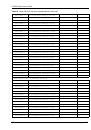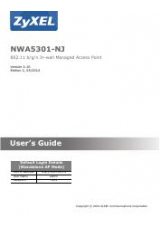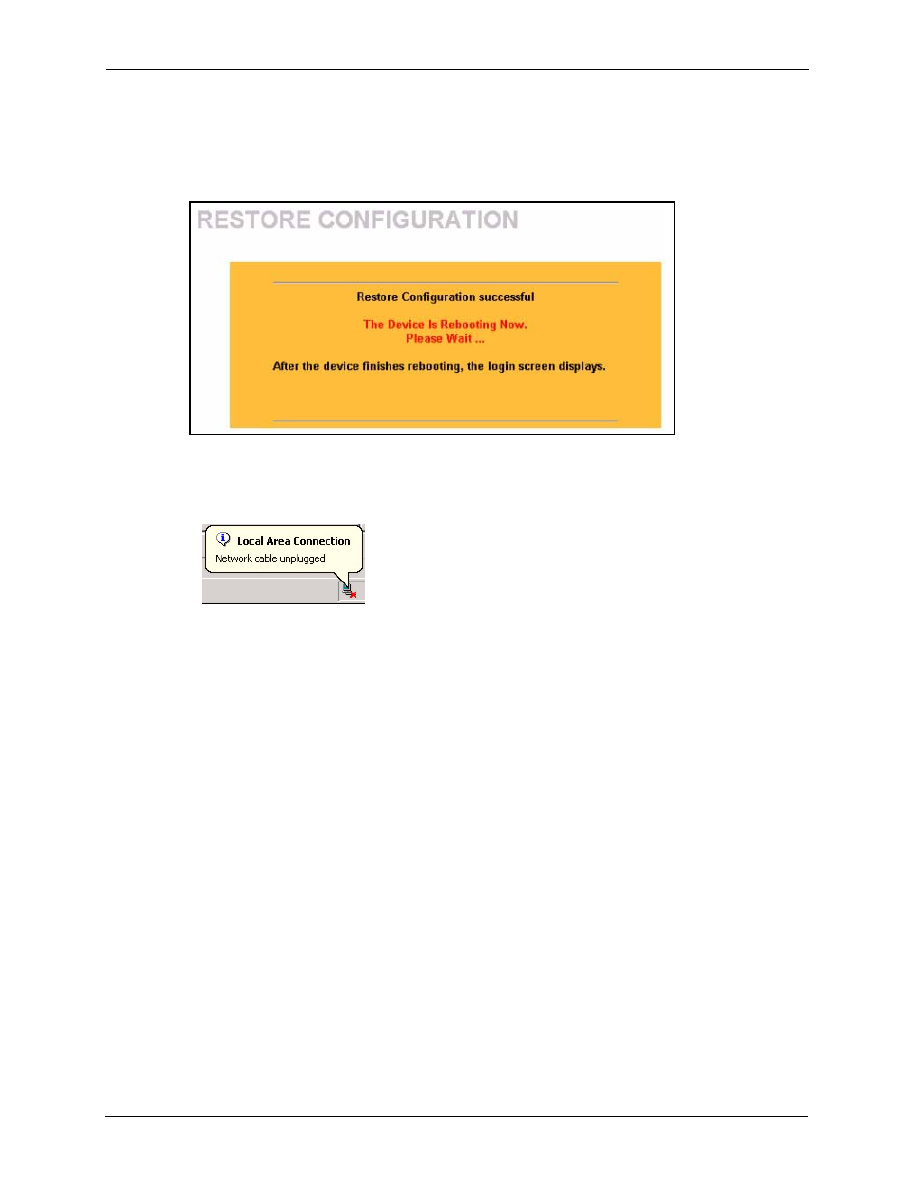
P-2002 Series User’s Guide
90
Chapter 10 Maintenance
Note:
Do not turn off the device while configuration file upload is in progress.
After you see a “configuration upload successful” screen, you must then wait one minute
before logging into the device again.
Figure 40
Configuration Upload Successful
The device automatically restarts in this time causing a temporary network disconnect. In
some operating systems, you may see the following icon on your desktop.
Figure 41
Network Temporarily Disconnected
If you uploaded the default configuration file you may need to change the IP address of your
computer to be in the same subnet as that of the default management IP address (192.168.5.1).
See your
Quick Start Guide
or the appendices for details on how to set up your computer’s IP
address.
If the upload was not successful, a
Configuration Upload Error
screen will appear. Click
Return
to go back to the
Configuration
screen.
10.4.3 Back to Factory Defaults
Clicking the
Reset
button in this section clears all user-entered configuration information and
returns the Prestige to its factory defaults as shown on the screen. The following warning
screen will appear.