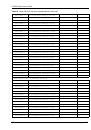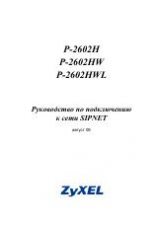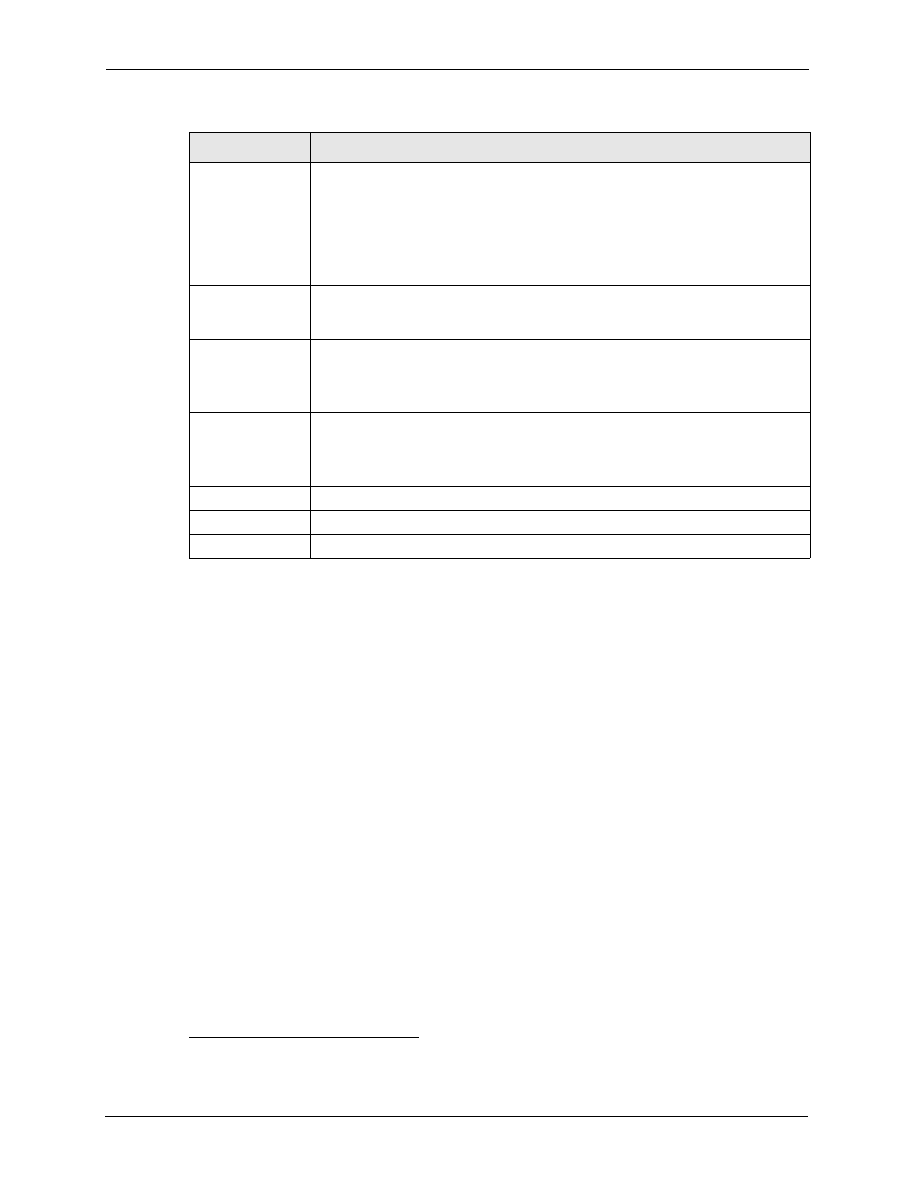
P-2002 Series User’s Guide
64
Chapter 6 VoIP Screens
6.5 Quality of Service (QoS)
Quality of Service (QoS) refers to both a network's ability to deliver data with minimum delay,
and the networking methods used to provide bandwidth for real-time multimedia applications.
6.5.1 Type Of Service (ToS)
Network traffic can be classified by setting the ToS (Type Of Service) values at the data
source (for example, at the Prestige) so a server can decide the best method of delivery, that is
the least cost, fastest route and so on.
6.5.2 DiffServ
DiffServ is a class of service (CoS) model that marks packets so that they receive specific per-
hop treatment at DiffServ-compliant network devices along the route based on the application
types and traffic flow. Packets are marked with DiffServ Code Points (DSCPs) indicating the
level of service desired. This allows the intermediary DiffServ-compliant network devices to
handle the packets differently depending on the code points without the need to negotiate
paths or remember state information for every flow. In addition, applications do not have to
request a particular service or give advanced notice of where the traffic is going.
1
Fax Option
Use this field to set how the Prestige handles fax messages. You can select either
the
Fax Pass-through
or the
T.38
fax methods.
Select
Fax Pass-through
to have the Prestige send fax messages over G.711.
The peer devices must also use G.711.
Select
T.38
to have the Prestige send fax messages over the IP network as UDP
or TCP/IP packets. It provides better transmission quality than fax pass-through
but may have inter operability problems. The peer devices must also use T.38.
Call Forward
Table
Select which call forwarding table you want the Prestige to use to block or redirect
calls. You can use a different call forwarding table for each SIP account or use the
same call forwarding table for both.
Caller Ringing
Select the
Enable
check box to activate a custom caller ringing tone for incoming
calls. The caller ringing tone is the sound that incoming callers will hear when they
call you. Use the
Caller Ringing Tone
drop-down list box to choose a tone.
The caller ringing tone currently works with calls that are using the G.729 codec.
On Hold
Select the
Enable
check box to activate a custom on hold tone for callers on hold.
The on hold tone is the sound callers will hear when you put them on hold. Use the
On Hold Tone
drop-down list box to choose a tone.
The on hold tone currently works with calls that are using the G.729 codec.
Back
Click
Back
to return to the VoIP screen without saving configuration changes.
Apply
Click
Apply
to save your changes back to the Prestige.
Reset
Click
Reset
to begin configuring this screen afresh.
Table 13
VoIP Advanced (continued)
LABEL
DESCRIPTION
1.
The Prestige does not support DiffServ at the time of writing.