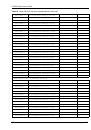P-2002 Series User’s Guide
60
Chapter 6 VoIP Screens
2
Press a number from 1101~1108 on your phone followed by the “#” key.
3
Play your desired music or voice recording into the receiver’s mouthpiece. Press the “#”
key.
4
You can continue to add, listen to, or delete tones, or you can hang up the receiver when
you are done.
6.3.0.2 Listening to Custom Tones
Do the following to listen to a custom tone:
1
Pick up the phone and press “****” on your phone’s keypad and wait for the message
that says you are in the configuration menu.
2
Press a number from 1201~1208 followed by the “#” key to listen to the tone.
3
You can continue to add, listen to, or delete tones, or you can hang up the receiver when
you are done.
6.3.0.3 Deleting Custom Tones
Do the following to delete a custom tone:
1
Pick up the phone and press “****” on your phone’s keypad and wait for the message
that says you are in the configuration menu.
2
Press a number from 1301~1308 followed by the “#” key to delete the tone of your
choice. Press 14 followed by the “#” key if you wish to clear all your custom tones.
3
You can continue to add, listen to, or delete tones, or you can hang up the receiver when
you are done.
6.4 Advanced VoIP Settings Configuration
Click
VoIP
in the navigation panel, select a SIP account and then click
Settings
to display the
following screen.