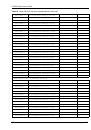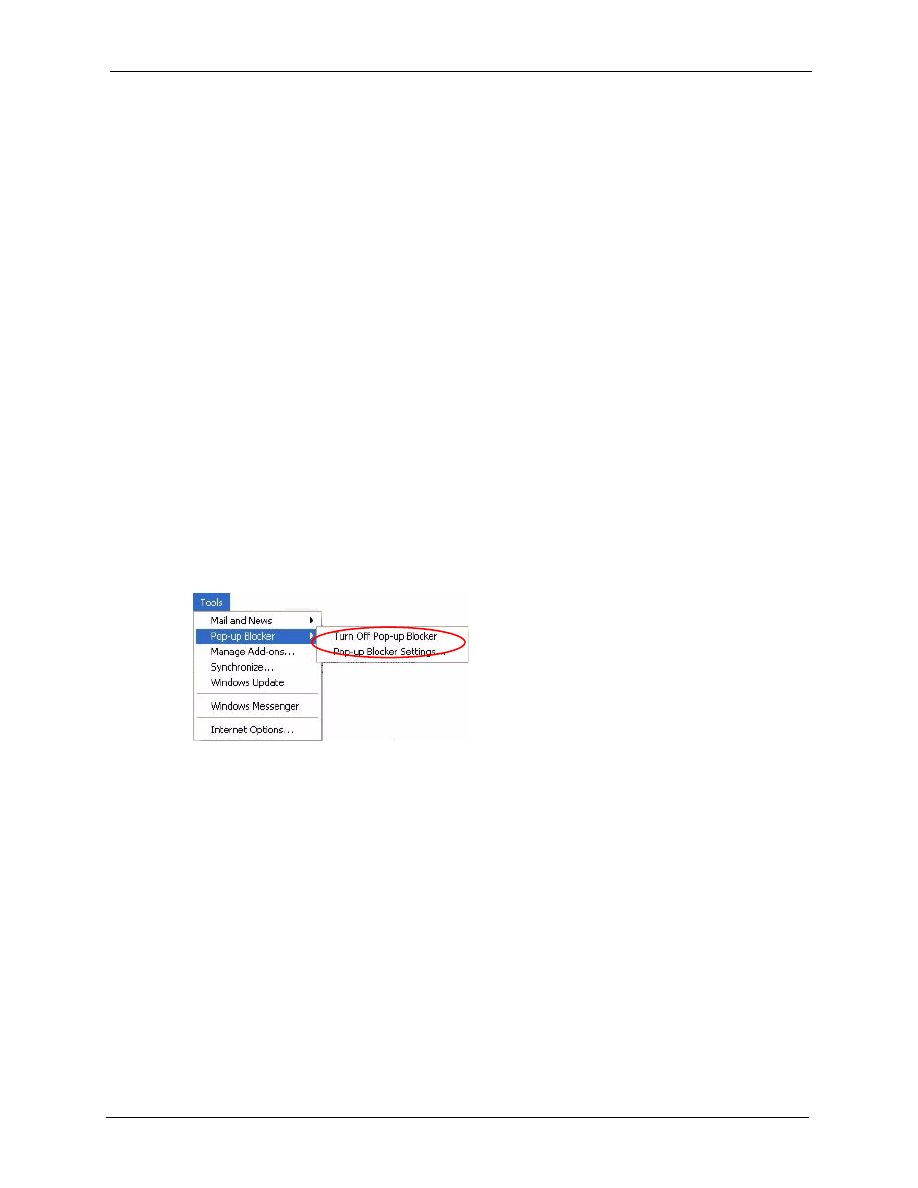
P-2002 Series User’s Guide
Chapter 12 Troubleshooting
99
12.9 Pop-up Windows, JavaScripts and Java Permissions
In order to use the web configurator you need to allow:
• Web browser pop-up windows from your device.
• JavaScripts (enabled by default).
• Java permissions (enabled by default).
Note:
Internet Explorer 6 screens are used here. Screens for other Internet Explorer
versions may vary.
12.9.1 Internet Explorer Pop-up Blockers
You may have to disable pop-up blocking to log into your device.
Either disable pop-up blocking (enabled by default in Windows XP SP (Service Pack) 2) or
allow pop-up blocking and create an exception for your device’s IP address.
12.9.1.1 Disable Pop-up Blockers
1
In Internet Explorer, select
Tools
,
Pop-up Blocker
and then select
Turn Off Pop-up
Blocker
.
Figure 44
Pop-up Blocker
You can also check if pop-up blocking is disabled in the
Pop-up Blocker
section in the
Privacy
tab.
1
In Internet Explorer, select
Tools
,
Internet Options
,
Privacy
.
2
Clear the
Block pop-ups
check box in the
Pop-up Blocker
section of the screen. This
disables any web pop-up blockers you may have enabled.