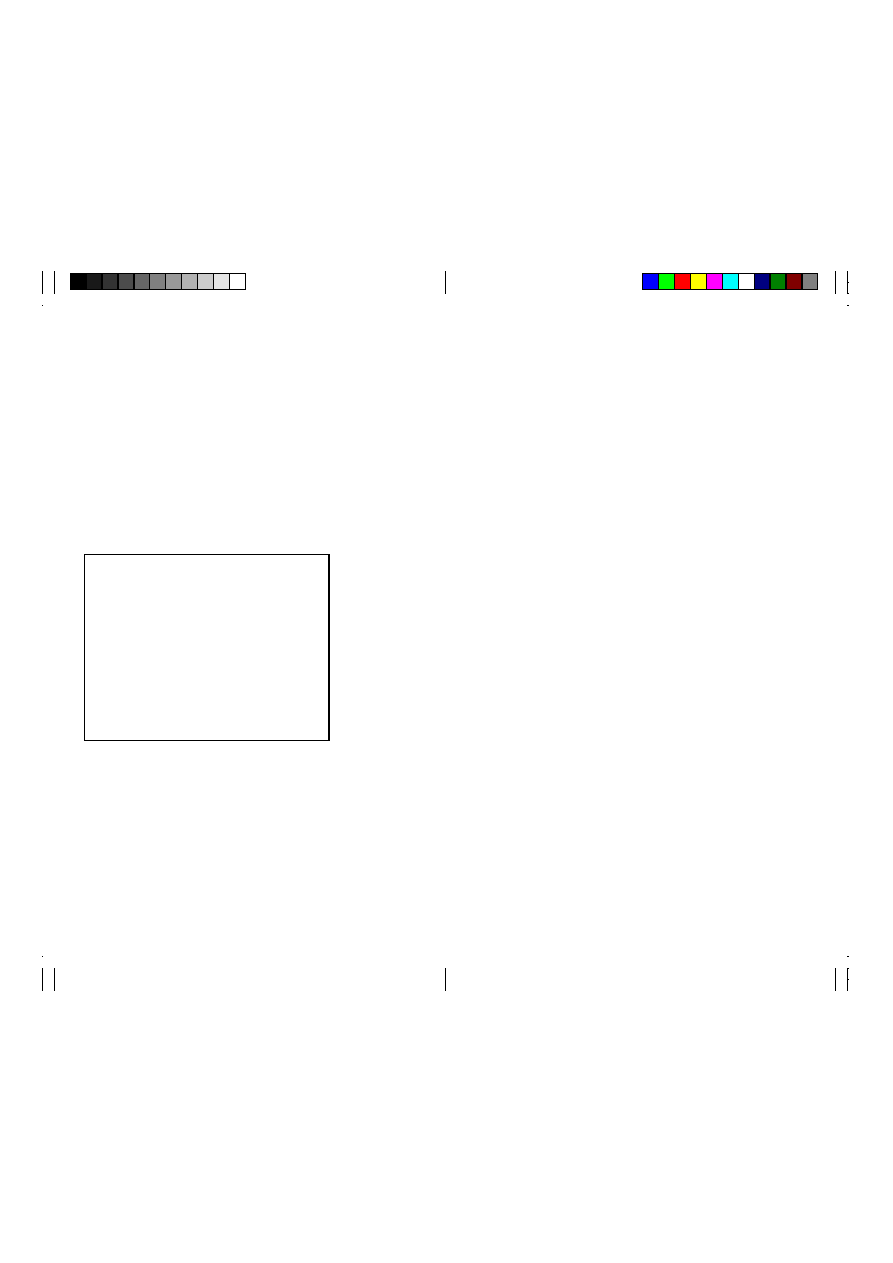
6
7
5 .
Specifications
Capacity
: 12 digits
Decimal point
: Full floating, and fixed (0 ~ 6)
with round-up, round-off or cut-off.
ADD mode
: Decimal point is fixed at 2 position.
Display
: LED.
Ambient temperature range : 0°C
32°F
Power supply:AC
WARNING
THE VOLTAGE USED MUST BE THE SAME
AS SPECIFIED ON THIS CALCULATOR,
USING THIS CALCULATOR WITH A
HIGHER VOLTAGE THAN THAT WHICH IS
SPECIFIED IS DANGEROUS AND MAY
RESULT IN A FIRE OR OTHER TYPE OF
ACCIDENT CAUSING DAMAGE. WE ARE
NOT RESPONSIBLE FOR ANY DAMAGE
RESULTING FROM USE OF THIS CALCU-
LATOR WITH A VOLTAGE OTHER THAN
THAT WHICH IS SPECIFIED.

























