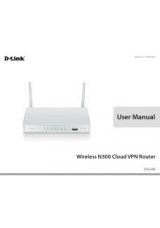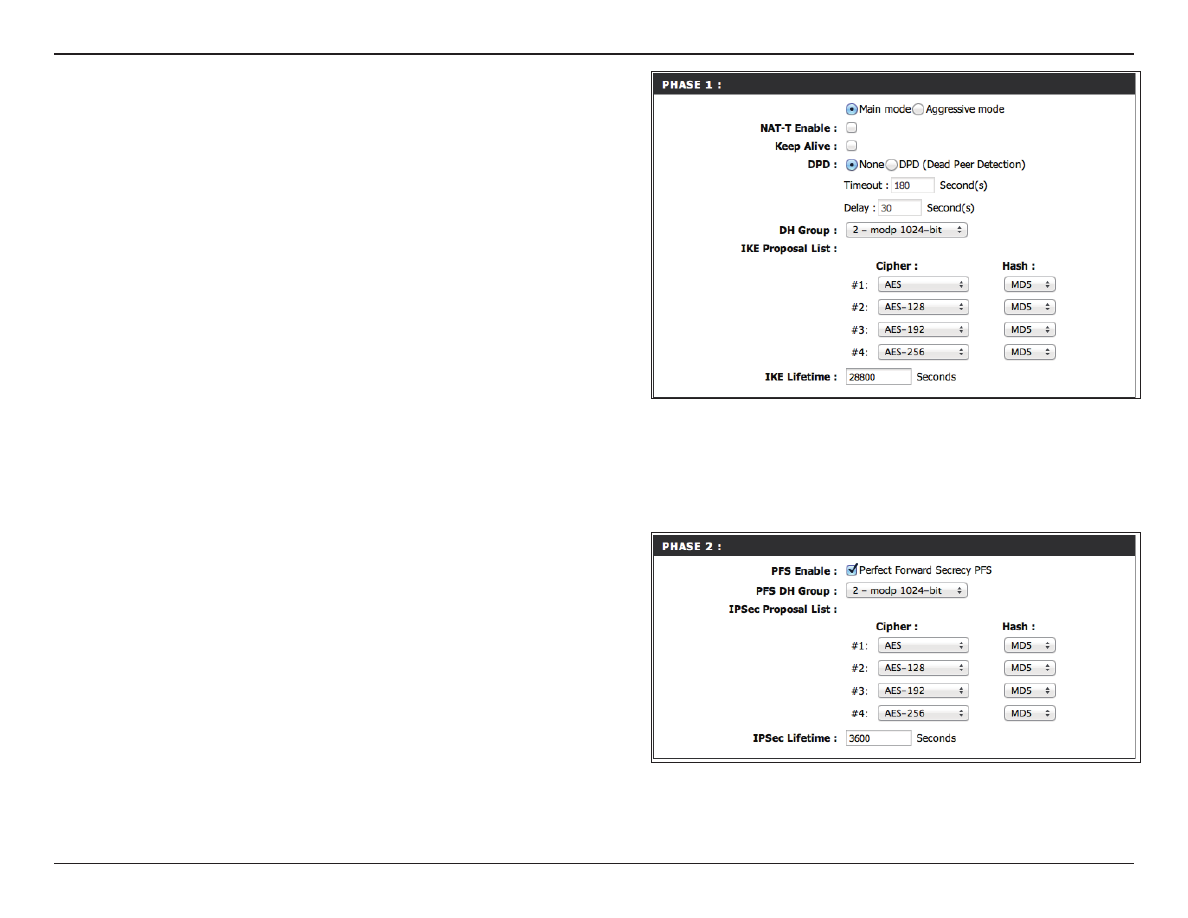
46
D-Link DIR-640L User Manual
Section 3 - Configuration
Choose if you want to use a main or aggressive mode.
Enable
or
Disable
the NAT-T option.
Enable
or
Disable
Keep Alive protocols.
Choose whether or not to detect dead peers, then set the
amount of time in seconds before disconnect of dead peers.
You can also set a delay time in second before release.
Enable
or
Disable
the DH Group option using the drop-down
menu.
Use this area to
Enable
IKE Proposals. Then determine
encryption and authentification types from the drop-down
menus.
Enter the amount of time in seconds that the Phase 1 keys
should last.
Phase1 Mode:
NAT-T Enable:
Keep Alive:
DPD:
DH Group:
IKE Proposal
Settings:
IKE Lifetime:
Choose if you want to use Perfect Forward Secrecy. PFS is an
additional security protocol.
Choose a PFS DH Group from the drop-down menu.
Use this area to choose the encryption and authentification
methods for IPSec proposals by choosing from the drop-down
menus.
Enter the amount of time in seconds that the Phase 2 keys
should last.
PFS Enable:
PFS DH Group:
IPSEC Proposal
List:
IPSec Lifetime: