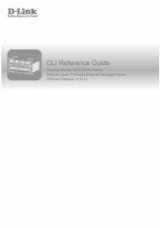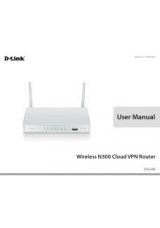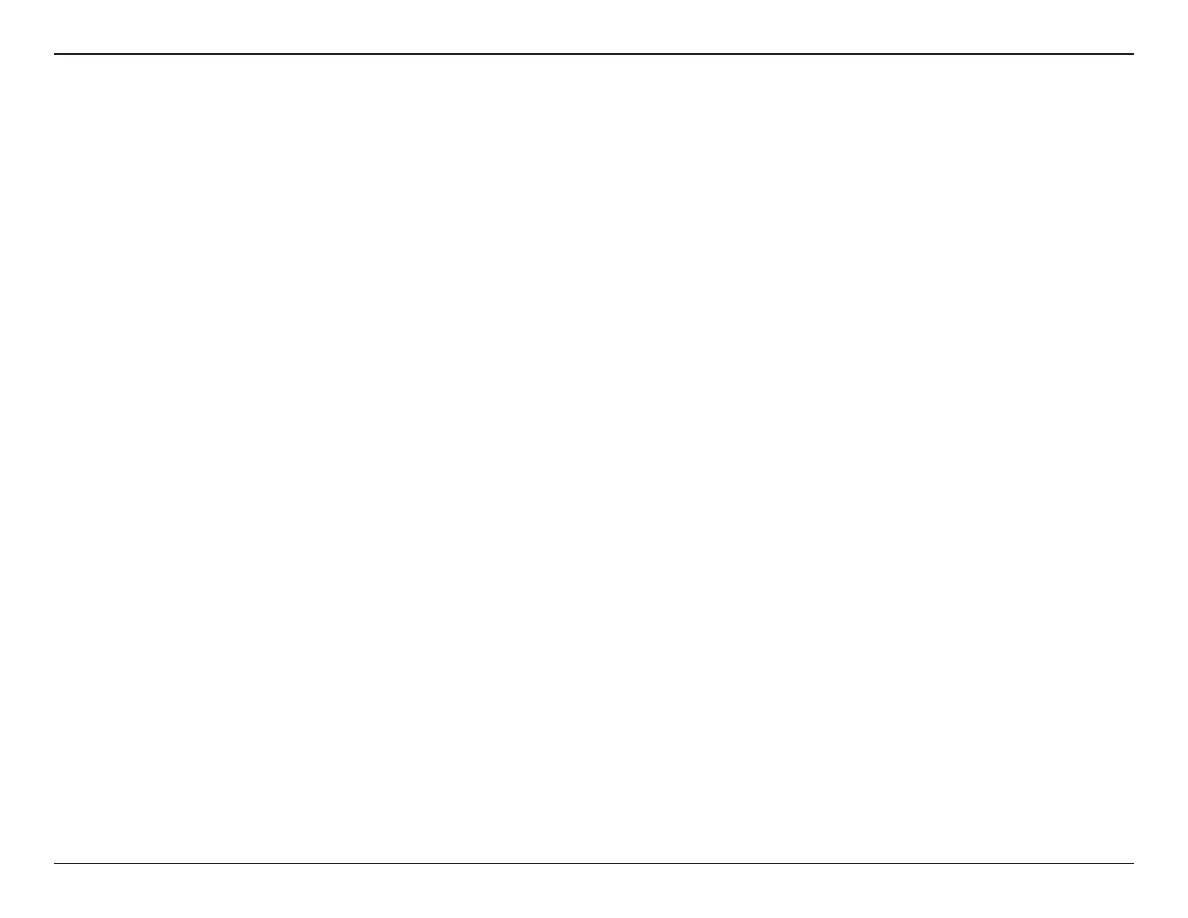
56
D-Link DIR-640L User Manual
Section 3 - Configuration
Destination:
Protocol:
Port Range:
New Schedule:
Use the
Destination
drop-down menu to specify the interface that connects to the destination IP addresses of the firewall rule.
Select the protocol of the firewall port (
All
,
TCP
,
UDP
, or
ICMP
).
Enter the first port of the range that will be used for the firewall rule in the first box and enter the last port in the field in the second
box.
Click this button to create a new schedule.