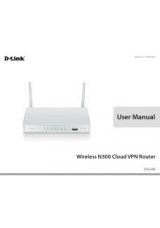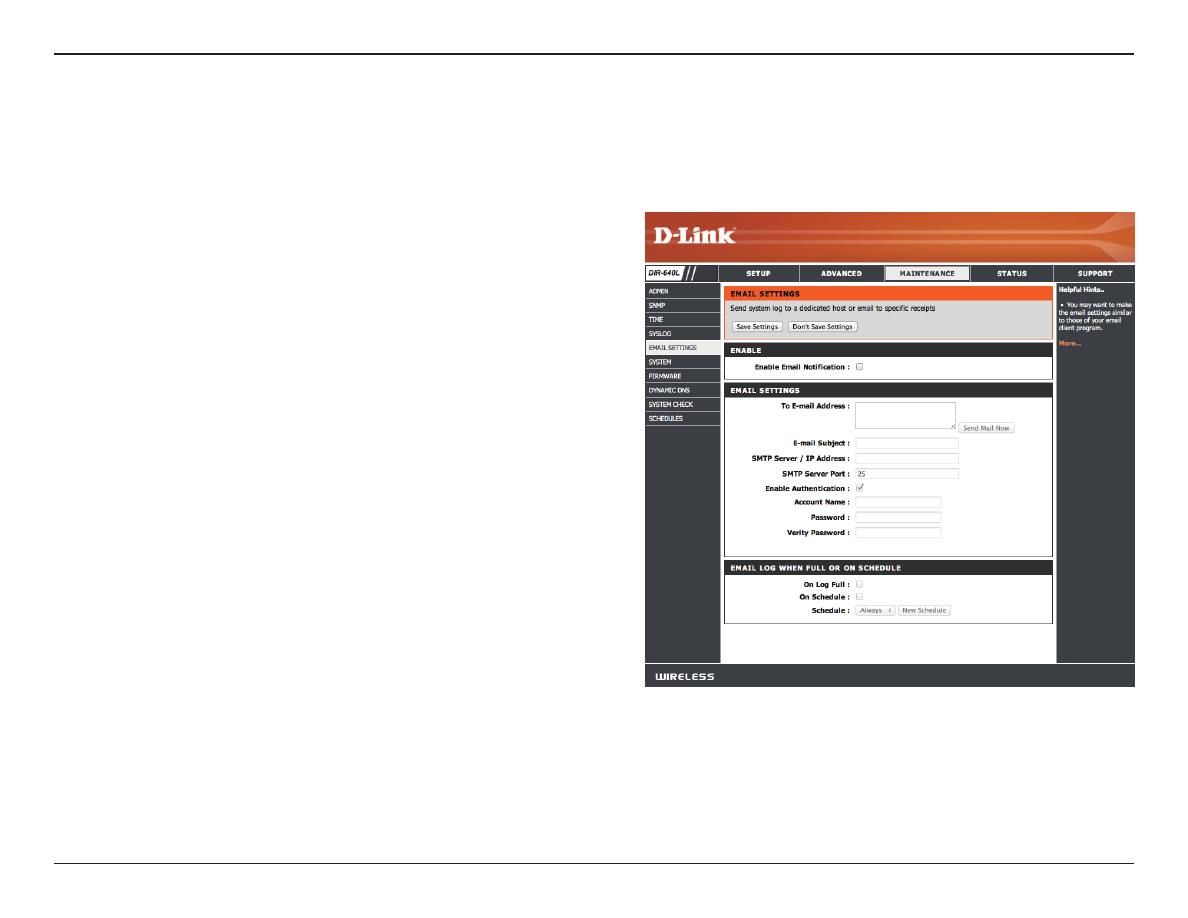
73
D-Link DIR-640L User Manual
Section 5 - Tools
When this option is enabled, router activity logs are emailed to
a designated email address.
Enter the email address where you want the email sent.
Enter the SMTP server address for sending email.
Enter the SMTP port used on the server.
Check this box if your SMTP server requires authentication.
Enter your account for sending email.
Enter the password associated with the account. Re-type the
password associated with the account.
When this option is selected, logs will be sent via email to your
account when the log is full.
Selecting this option will send the logs via email according to
schedule.
This option is enabled when
On.Schedule
is selected. You can
select a schedule from the list of defined schedules.
To create a schedule, go to
Maintenance.>.Schedules
.
Enable Email
Notification:
To Email
Address:
SMTP Server
Address:
SMTP Server
Port:
Enable
Authentication:
Account Name:
Password:
On Log Full:
On Schedule:
Schedule:
Email Settings
This section allows you to manage the router’s configuration settings, reboot the router, and restore the router to the factory
default settings. Restoring the unit to the factory default settings will erase all settings, including any rules that you’ve created.