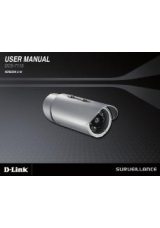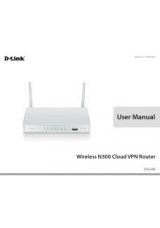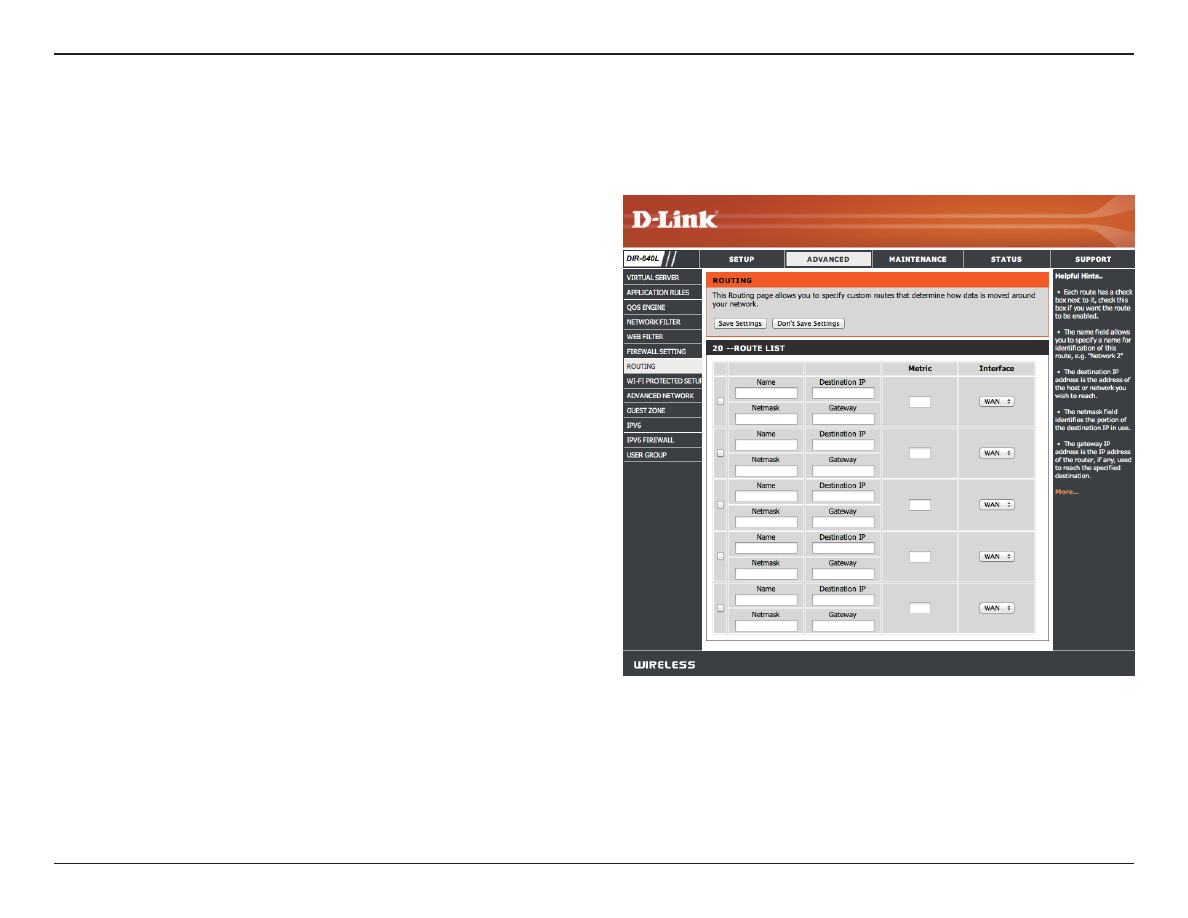
57
D-Link DIR-640L User Manual
Section 3 - Configuration
Enter a name for your route.
Enter the IP address of packets that will take this route.
Enter the netmask of the route, please note that the octets
must match your destination IP address.
Enter your next hop gateway to be taken if this route is
used.
The route metric is a value from 1 to 16 that indicates the
cost of using this route. A value 1 is the lowest cost and
15 is the highest cost.
Select the interface that the IP packet must use to transit
out of the router when this route is used.
Name:
Destination IP:
Netmask:
Gateway:
Metric:
Interface:
Routing
The Routing option is an advanced method of customizing specific routes of data through your network.