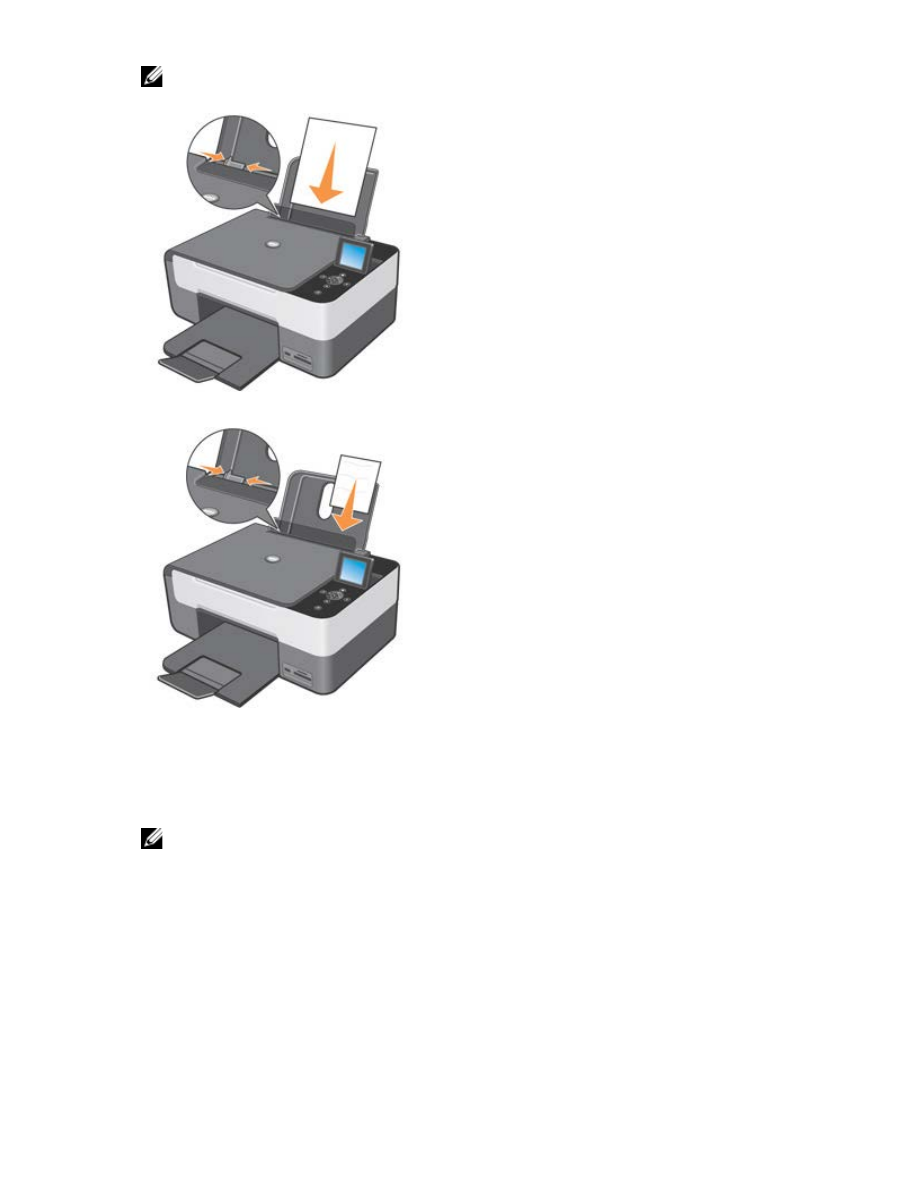
3. Adjust the paper guide so that it rests against the left edge of the paper.
NOTE:
Do not force the paper into the paper feeder. The paper should be placed flat on the paper support
surface, with the guide pressed against the edge so that the sheets are fed in straight.
Photo paper should be loaded short-edge first with the glossy/photo side facing upwards.
Placing an Original on the Scanner Glass
1. Lift the top cover.
2. Place the document or photo to be scanned on the scanner glass with the side to be scanned face downward
NOTE:
Align the upper left corner of the document with the arrow on the printer.
3. Lower the top cover.



























































































