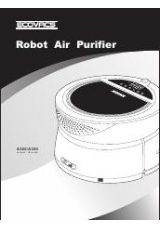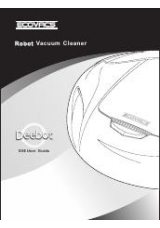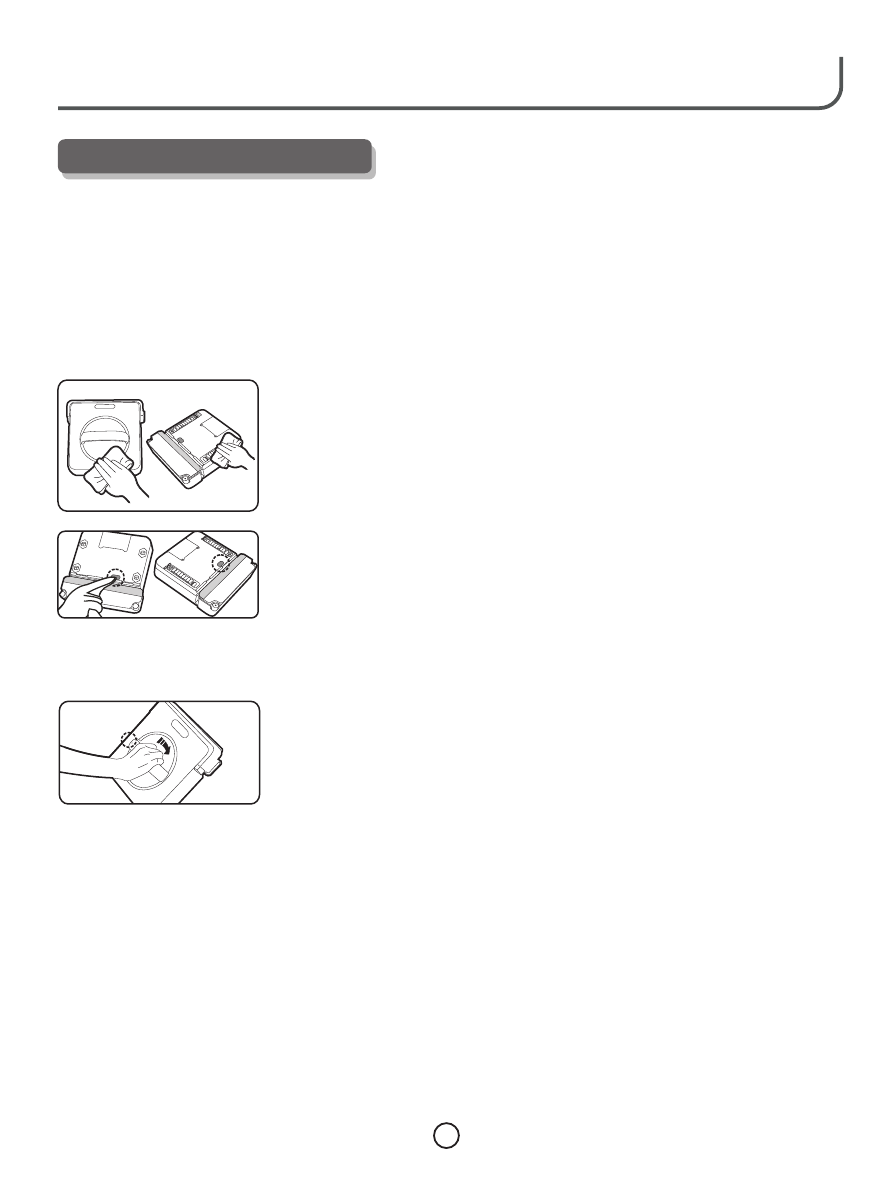
Cleaning W inbot
8. Maintenance of W inbot
●
Turn the power switch
OFF
on
both
Winbots
.
●
If the Charger/Power Pack is plugged into the Winbot, unplug the Supply Cord from the Winbot.
●
Using a mild detergent -
NONE
with
pine
or
citric
additives
-
wring
the
soft
cloth
dry
of
water
and
proceed
to
clean
the
Winbots
.
●
Do
NOT
allow water to get into the Winbot as the water
WILL
cause problems with the internal electrical
components and
WILL
require theWinbot to be Serviced.
●
When you have completed the cleaning of the Winbot, place the Follower
handle in the
MINIMUM
setting before storing the Winbot.
●
Before storing the Winbot, make sure the caterpillar treads and Winbot are
dry.
●
Do
NOT
store
the
Winbot
next
to
a
heat
source
or
in
direct
sun
light
.
●
You may wash the six (6) pads by hand with mild detergent and rinse thoroughly to remove all soap.
●
After washing the six (6) Cleaning Pads, lay them out flat on a surface to dry. Do
NOT
put in Clothes Dryer or
reassemble to the unit to allow to dry.
●
Pay particular attention to clean the caterpillar treads and to remove any
material clinging to the treads.
●
Be careful when cleaning the
Sensors
on the bottom of the Winbot to not
scratch the surface.
Immediately
wipe dry with a soft dry clean cloth.
Enjoy Smarter Life!
Storage of W inbot
Cleaning the Pads
M
in
M
ax
Min
Max
17