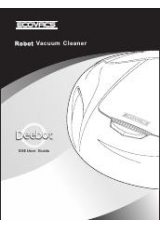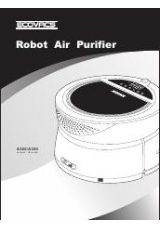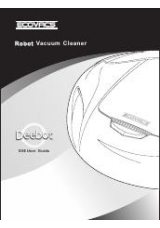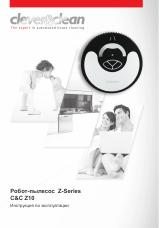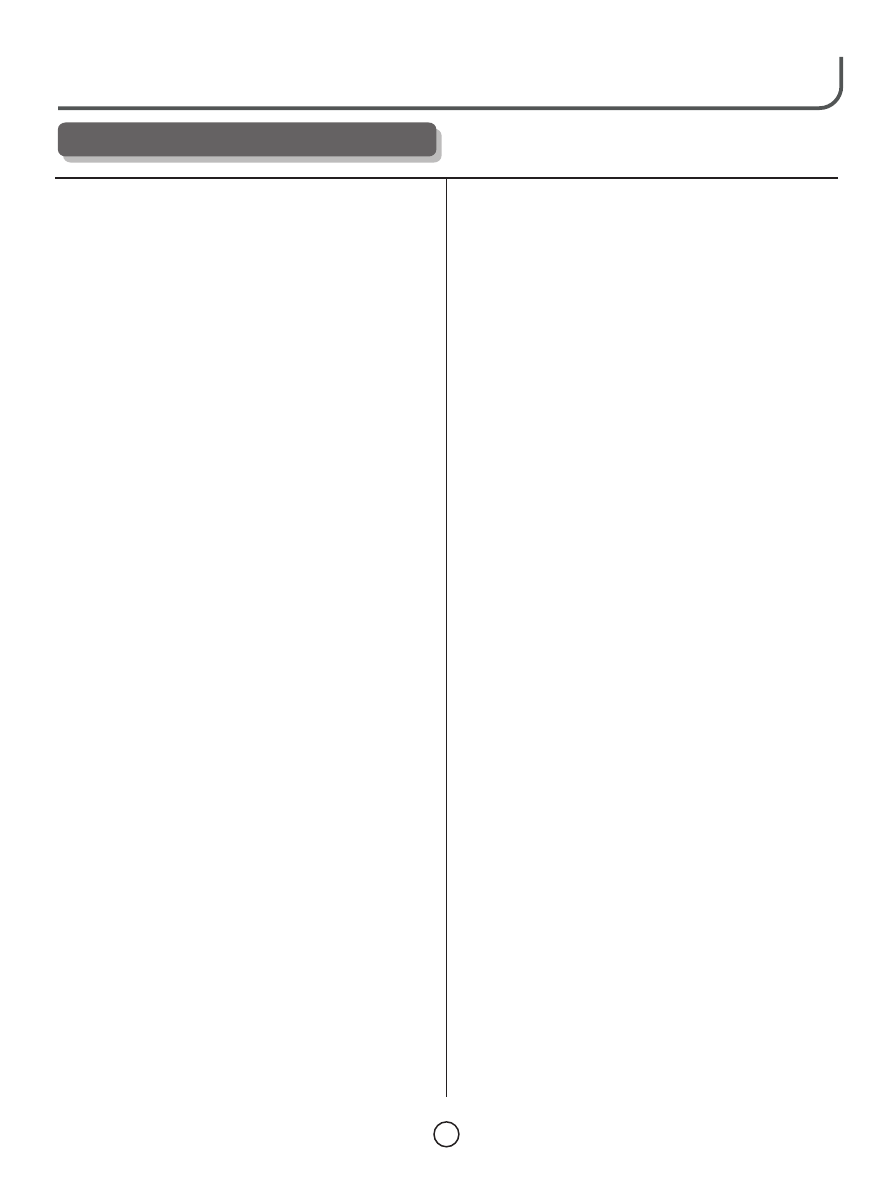
1. Question:
The Winbots contain magnets, is there
power in the receptacle. If there is power and the
anything special I need to know in the use and care of
Power Pack is not responding as described above,
the Winbots.
call
to talk to a Technician for
further help.
Answer:
Yes, if a person has a pacemaker, you need
to consult their Doctor before allowing the person to
8
.
Question:
Does it matter if you leave the Driver
use or come in close contact with the Winbots. Also,
Winbot plugged into the Power Pack after the Green
the magnets must be kept away from computers, cell
light has come on?
phones, TV's, other electronic devices and credit
Answer:
No, the Power Pack will recognize the
cards. Irreversible damage could happen to the items.
battery is fully charged and will reduce the charging
2. Question:
How do you know when the magnet
current so not to harm the battery. HOWEVER, it is
strength is at the correct setting for the glass being
suggested if you are not going to use the Driver
cleaned?
Winbot right away, you unplug the Power Pack from
the receptacle and Driver Winbot, turn the Driver
Answer:
1. The Winbots are designed to work on
Winbot switch OFF and store both.
glass up to 0.4 inch thick. Any thicker and the product
will NOT safely function. 2. When the two units are
9. Question:
While the Winbots are cleaning the
attracted to each other on the window and you have
window, can I grab the handle to help move it along
turned the handle on the Follower till the Indicator
faster?
light on the Driver has gone from RED to BLUE, then
Answer:
The Winbots are designed to move at a
you know you have reached the correct setting on the
speed to be able to clean the windows acceptably.
unit for the thickness of the glass.
Should you try to move them faster, you may damage
3. Question:
Can the Winbot clean the glass without
the driving mechanism and cause the Driving Winbot
someone being there to watch?
to fail. This would result in the product requiring
Service.
Answer:
The Winbots are designed to work without
continuous attention. But being aware of its progress
10. Question:
I plan not to use the Winbot to clean
and when they have finished their task is appropriate.
windows or glass for a period of more than one month,
what should I do.
4. Question:
Why do the Winbots not finish their task?
Answer:
While this a lithium battery, we do suggest
Answer:
The first thing to check is that the Driver
that every three to four months or oftener you take the
Winbot is fully charged. The second thing is the AA
Driver Winbot out and charge the battery. But do not
batteries in the Follower Winbot may need replacing.
forget the batteries in the Follower Winbot and the
If all this fails, please call
and
Remote. We suggest you remove those batteries so
talk to a Technician for further advice.
they do not harm the units.
5. Question:
The Winbots are stuck in a corner or at the
11. Question:
Is there special care of the Cleaning
Window latch and are unable to move on to clean the
Cloths?
window.
Answer:
Yes, they are a special cleaning cloth that
Answer:
Should you find the Winbots are unable to
requires little moisture to clean the windows. The dirt
move out of the problem on their own, do NOT try to
tends to be attracted and absorbed by the fibres of the
help them by grabbing the handle of the Winbot and
cloth. That is why it is important to rinse and clean the
pulling it out of the trouble spot. You may pull the
cloth after each use. You should never use a fabric
Winbot away from the other Winbot and cause it to fall
softener in rinsing the Cleaning Cloths as this gets
from the window. Instead, you must get the Remote
into the fibres of the cloth and when used the next time
and press the Pause button and with the directional
can leave a milky residue on the glass that may not be
arrows, move the Winbots out of the problem area and
noticed until you look through the glass in certain
then press the Auto button to return to the operational
ways.
mode.
12. Question:
Can I use any window cleaning agent with
6. Question:
Why is the glass not getting clean while
this Winbot?
the Winbots are moving about?
Answer:
Our response, unfortunately, is no. The
Answer:
The Cleaning Cloths maybe dirty, the
reason being there may be harsh chemicals in the
caterpillar treads may be dirty or there may be debris
window cleaning agent that can attack the plastic on
attached to the bottom of the unit. In this case, you
the Winbot. As a result of the use of these chemicals,
need to remove the Winbots from the window, clean
your product would require servicing which would not
the caterpillar treads, replace or rinse the Cleaning
be covered under your Warranty. To find out how you
Cloths and look for any debris caught on the bottom of
may purchase our cleaning solution and more
the unit. You should also check to see if the dirt on the
Cleaning Cloths, please go to our Web site or call
window is hard, dried dirt that is difficult to get off
.
which will take your personal cleaning of those spots.
While we hope we have answered some of the questions
7. Question:
Why is the Winbot's battery not charging?
you might have because of experiences you have run into
Answer:
Check to see if the RED or GREEN light
while operating the Winbots, please do not hesitate to call
comes ON when you plug the Power Pack into the
for assistance with a question or
Winbot and that you have turned the Winbot ON by
problem that you might have.
pressing the switch on the back of the Winbot. If the
light does not come on, check to make sure there is
Local service hotline
Local service hotline
Local service hotline
Local service hotline
10. Common Questions with Answers
19
Enjoy Smarter Life!