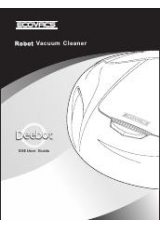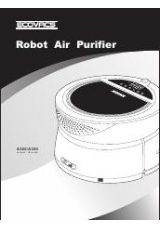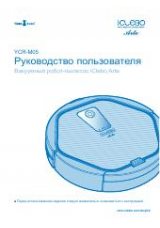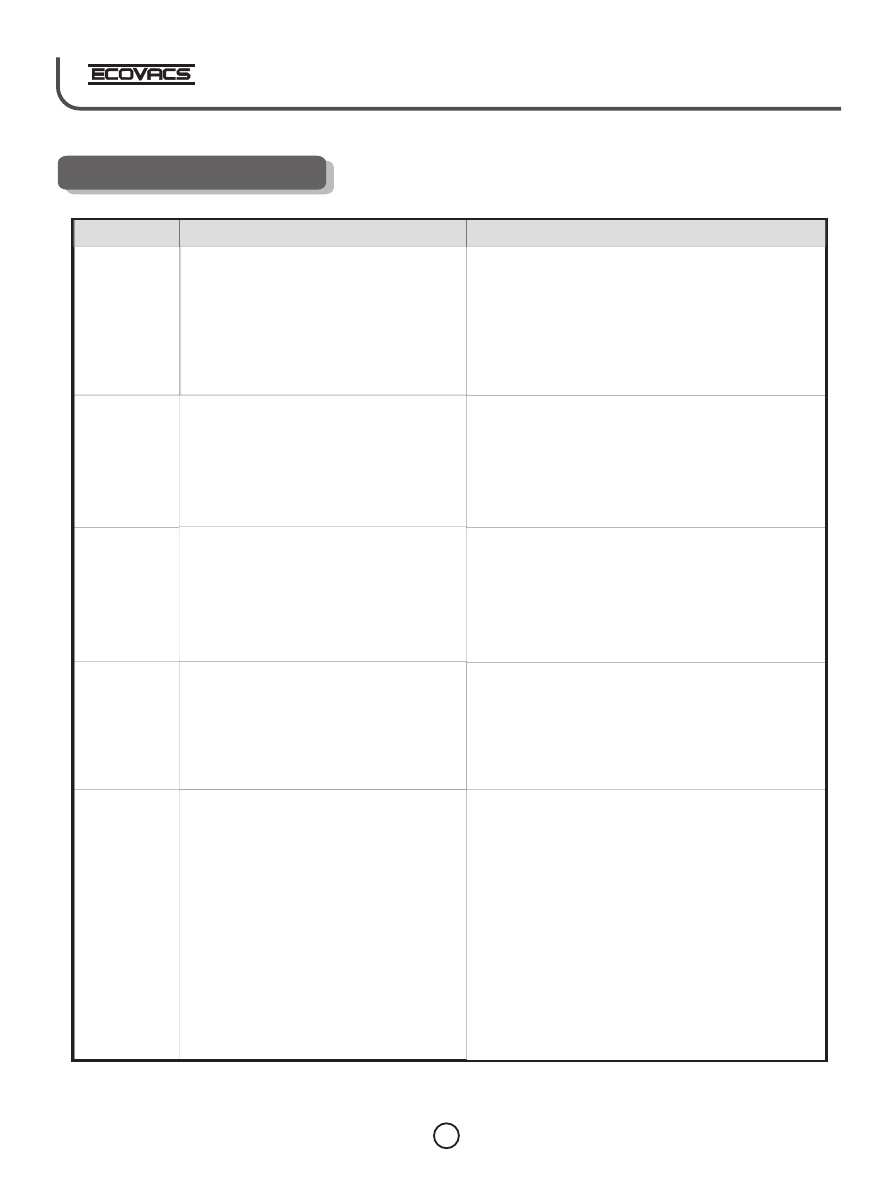
NO.
Problem
Solution
Winbot doesn’t work
1. Make sure the
switches are in the
ON
position
and
you
have
depressed
the
Start
button on the Driver Winbot
twice.
2. If the Winbot still does not work, plug the Power Pack into the
Driver Winbot and if the
RED
light
shines
on
the
Power
Pack
,
then
the
Winbot
needs
to
be
charged
.
3. Should the Winbot still not work, then please call
for consultation with a Technical Representative.
Winbot
Local
service hotline
Winbot is in trouble
2
1
Winbot
can not sense
the glass thickness
Winbot
edge
of
the
door
or
window
.
can
NOT
sense
the
Winbot’s cleaning ability decreases
4
5
3
9. Common Failures
18
During the cleaning, it the
gets in to trouble, it will need
your assistance to solve the problem. With the Remote, press
the Pause button. Pressing one of the directional arrows, direct
the Winbot out of the corner or away from the latch or problem
area
.
If
you
are
unable
to
maneuver
the
Winbot
around
in
the
window
frame
,
then
the
window
is
too
small
for
the
Winbot
to
effectively
do
its
job
of
cleaning
the
window
.
Winbot
The
is designed to work on a glass thickness of 0.4
inches or less. Attaching to a Window
thicker
than
this
dimension
WILL
cause
the
Winbot
NOT
to
work
properly
and
WILL
surely cause the Winbot to fall from the window
causing harm to a person or property.
Winbot
The
is
NOT
designed to work on a window or door that
does
NOT
have
a
frame
.
Use
of
the
on
such
a
window
or
door
WILL
surely cause
harm
to a person and
property.
Winbot
Winbot
Should you find cleaning the window is not acceptable, press
the Pause button on the Remote and drive the Winbots close to
where you can remove them comfortably from the window.
Remove both of the Winbots from the window and carry to a flat
surface where the
bottom
of
the
unit
is
facing
upwards
.
Look
at
the
cleaning
cloths
and
if
dirty
or
debris
is
cleaning
to
the
cloths
,
remove
and
rinse
under
running
water
.
Wring
the
cleaning
cloths
dry
and
smooth
out
on
a
flat
surface
.
Check
to make sure the surface to which you
removed the cleaning cloths is free to move up and down with
slight pressure. Look at the bottom of the unit and make sure
there is no other debris on the unit that could be marking the
window. Check the caterpillar treads to make sure they are
clean and not leaving dirty marks on the window. Either place
the original cleaning cloths back on the Winbot or attach new
cleaning cloths and spray again with the solution.