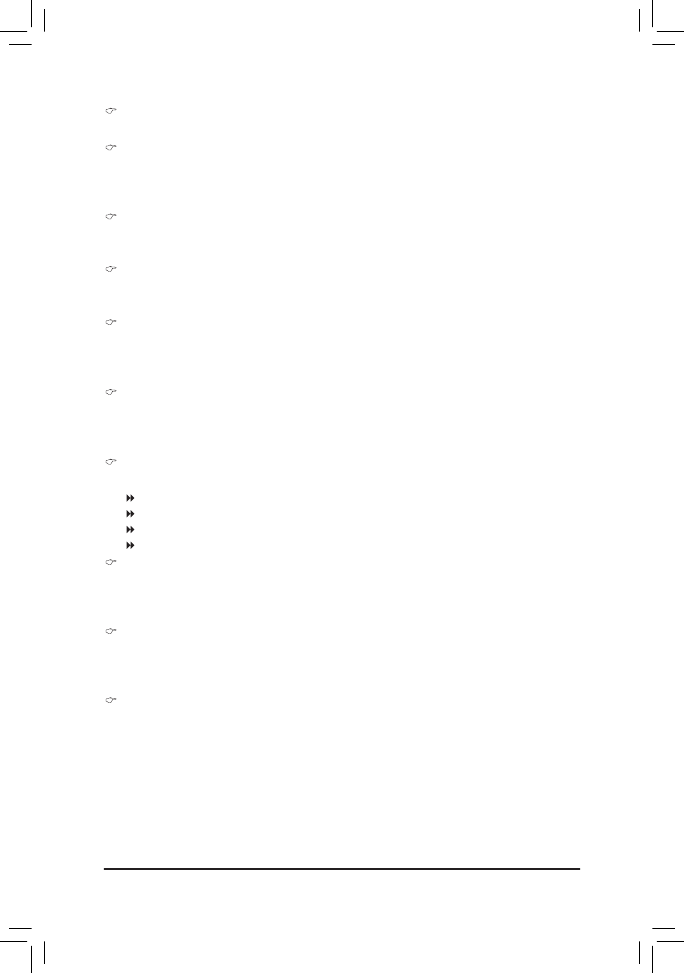
- 37 -
BIOS Setup
(Note) This item is present only if you install a CPU that supports this feature. For more information about
Intel CPUs' unique features, please visit Intel's website.
CPU Frequency
Displays the current operating CPU frequency.
Real-Time Ratio Changes in OS
(Note)
Enabled allows you to make real-time changes to the CPU clock ratio in your operating system. The
Intel Turbo Boost technology and associated items below will become unavailable. Set this item to Dis-
abled if you want to manually configure CPU Turbo ratios in BIOS setup. (Default: Disabled)
Intel(R) Turbo Boost Tech.
(Note)
Allows you to determine whether to enable the Intel CPU Turbo Boost technology. Auto lets the BIOS
automatically configure this setting. (Default: Auto)
Turbo Ratio (1-Core)/(2-Core)/(3-Core)/(4-Core)
(Note)
Allows you to set the CPU Turbo ratios for different number of active cores. Auto sets the CPU Turbo
ratios according to the CPU specifications. (Default: Auto)
Turbo Power Limit (Watts)
Allows you to set a power limit for CPU Turbo mode. When the CPU power consumption exceeds the
specified power limit, the CPU will automatically reduce the core frequency in order to reduce the power.
Auto sets the power limit according to the CPU specifications. (Default: Auto)
Core Current Limit (Amps)
Allows you to set a current limit for CPU Turbo mode. When the CPU current exceeds the specified cur-
rent limit, the CPU will automatically reduce the core frequency in order to reduce the current. Auto sets
the current limit according to the CPU specifications. (Default: Auto)
CPU Cores Enabled
(Note)
Allows you to determine whether to enable all CPU cores.
All
Enables all CPU cores. (Default)
1
Enables only one CPU core.
2
Enables only two CPU cores.
3
Enables only three CPU cores.
CPU Multi-Threading
(Note)
Allows you to determine whether to enable multi-threading technology when using an Intel CPU that
supports this function. This feature only works for operating systems that support multi-processor mode.
(Default: Enabled)
CPU Enhanced Halt (C1E)
(Note)
Enables or disables Intel CPU Enhanced Halt (C1E) function, a CPU power-saving function in system
halt state. When enabled, the CPU core frequency and voltage will be reduced during system halt state
to decrease power consumption. Auto lets the BIOS automatically configure this setting. (Default: Auto)
C3/C6 State Support
(Note)
Allows you to determine whether to let the CPU enter C3/C6 mode in system halt state. When enabled,
the CPU core frequency and voltage will be reduced during system halt state to decrease power con-
sumption. The C3/C6 state is a more enhanced power-saving state than C1. Auto lets the BIOS auto-
matically configure this setting. (Default: Auto)























































































































